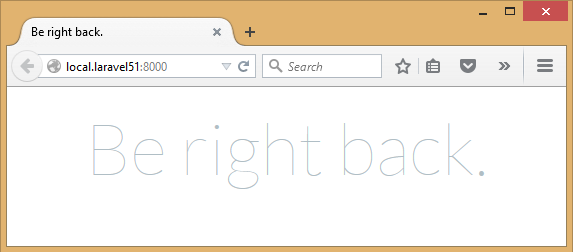 (actually, the page is much bigger, I just resized the browser for better readability)
So how do you customize it? Maybe you want to put your company logo here or some custom text like "We'll be back in 15 mins" or do something like Twitter's Fail Whale. The solution is simple - Laravel has a ready-made Blade template for you. In fact, that whole page is a template - located in resources/views/errors/503.blade.php:
(actually, the page is much bigger, I just resized the browser for better readability)
So how do you customize it? Maybe you want to put your company logo here or some custom text like "We'll be back in 15 mins" or do something like Twitter's Fail Whale. The solution is simple - Laravel has a ready-made Blade template for you. In fact, that whole page is a template - located in resources/views/errors/503.blade.php:
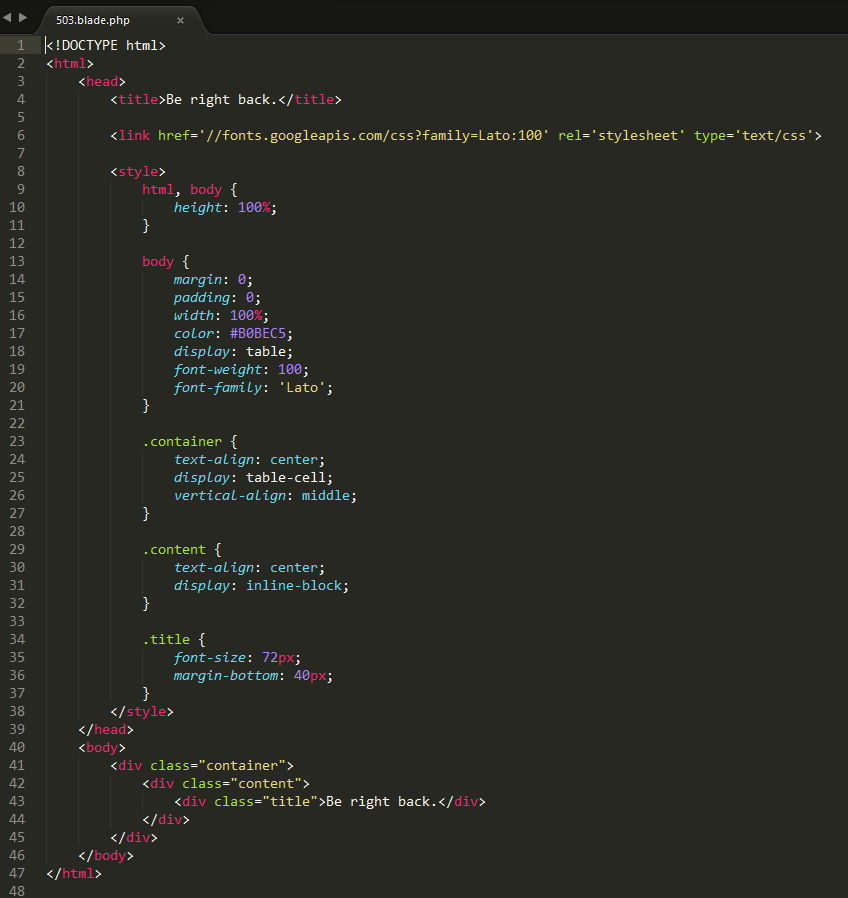 So change HTML code here to whatever you want - and people will see your personal error message. Just don't forget to run artisan up when you want the app back live!
So change HTML code here to whatever you want - and people will see your personal error message. Just don't forget to run artisan up when you want the app back live!
