Probably the most difficult step in the dev career is to jump from simple CRUD-like projects in the early years into some senior-level stuff with bigger architecture and a higher level of responsibility for the code quality. So, in this article, I tried to list the questions (and some answers) to think about, when working with large(r) Laravel projects.
This article will be full of external links to my own content and community resources, so feel free to check them out.
Disclaimer: What is a LARGE project?
First, I want to explain what I mean by "large". Some people measure that in the number of database records, like million rows in users table is large. Yes, but it's a large database, not the Laravel project itself.
What I mean by a larger project is mostly the number of entities to manage. In simple terms, how many Eloquent Models your project has. If you have many models, it usually means complexity. With that, as secondary measurement numbers, you may count the number of routes or public Controller methods.
Example from an open-source Monica CRM project that has 300+ lines of code in routes/web.php file:
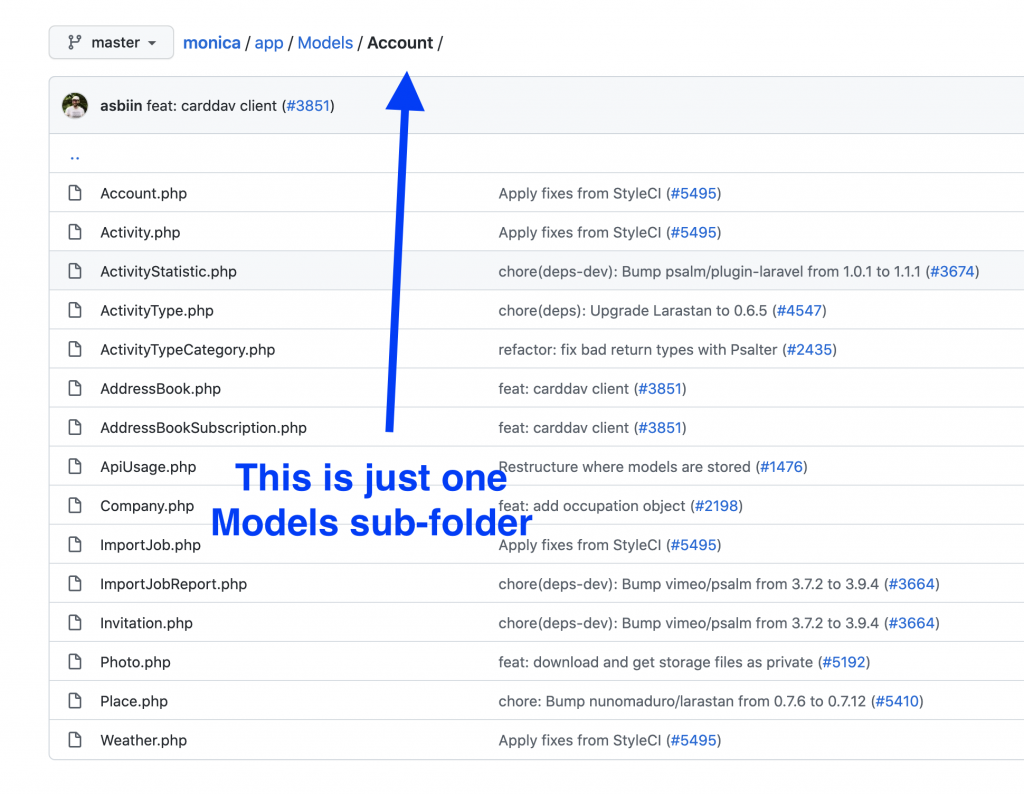
With the scope of work this big, there are usually multiple developers working on the project, which brings the complexity to manage the codebase.
Also, a third non-tech feature of a large project is the price of the error. I would like to emphasize those projects where your inefficient or broken code may cause real money to be lost: like 30 minutes of downtime in an e-shop may lose $10,000 to the business easily. Or, some broken if-statement may lead real dozens of people to NOT place the orders.
So yes, I'll be talking about those large projects below.
1. Automated Tests
In smaller projects, there's usually a smaller budget and a stronger push to launch "something" quicker, so automated tests are often ignored as a "bonus feature".
In larger projects, you just cannot physically manually test all the features before releasing them. You could test your own code, yes, but you have no idea how it may affect the old code written by others. Heck, you may even have no idea how that other code or modules work because you're focused on your parts of the application.
So, how else would you ensure that the released code doesn't cause bugs? Quite often a new code is just a refactoring of the old code, so if you change something in the project structure, how would you be able to test that nothing is broken? Don't fall into the mindset I call "fingers-crossed driven development".
Also, getting back to the definition of a larger project - remember, the price of the bug is high. So, literally, your broken code may cause financial loss to the business. If that argument still doesn't convince you to cover the code with tests, probably nothing else will.
Yes, I know that typical argument that "we don't have time to write tests". I have a full video about it.
But this is where you need to find that time. It involves some communication: evaluate the deadlines thinking about the time to write tests, also talk to the managers about what would happen if you don't write tests. They will then understand and allow that extra time. If they don't, it means they don't care about quality that much, so then maybe time to find another company?
Now, I'm not necessarily talking about a mythical "100% test coverage". If you are really pressured on time, pick the functions to test that are crucial for your app to work. As Matt Stauffer famously said, "first, write tests for features, which, if they break, would cause you to lose your job". So, anything related to payments, user access, stability of the core most used functionality.
2. Architecture and Project Structure
Ahh, yes, a million-dollar question: how to structure a Laravel project? I even published a 2-hour course on that topic, back in 2019, and I still feel I only scratched the surface there.
There are many different models or ideas that you may follow: divide the project into modules, use the DDD approach, pick some from the design patterns, or just follow SOLID principles. It is all a personal preference.
The thing is there's no silver bullet and a one-size-fits-all approach. No one can claim that, for example, all bigger Laravel projects should follow DDD. Even SOLID principles sometimes are busted as not the best for some cases.
But the problem is clear: as your project structure grows, you need to change something, and re-structure the files/folders/classes into something more manageable. So what are the essential things you should do?
First, move things into sub-folders and namespace everything accordingly. Again, the example from the Monica CRM is pretty good.
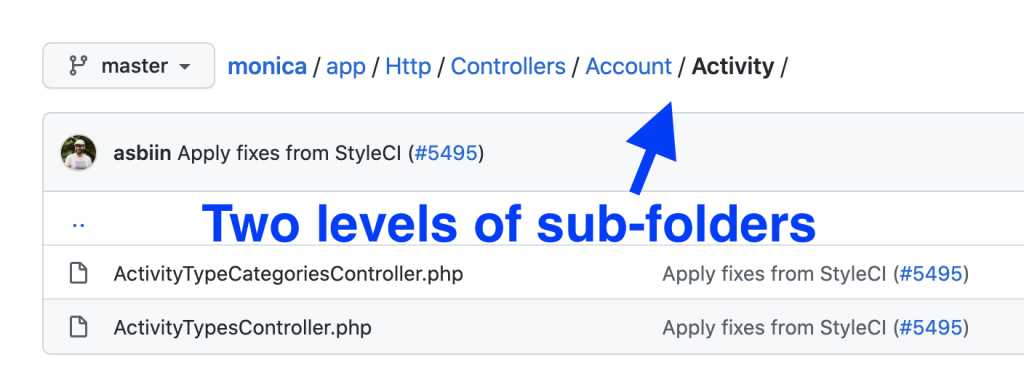
Then, make sure that your classes/methods are not too large. There's no magic number to follow, but if you feel that you need to scroll up&down too often, or spend too much time figuring out what the class/method does, it's time to refactor and move the parts of the code somewhere else. The most common example of this is too big Controller files.
These are just two pieces of advice, but just those two changes make your code massively more readable, maintainable, and even more testable.
And yes, sometimes it requires a big "risky" refactoring of classes, but hey, you probably have automated tests to check everything, right? Right?
3. "Fake Data" with Factories and Seeds
A topic related to the automated testing we've already talked about. If you want to stress-test your application features, you need a large amount of data. And factories+seeds are a perfect combination to achieve that pretty easily.
Just get into the habit of, when creating a new Eloquent model, create a factory and a seed immediately, from the very beginning. Then, whoever will use it in the future to generate some fake data, will thank you very much.
But it's not only about testing. Also, think about the fresh installation of your application. Large successful projects tend to grow only larger, so you would definitely have to onboard new developers. How much would they struggle with the installation process and getting up to speed, if they don't have any sample data to work with?
You will also probably need to install your application multiple times on various servers - local, staging, some Docker-based environments, etc. You can customize the seeds to run under the condition of whether it's a production or local environment.
4. Database structure
Although I mentioned in the beginning that database size is not the definition of a large Laravel project, but database structure is a hugely important thing for long-term performance and maintainability.
Which relationships to use? In Laravel terms, should it be a HasOne? HasMany? BelongsToMany? Polymorphic?
Also, other questions. One larger table or several smaller ones? ENUM field or a relationship? UUID or ID column? Of course, each case is individual, and I have a full course on structuring databases, but here is my main short tip.
Try to ask your "future self" about what potential SQL queries will there be on these DB tables, and try to write those queries first.
In other words, think about the end goal, and reverse engineer the structure from that. It would help you to "feel" the correct structure.
If you have factories and seeds ready (notice the pattern of how the topics in this article help each other?), you would be able to easily simulate the future usage, maybe even measure A vs B options, and decide on which is the correct one. This moment is actually very important: changing the DB structure in the future, with a large amount of live data, is probably one of the most complex/expensive/risky changes to make. So you better make a good decision up front.
That said, you shouldn't be afraid to refactor the database if there's a real need for that. Move some data into a separate less-used table, change HasMany into Polymorphic, choose other column types, etc.
Just make sure you don't lose any customer data.
5. External Packages and Laravel Upgrades
When you choose what Laravel/PHP packages to include in your composer.json, in the very beginning it's pretty easy: just use the latest versions of everything, and make sure the package is useful.
But later, when the project is alive for a year or two, there's a need to upgrade the versions. Not only Laravel itself but also the packages, too.
Luckily, Laravel switched to a yearly release schedule from 6-months (and later moved Laravel 9 release to be in sync with Symfony), so developers don't have that headache every 6 months anymore.
Generally, the framework itself has a pretty stable core, and the upgrades to new versions are relatively easy, should take only a few hours. Also, a service called Laravel Shift is a huge helper for developers who want to save time on this.
But the problem arises from the packages you use.
Pretty typical scenario: you want to upgrade the project to a new Laravel version, but a few packages from your composer file haven't released their new versions yet to support that Laravel upgrade. So, in my experience, project upgrades are happening at least a few months after the official Laravel release, when the package creators catch up.
And, there are worse scenarios: when the package creator doesn't have time to release the upgrade (remember, most of them do it for free, in their spare time), or even abandon the package. What to do then?
First, of course, you can help the creator, and submit a Pull Request with the suggested upgrade (don't forget to include automated tests). But even then, they need to review, test, and approve your PR, so I rarely see that happening in real life. The packages are either actively maintained, or close to abandoned status. So, the only reasonable solution then is to fork the package and use your own version in the future.
But, an even better decision, is to think deeper at the time of choosing what packages to use. Questions to ask are: "Do we REALLY need that package?" and "Does the package creator have a reputation of maintaining their packages?"
6. Performance of everything
If the project becomes successful, its database grows with more data, and the server needs to serve more users at a time. So then, the loading speed becomes an important factor.
Typically, in the Laravel community, we're talking about performance optimization of Eloquent queries. Indeed, that's the no.1 typical reason of performance issues.
But Eloquent and database are only one side of the story. There are other things you need to optimize for speed:
- Queue mechanism: your users should not be waiting for 5 minutes for the invoice email to arrive
- Loading front-end assets: you shouldn't serve 1 MB of CSS/JS if you can minimize it
- Running automated tests suite: you can't wait for an hour to deploy new changes
- Web-server and PHP configuration: users shouldn't be "waiting in line" while other 10,000 users are browsing the website
- etc.
Of course, each of those topics is a separate world to dive deep in, but the first thing you should do is set up a measurement and reporting system, so you would be notified if there's a slow query somewhere, a spike in visitors at some time or your server is near CPU limit.
7. Deployment Process and Downtime
In a typical smaller project, you can deploy new changes by just SSHing to the server and running a few git and artisan commands manually.
But if you have bigger traffic and a larger team, you need to take care of two things:
- Zero-downtime deployment: to avoid any angry visitors that would see the "deploying changes..." screen, and collisions for visitors pre-post deployment. There's the official Envoyer project for this and a few alternatives.
- Automatic deployments: not everyone on your team has (or should have) SSH access to production servers, so deployment should be a button somewhere, or happen automatically, triggered by some git action
Also, remember automated tests? So yeah, you should automate their automation. Sounds meta, I know. What I mean is that tests should be automatically run before any deployment. Or, in fact, they should be run whenever new code is pushed to the staging/develop branch.
You can schedule to perform even more automated actions at that point. In general, automation of this build/deploy process is called Continuous Integration or Continuous Delivery (CI/CD). It reduces some stress when releasing new features.
Recently, the most popular tool to achieve that became Github Actions, here are a few resources about it:
- Build, Test, and Deploy Your Laravel Application With GitHub Actions
- How to create a CI/CD for a Laravel application using GitHub Actions
But it's not only about setting up the software tools. The important thing is the human factor: every developer should know the deployment process and their responsibility in it. Everyone should know what branch to work on, how to commit code, and who/how closes the issues. Things like "don't push directly to the master branch" or "don't merge until the tests passed" should be followed on the subconscious level.
There are also social norms like "don't deploy on Fridays", but that is debatable, see the video below.
8. Hardware Infrastructure for Scaling
If your project reaches the stage of being very popular, it's not enough to optimize the code performance. You need to scale it in terms of hardware, by putting up more server power as you need it, or even upsizing/downsizing based on some expected spikes in your visitor base, like in the case of Black Friday.
Also, it's beneficial to have load balancing between multiple servers, it helps even in case one of the servers goes down, for whatever reason. You can use Laravel Forge for this, see the screenshot below.
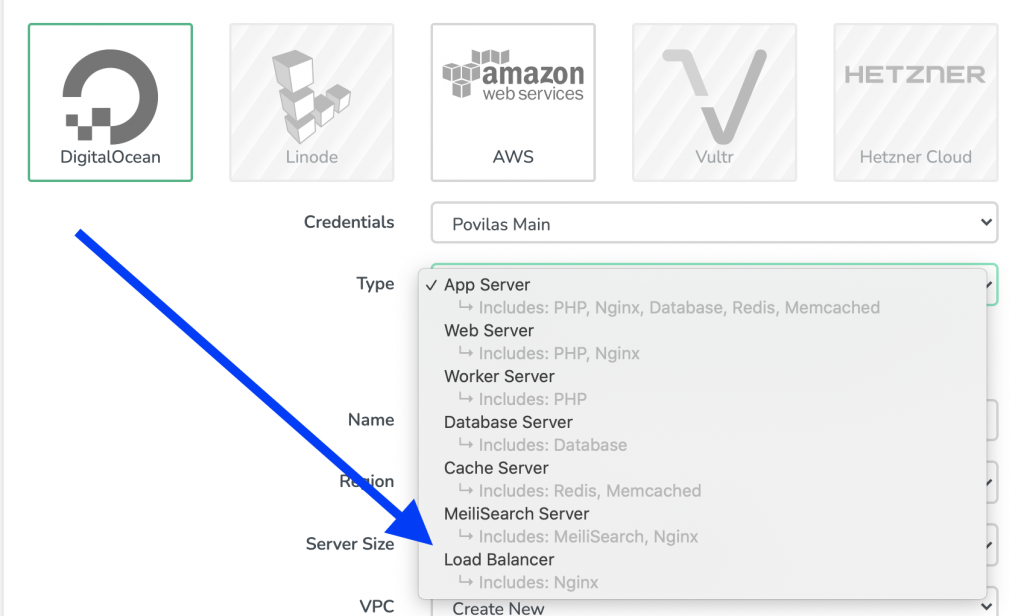
Also, don't forget the scaling of external services. There are separate infrastructure hardware solutions to power your File Storage, Queues, Elasticsearch/Algolia, Socket real-time stuff, Databases, etc. It would be a huge article on each of those areas.
There are so many various tools out there that I can't really recommend one, in particular, everything depends individually on your project needs, your budget, and your familiarity with a certain ecosystem.
The obvious server-power leader of the world is Amazon with their AWS Ecosystem, but often it's pretty hard to understand its documentation, there are even explanation websites like AWS in Plain English.
Also, there's a relatively new "player" in town, called serverless. It became a thing in the Laravel world with the release of Laravel Vapor - a serverless deployment platform for Laravel, powered by AWS.
Probably the best resource to get deeper into this whole scaling world is the course Scaling Laravel.
9. Backups and Recovery Strategy
Everyone probably knows that you need to perform regular backups of your database. And, on the surface, it's pretty easy to do with a simple Spatie Laravel Backup package:
And, of course, you need to automate it, like "set it and forget it". But, an important question is have you tried the recovery from that DB backup, at least once?
You need to actually test the scenario: what if your current DB server totally dies, or someone drops the whole production database, and all you have is that backup SQL. Try to actually run the import from it, and test if nothing breaks. If there's a problem with a backup recovery, you better know it before the disaster happens.
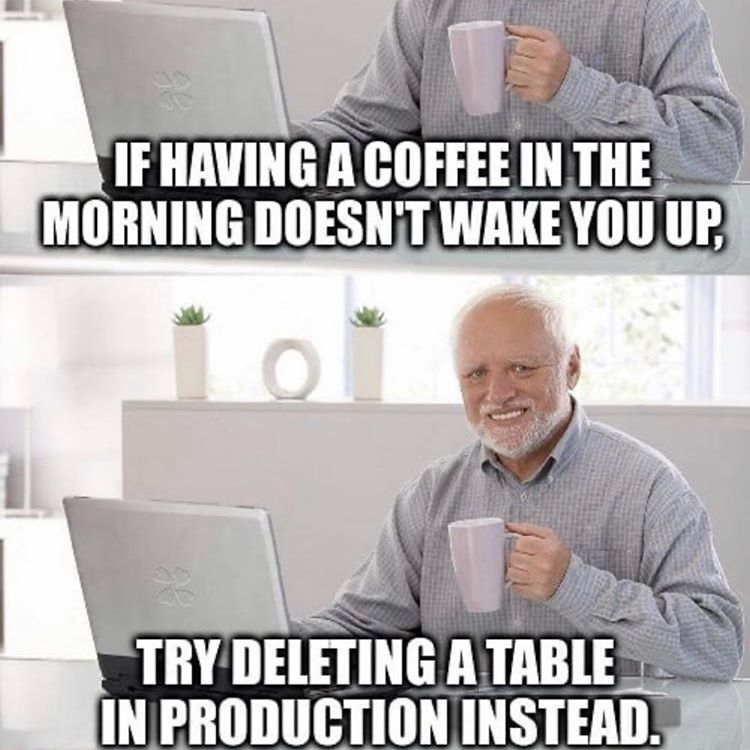
Also, it gets more complicated when you have multiple Database servers, replication, and also you want to not slow down your server while the backup is in progress. So you may tweak the process or use some database backup tools directly, even outside the Laravel world.
10. Bug Monitoring Process
Of course, the larger the codebase, the bigger probability of bugs happening. Also, when there are dozens of features, developers can't test them all themselves, and even automated tests don't catch all the possible scenarios and cases. Bugs happen to real users of the system, in the wild.
Your goal as a team is to monitor them and be informed when they happen. There are various tools to help with that, I personally use Bugsnag, but there's also Flare, Sentry, Rollbar - all of them perform pretty much the same thing: notify you about the bugs, with all possible information that helps to trace and fix that bug.
But again, it's not only about setting up the tool, it's about the human factor, as well. The team needs to know the process of who reacts to what bug and how exactly: which bugs are urgent, which ones can be postponed, or totally ignored.
Also, the question "Who's on duty today" is pretty relevant: if the bug tracking software notifies about something, who needs to get that message and via which channel? In our team, we use Slack notifications, and then ideally the situation should be fixed by the developer responsible for that part of the application which is buggy. Of course, in reality, it doesn't happen all the time, but at least the team needs to know the time-to-react goals.
There's also another part of the team: non-tech people. Developers need to be in touch with customer support people, and with managers, informing them about the severity and the status of the situation, so the "front-facing" people would talk to the customers accordingly.
11. Security
This question is kinda obvious, so I won't explain it in too much detail. In addition to generally avoid getting hacked, probably the most important thing is to secure the personal data of your users - both from other users in multi-tenant systems and from the outside world.
I recommend reading this article: How to Protect Your Laravel Web Application Against the OWASP Top 10 Security Risks
Also, I recommend trying to hack yourself. Yes, I'm not kidding - ask some trusted friend/company from the outside to break into your app and do some damage. Heck, even pay for that - there are companies specializing in this area. Of course, you could try to do it yourself, but, as the author of the code, you're kinda biased, and you probably wouldn't try something unusual as a typical hacker would.
Finally, I'd like to express my happiness about the fact that we don't need to explain the need for an SSL certificate anymore: with browser warning changes, and with free tools like Let's Encrypt, there's no excuse to not have https:// in your website.
12. Docs for onboarding new devs
The final point in this big article is about people. If you work on the project not from its first day, remember the day when you were introduced to it. Do you remember the feeling of installing everything, reading the docs, playing around with testing data, trying to understand how things work?
Now, imagine the mind of a new developer doing that on the current project, which is not much more complex. So, you need to help those poor guys, as much as you can.
I would suggest to even become that "new developer" for a day. When was the last time you tried to install your application, from the ground up? On a new computer or re-installed OS, for example. So yeah, try that, you may get a few unpleasant "surprises" to fix.
Things like installation instructions in Readme (maybe even with Docker images), comments in the code, making the code "clickable" in the IDE, understandable messages in git commits - all of that should be taken care of. And, remember when we talked about factories and seeds? Yes, that applies here, massively.
By the way, there are tools to help you, like this Readme generator.
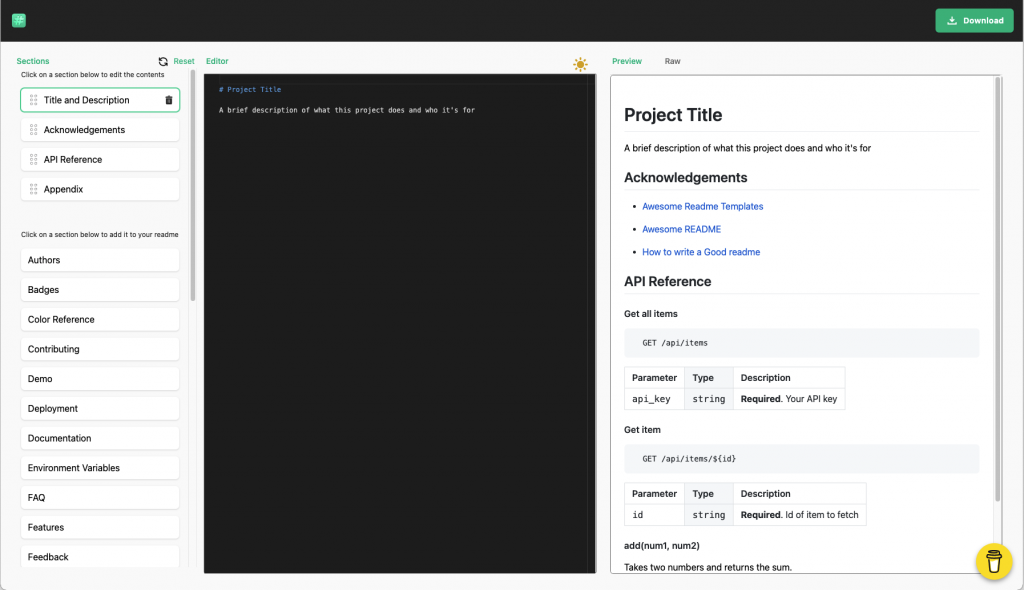
And it's not only about totally new developers - the same may happen to any existing team member who needs to fix something in the module that they hadn't seen before. Any help is appreciated.
Your Thoughts?
What do you think about these 12 questions? I tried to provide short comments and external links, but obviously, it's just an overview. Would you add any more questions to this list? Or, maybe you have a particular question you want me to expand on, in future articles/videos? Shoot in the comments below.

Hi Povilas, thx for this interesting article. In your opinion, for a big projects like Monica CRM, a DDD approach isn't better?
Personally, I don't really like DDD approach for Laravel projects, no matter how big they are. I've tried and it just didn't stick, DDD forces restructuring the application to the point where it's not really a Laravel project anymore.
But it's just a personal opinion, some developers swear by DDD and it works for them.