Adding an admin user to a production site is one of the most common things done when you deploy your Laravel project to the server for the first time. In this tutorial, I will show you two ways to do that.
Option 1. Laravel Tinker
All Laravel applications include Tinker by default, allowing you to interact with the application through the command line.
First, log in to your server's shell and navigate to your project directory.
To enter the Tinker environment, run the tinker Artisan command:
php artisan tinkerTo create a user, write the PHP code you want to execute into the console in the same way as you would when you write an application.
use App\Models\User;If you have user roles, you can assign a newly created user to a variable and then sync/attach roles. For example, if you have a many-to-many relationship where 1 is the admin role ID, you can do this:
use App\Models\User;$user = User::create(['name' => 'Admin', 'email' => '[email protected]', 'password' => bcrypt('secret')]);$user->roles()->attach(1);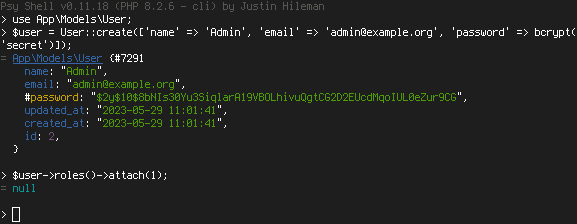
Advantages
- Requires no additional coding: Laravel already includes Tinker
Disadvantages
- Editing is inconvenient if you make a mistake writing command
- If there is a lot of business logic involved in setting up an account, it results in more manual entering commands
Option 2. Database Seeding
Another way to create users in the system is to seed them.
Run the make:seed Artisan command to create the Seeder class.
php artisan make:seed UserSeederThen update the run() method with your required logic, for example:
database/seeders/UserSeeder.php
namespace Database\Seeders; use App\Models\User;use Illuminate\Database\Seeder; class UserSeeder extends Seeder{ public function run(): void { $user = User::create([ 'name' => 'Admin', 'password' => bcrypt('secret'), ]); $user->roles()->attach(1); }}From this point, you can either run this Seeder manually to create the user using the following command:
php artisan db:seed --class=UserSeederOr include Seeder in the run() method of your DatabaseSeeder class to always create that user when you seed the whole database.
database/seeders/DatabaseSeeder.php
public function run(): void{ $this->call([ UserSeeder::class, ]);}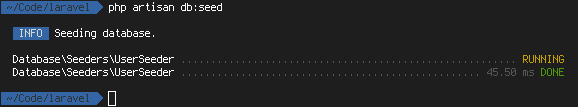
Advantages
- More convenient to write code upfront in the IDE with syntax highlighting
- You can conveniently create more than one user this way
- Option to run Seeder on demand via a single command or always seed with the whole database
Disadvantages
- Security: generally, it is not recommended to have any credentials stored in your code or repository, so you should change your password right after logging in
More information on writing and running seeders.
Now you can apply these examples to your scenario.
P.S. Of course, there's always the third manual option: to connect to your database via SQL client like phpMyAdmin and add the data directly to the DB. It requires no coding at all, but pretty risky because you may incorrectly set some relationship or forget to encrypt the password. So I just mention this option here as a "last resort," but I wouldn't recommend it.

thanks for sharing and very useful