1. October CMS
URL: https://octobercms.com/ GitHub: https://github.com/octobercms/october By far the most popular Laravel-based CMS on the market. And it deserves the popularity - from the CMSs I've tested this was the only one fully-production-ready: documentation, ease of use, plugins, themes, just take it and use it. The first pleasant thing is a web-based installation process, which allows even to choose from three installation options: blank, theme or ready-made.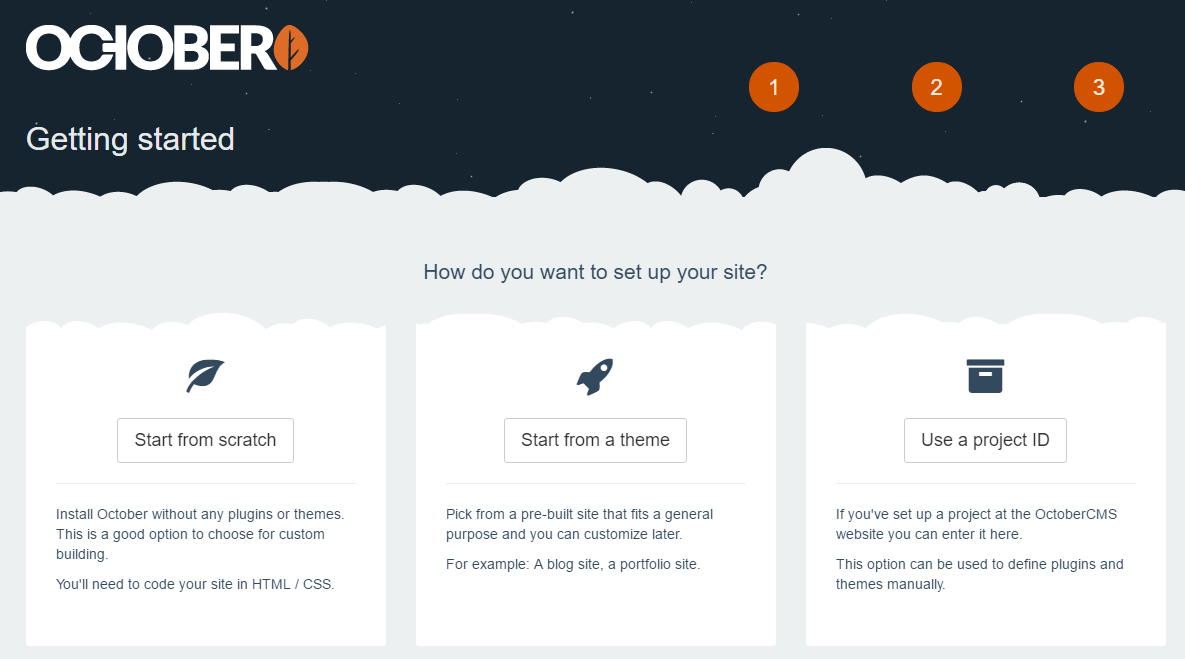 I've chosen a theme-based option and here are some of the themes available by default.
I've chosen a theme-based option and here are some of the themes available by default.
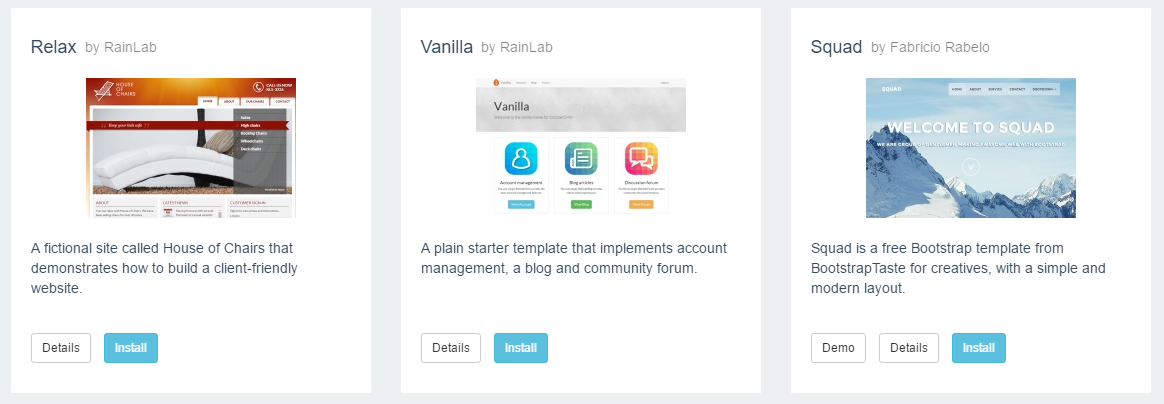 And then - installation goes on, downloading files from the internet.
And then - installation goes on, downloading files from the internet.
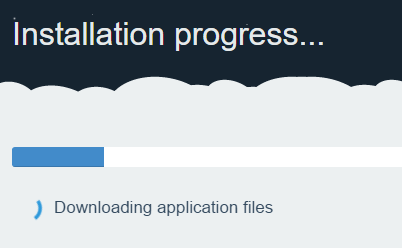 This is the visual result of installation - here's how a default homepage looks like:
This is the visual result of installation - here's how a default homepage looks like:
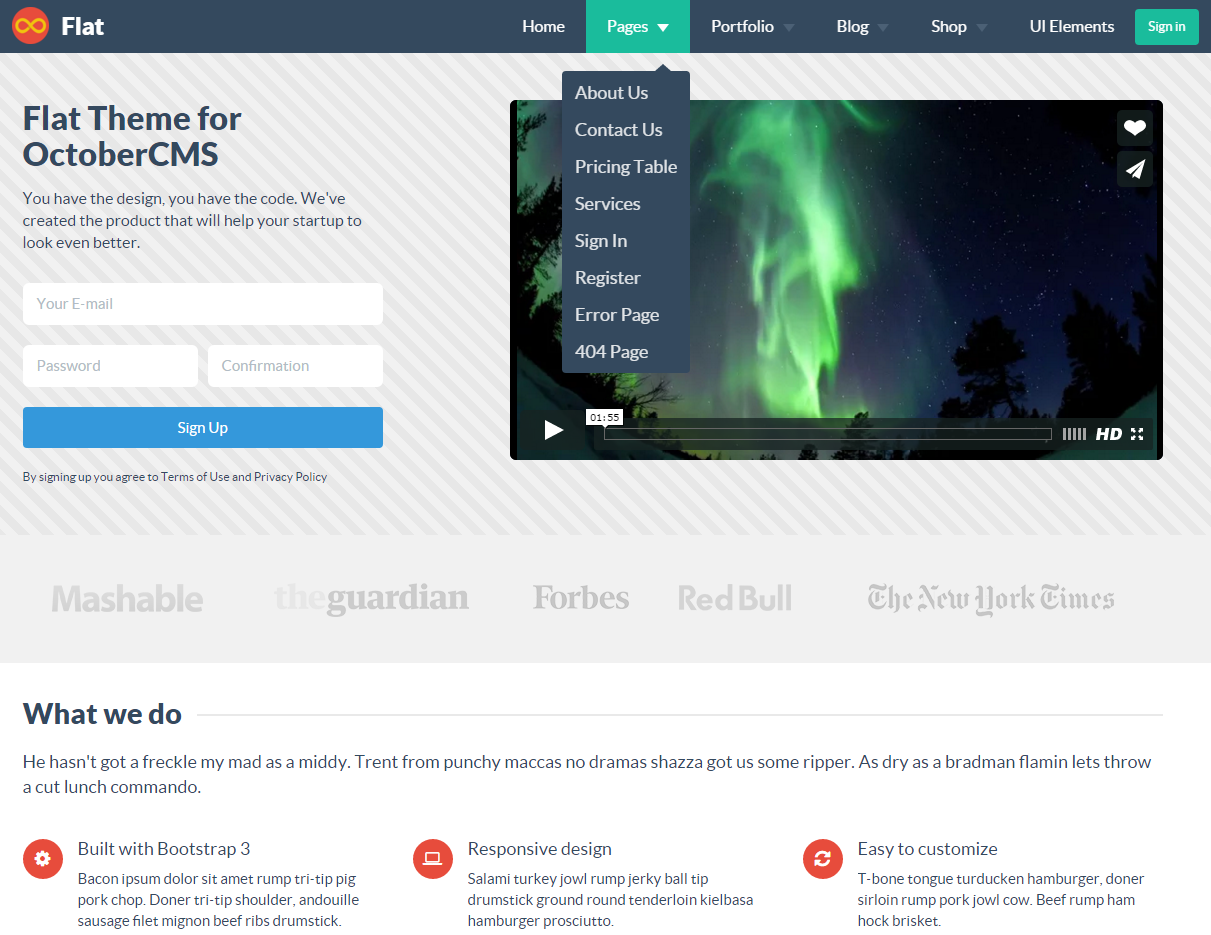 Now, the admin area is quite nice as well. Theme consists of pre-made structured pages (to be exact, Twig templates) which you can edit from back-end.
Now, the admin area is quite nice as well. Theme consists of pre-made structured pages (to be exact, Twig templates) which you can edit from back-end.
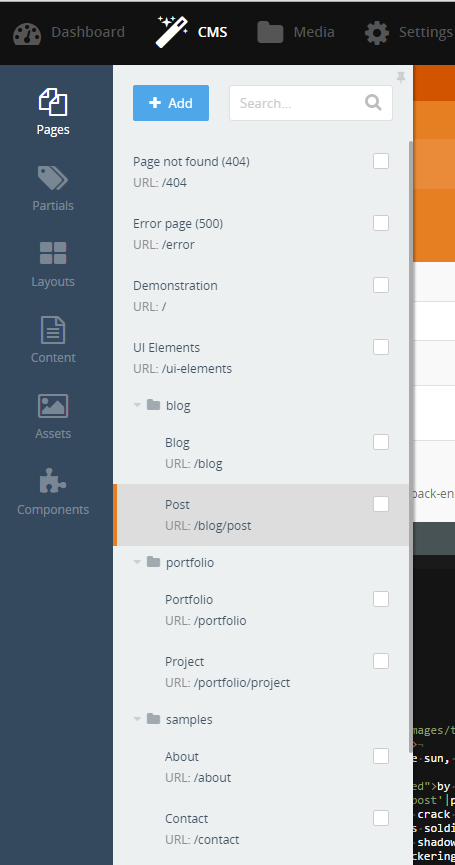 And yes, by saying "edit from back-end", I mean literally that. You can edit the code and click Save. Wow, CMS for developers.
And yes, by saying "edit from back-end", I mean literally that. You can edit the code and click Save. Wow, CMS for developers.
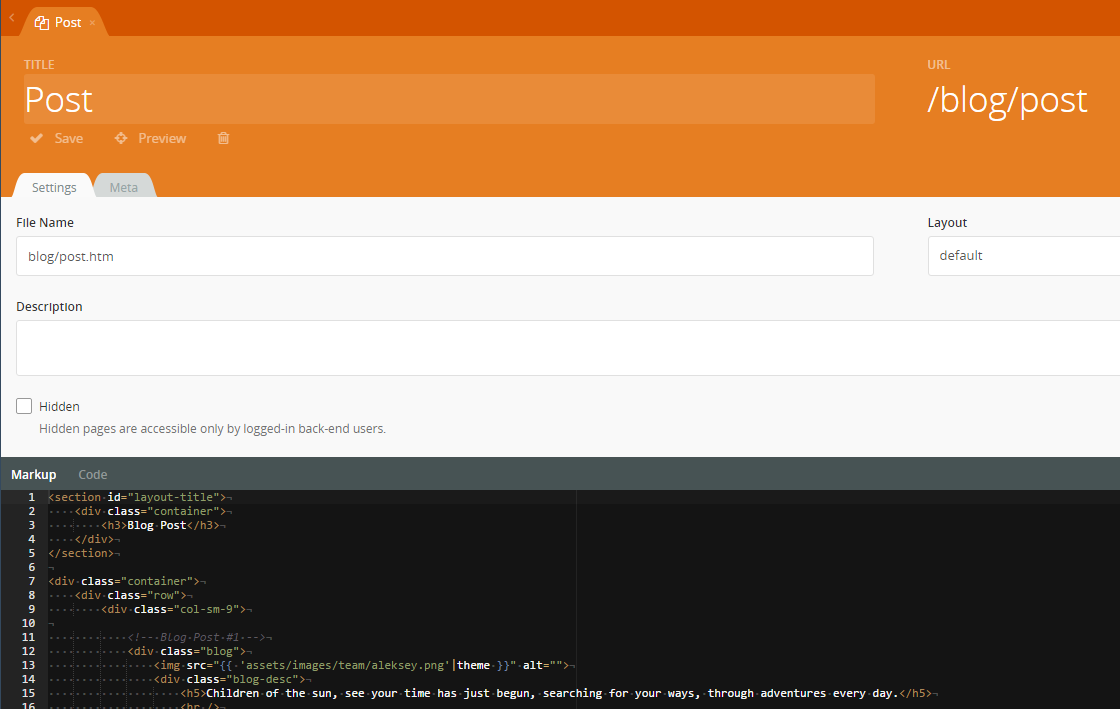 In addition, there are a few useful settings, I particularly liked mail preferences - you can not only choose mail driver from back-end (PHP Mail, Mailgun, Mandrill etc) but also have ready-made email templates to edit.
In addition, there are a few useful settings, I particularly liked mail preferences - you can not only choose mail driver from back-end (PHP Mail, Mailgun, Mandrill etc) but also have ready-made email templates to edit.
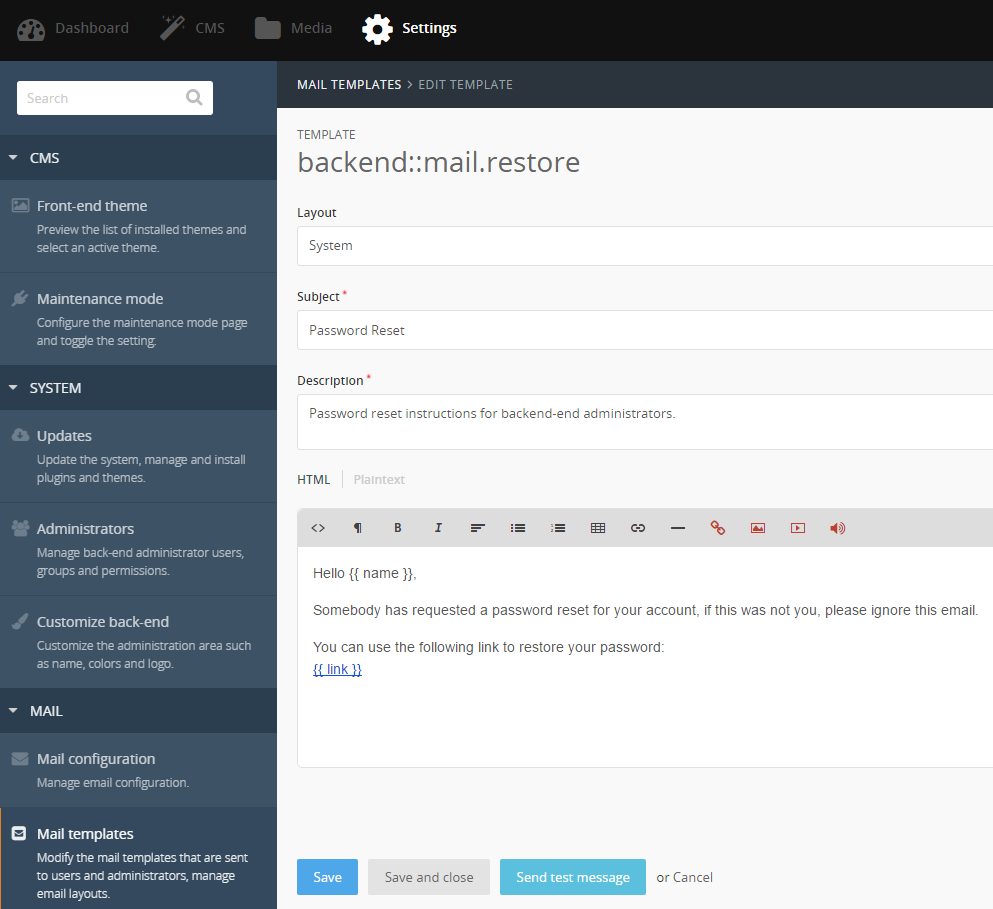 Also I can say nice words about "marketing" part of the whole October CMS infrastructure, which is as important as core CMS itself.
Look at this - docs are well-written:
Also I can say nice words about "marketing" part of the whole October CMS infrastructure, which is as important as core CMS itself.
Look at this - docs are well-written:
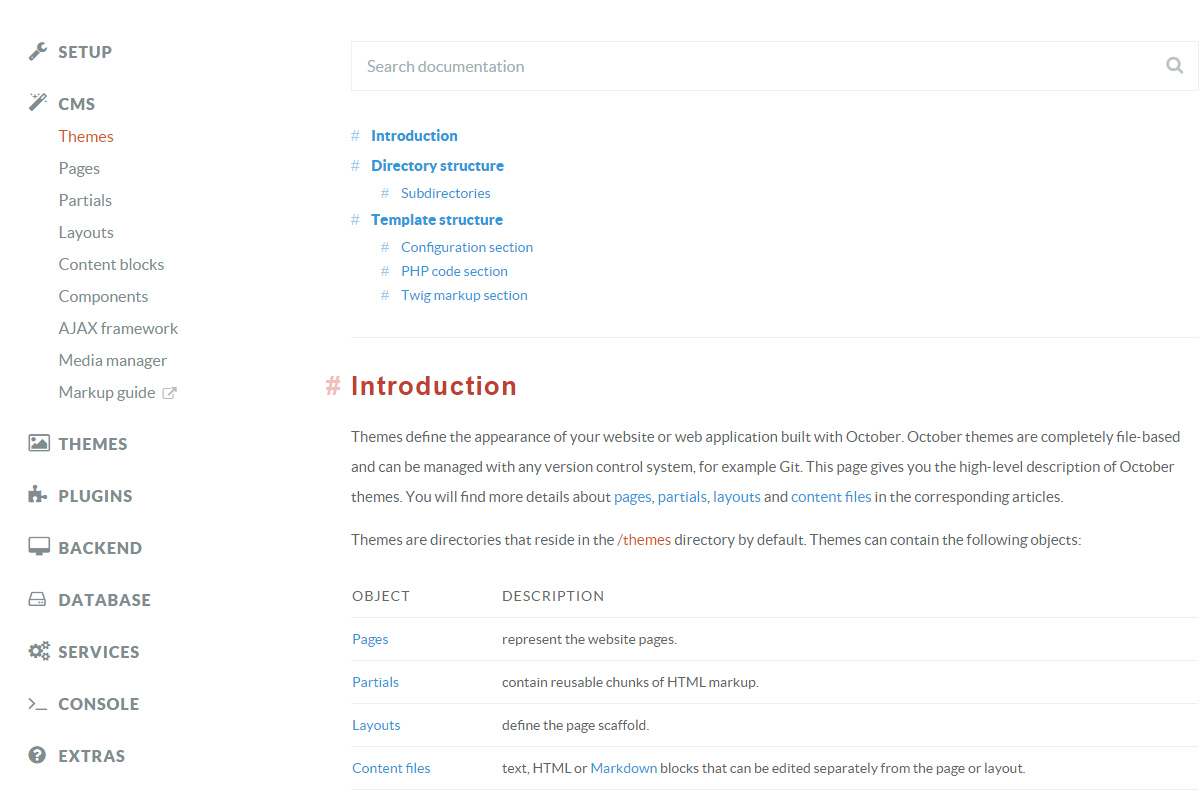 There are hundreds of plugins already, including Paid ones - so developers can make money on this:
There are hundreds of plugins already, including Paid ones - so developers can make money on this:
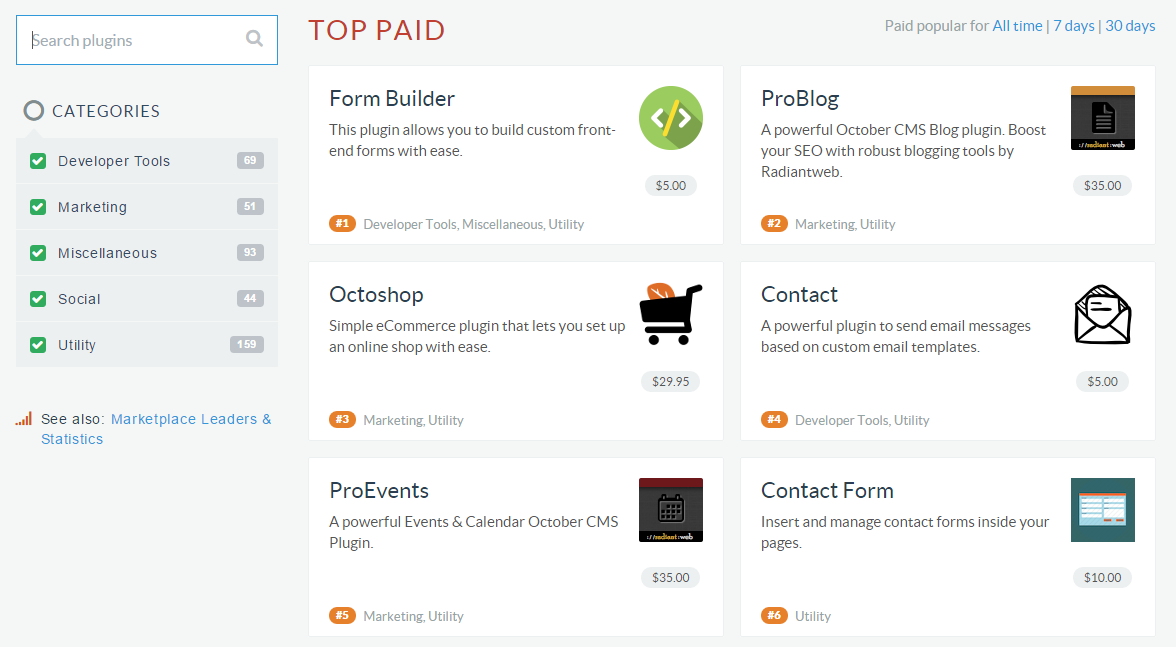 Also there are about 50 themes, some also Paid:
Also there are about 50 themes, some also Paid:
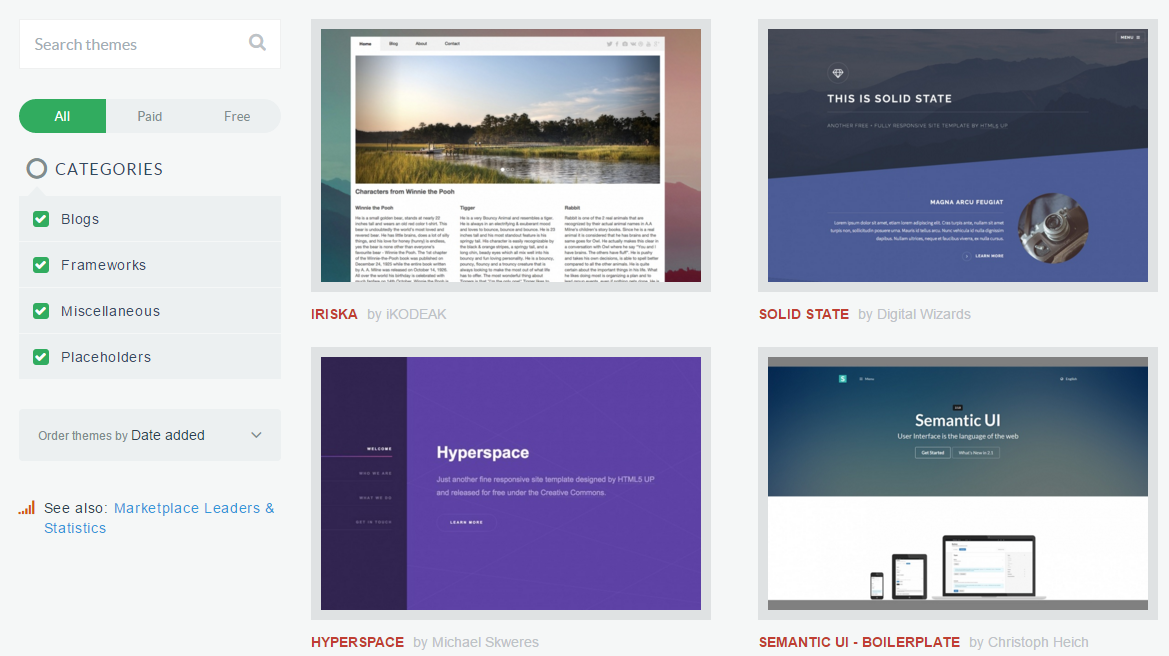 And another strong piece of good impression about October CMS is that there are even jobs on Upwork which require specifically that system. That totally means maturity or October CMS:
And another strong piece of good impression about October CMS is that there are even jobs on Upwork which require specifically that system. That totally means maturity or October CMS:
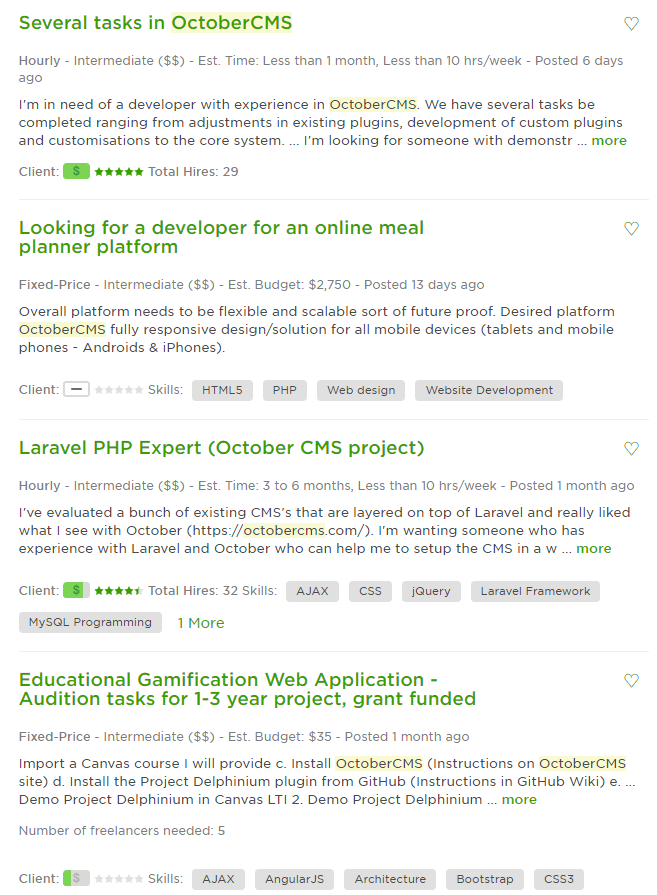 And finally - CMS is mature (started in October of 2013, now you understand the logic behind the name?) and is still strongly maintained, the last commit to Github was less than a month ago.
So definitely check out October CMS, meanwhile - let's go to review the alternatives.
And finally - CMS is mature (started in October of 2013, now you understand the logic behind the name?) and is still strongly maintained, the last commit to Github was less than a month ago.
So definitely check out October CMS, meanwhile - let's go to review the alternatives.
Have you tried our tool to generate Laravel adminpanel without a line of code?
Go to QuickAdminPanel.com
2. Asgard CMS
URL: https://asgardcms.com/ GitHub: project - https://github.com/AsgardCms and core platform - https://github.com/AsgardCms/Platform Relatively new project, started in 2015, but already really strong. But this CMS is aimed more at developers, even install should be done from command line.- First you can get the code using the following command:
composer create-project asgardcms/platform your-project-name
- Finally, run the install command to get you started:
php artisan asgard:install
- Done! Enjoy your freshly installed website. You can login to the back by going to the /backend URI.
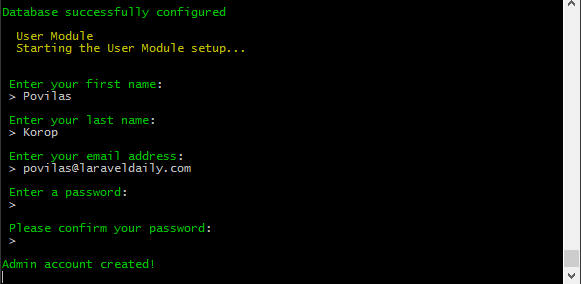 And then you login to back-end which is really simple and nice, pages are editable like this:
And then you login to back-end which is really simple and nice, pages are editable like this:
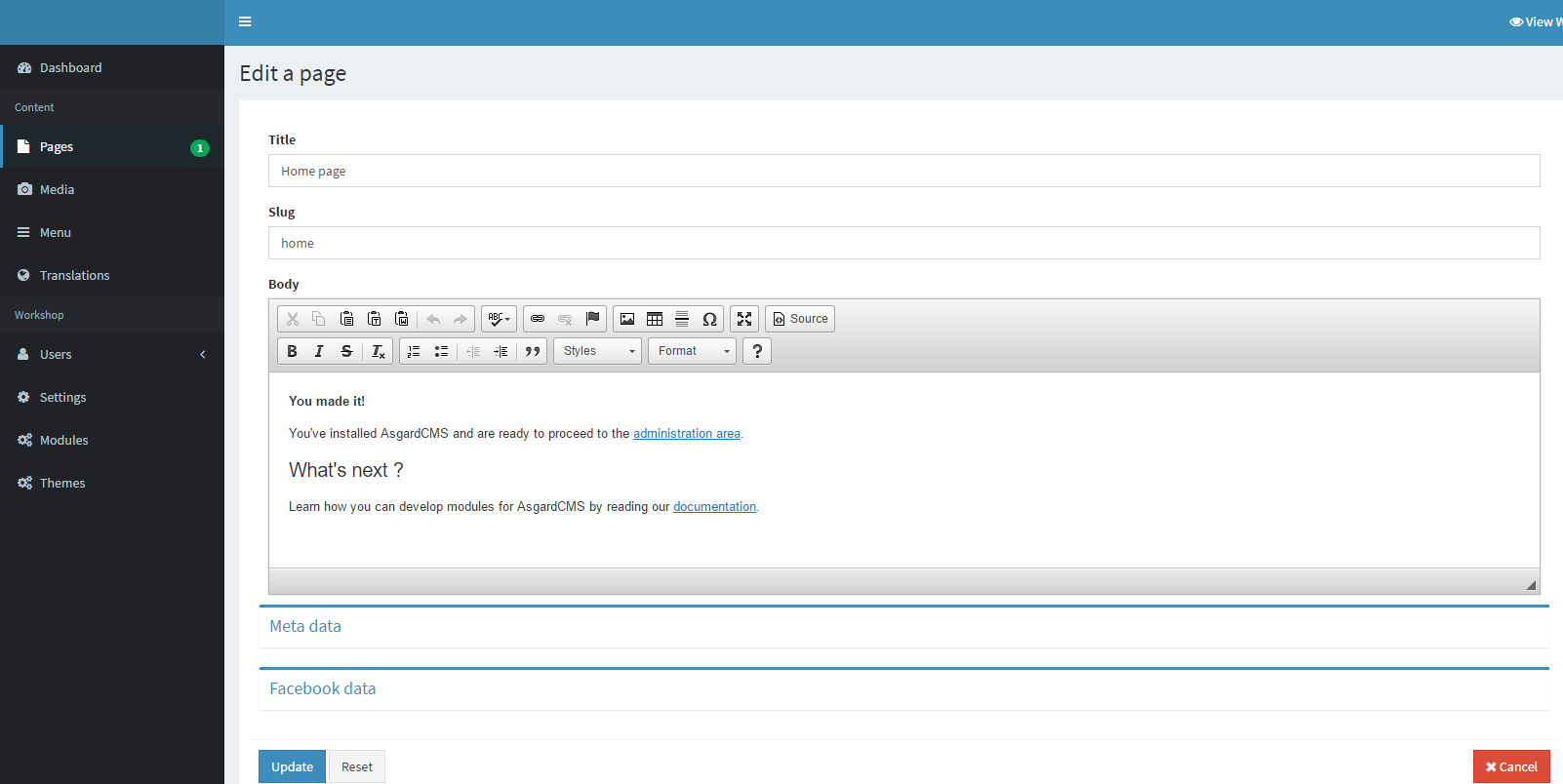 Default front-end homepage is really really simple, but I guess the thought behind it that you can easily extend it.
Default front-end homepage is really really simple, but I guess the thought behind it that you can easily extend it.
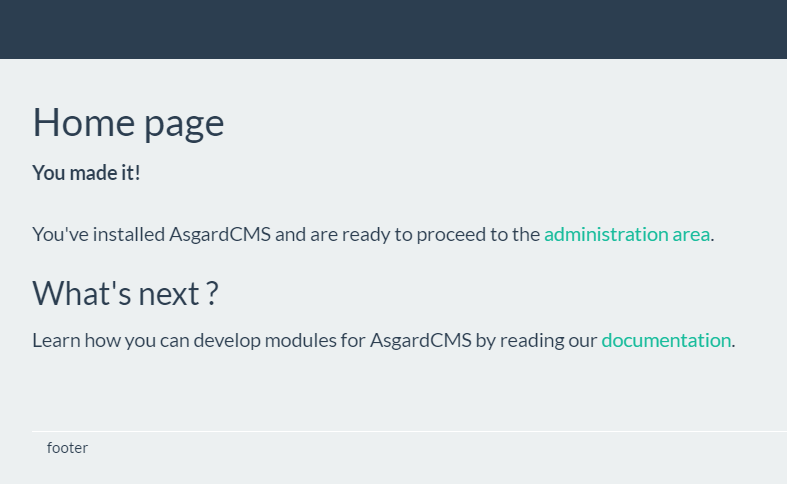 Asgard CMS is also actively maintained, last commit on GitHub was within the last month. So I can recommend Asgard CMS as a valid simple option for Laravel-based CMS.
Asgard CMS is also actively maintained, last commit on GitHub was within the last month. So I can recommend Asgard CMS as a valid simple option for Laravel-based CMS.
Want more articles like this every week? Subscribe!
3. Lavalite
URL: http://www.lavalite.org/ GitHub: https://github.com/LavaLite/cms Also a developer-focused project with impressive Laravel 5.2 version and typical command-line install:- composer create-project LavaLite/cms --prefer-dist website
- Enter your database details in .env file on root folder.
- Run php artisan migrate --seed to setup your database.
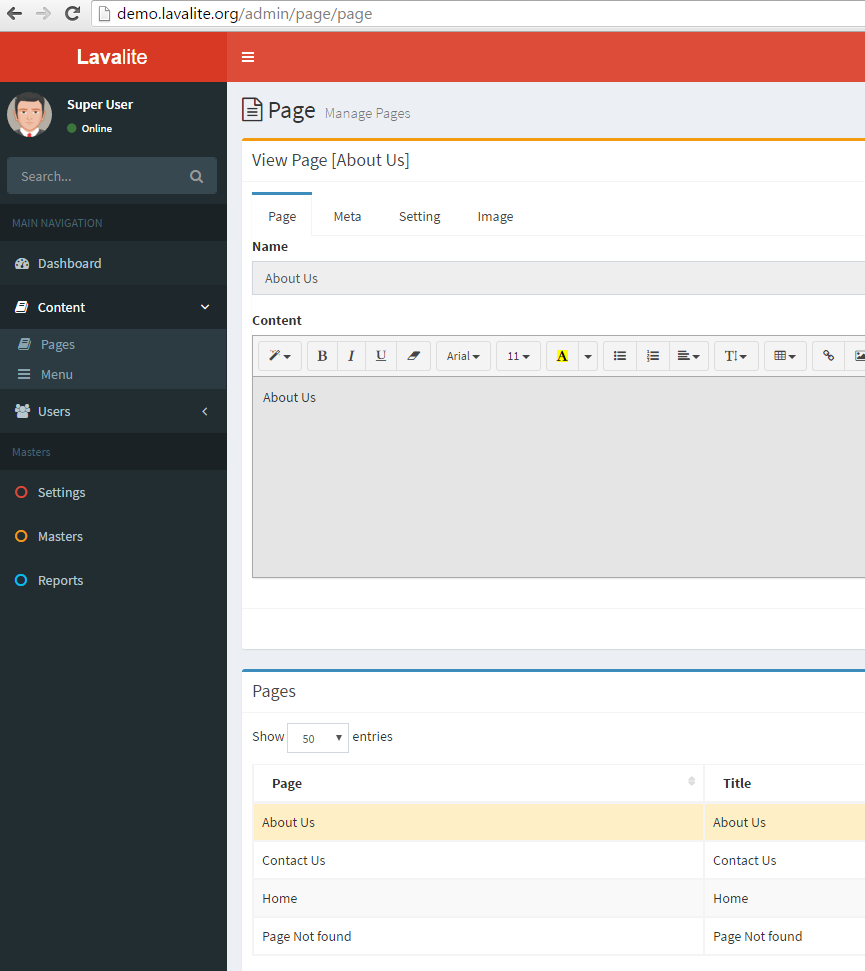 Front-end template is simple but you can customize it however you want.
Front-end template is simple but you can customize it however you want.
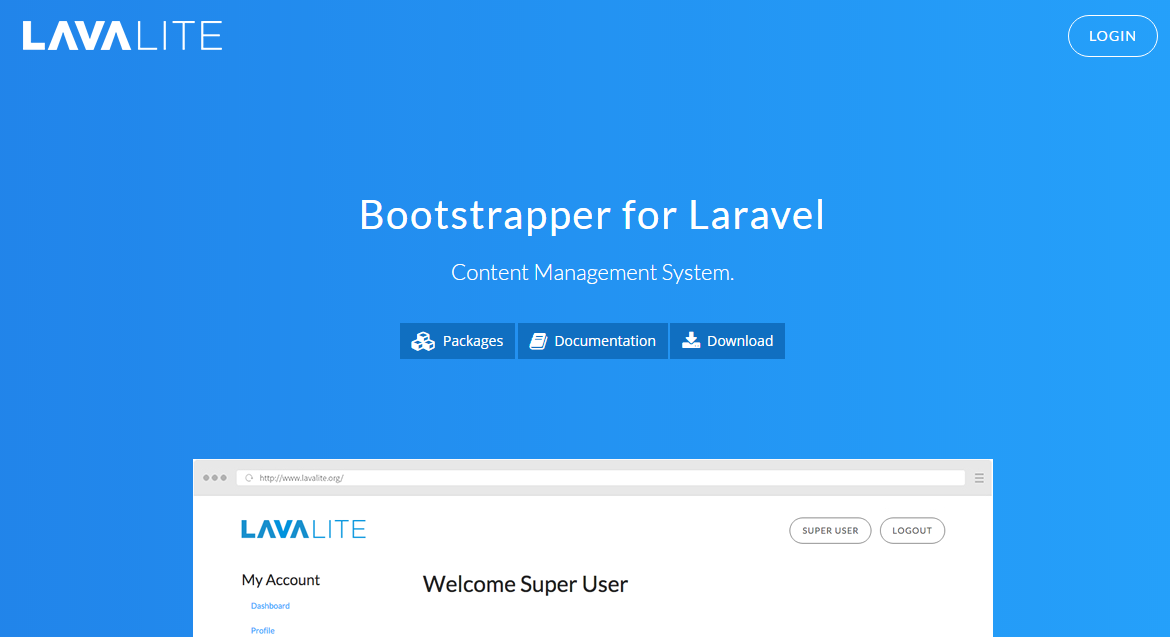 And Lavalite is really strongly maintainable: the last commit was just hours ago.
And Lavalite is really strongly maintainable: the last commit was just hours ago.
And now we move to contestants which are not production-ready or I had troubles using, but still makes sense to review them.
4. PyroCMS
URL: https://pyrocms.com/ GitHub: https://github.com/pyrocms/pyrocms This one has an interesting history - it was re-built from CodeIgniter (PyroCMS versions up to 2.x) to Laravel (version 3.x), with latter having a new main committer and still in beta. Maybe that's why installation wasn't successful for me - here are the screenshots. Visual installer, cool: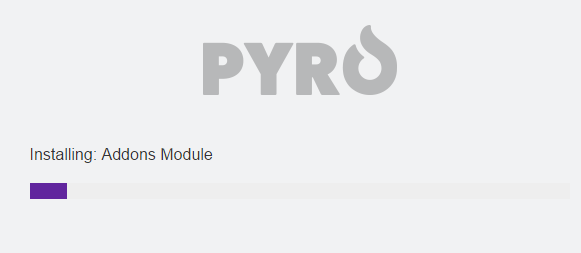 Update: more detailed overview of this CMS you can find in this fresh article.
Update: more detailed overview of this CMS you can find in this fresh article.
5. TypiCMS
URL: http://typicms.org/ GitHub: https://github.com/TypiCMS/Base This one is totally for developers. All the information and documentation is directly on GitHub. It seems like there was a separate Laravel 4 version of this CMS, and now it's migrating to 5.2 (not 5.1 or 5.0, sounds impressive!). I succeeded at installing the system, but since I was testing on my Windows machine with XAMPP and TypiCMS requires Node.js and Gulp - I didn't succeed at compiling front-end stuff. This is how it looked: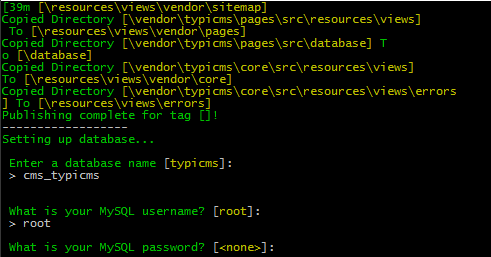 All good, right?
Then the error - npm install...
All good, right?
Then the error - npm install...
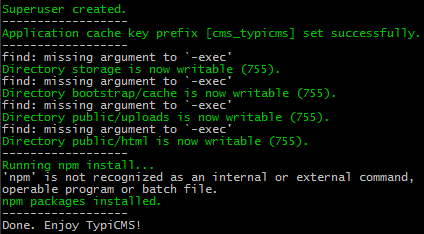 But in the end - installation succeeded, and the homepage loaded successfully, just without assets.
But in the end - installation succeeded, and the homepage loaded successfully, just without assets.
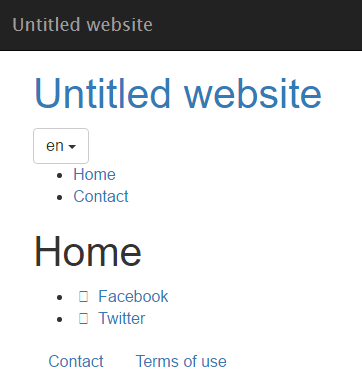 I also managed to login to the back-end admin area, which looks pretty nice and simple (though without front-end assets either):
I also managed to login to the back-end admin area, which looks pretty nice and simple (though without front-end assets either):
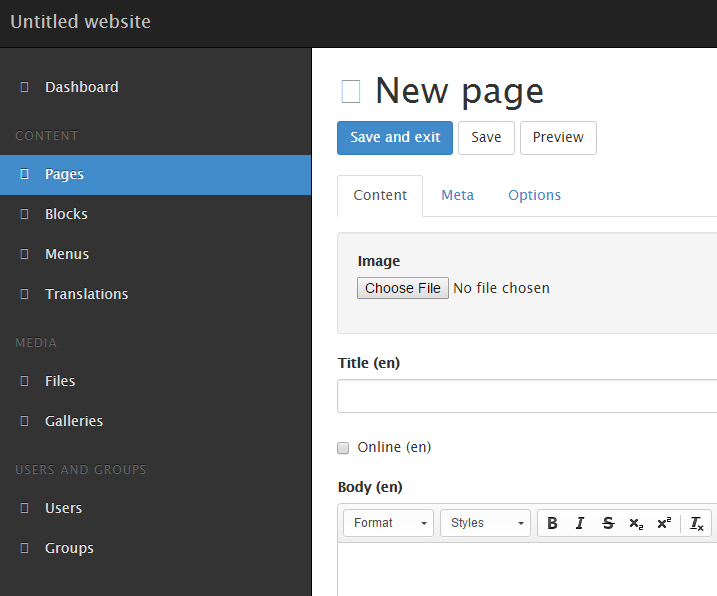 So, to use TypiCMS you totally need Homestead or something like that, but overall seems like a really serious project with good documentation.
So, to use TypiCMS you totally need Homestead or something like that, but overall seems like a really serious project with good documentation.
-front_grid.jpg)
-front_grid.jpg)
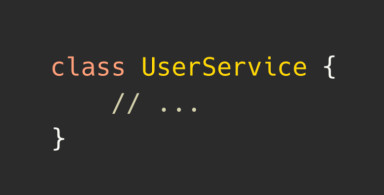
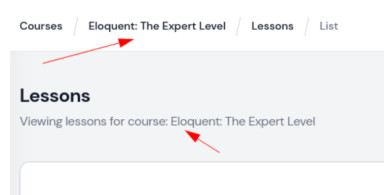
;-(5)-front_grid.jpg)
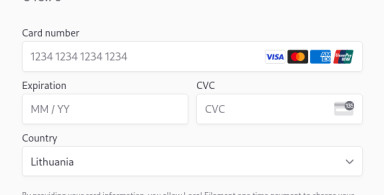
No comments or questions yet...