The final part of testing the CRUD of products is, of course, the delete action.
Laravel Code
Again, first, the code for the Controller, Route, and delete button.
app/Http/Controllers/ProductController.php:
use Illuminate\Http\RedirectResponse; class ProductController extends Controller{ // ... public function destroy(Product $product): RedirectResponse { $product->delete(); return redirect()->route('products.index'); }}routes/web.php:
use App\Http\Controllers\ProductController; Route::middleware('auth')->group(function () { Route::get('products', [ProductController::class, 'index'])->name('products.index'); Route::middleware('is_admin')->group(function () { Route::get('products/create', [ProductController::class, 'create'])->name('products.create'); Route::post('products', [ProductController::class, 'store'])->name('products.store'); Route::get('products/{product}/edit', [ProductController::class, 'edit'])->name('products.edit'); Route::put('products/{product}', [ProductController::class, 'update'])->name('products.update'); Route::delete('products/{product}', [ProductController::class, 'destroy'])->name('products.destroy'); });});resources/views/products/index.blade.php:
// ... @if (auth()->user()->is_admin) <td class="px-6 py-4 whitespace-no-wrap text-sm leading-5 text-gray-900"> <a href="{{ route('products.edit', $product) }}" class="..."> Edit </a> <form action="{{ route('products.destroy', $product) }}" method="POST" class="inline-block"> @csrf @method('DELETE') <x-primary-button onclick="return confirm('Are you sure?')" class="bg-red-600 text-white">Delete</x-primary-button> </form> </td> @endif// ...After visiting the /products URL, we now see a Delete button, which is working.
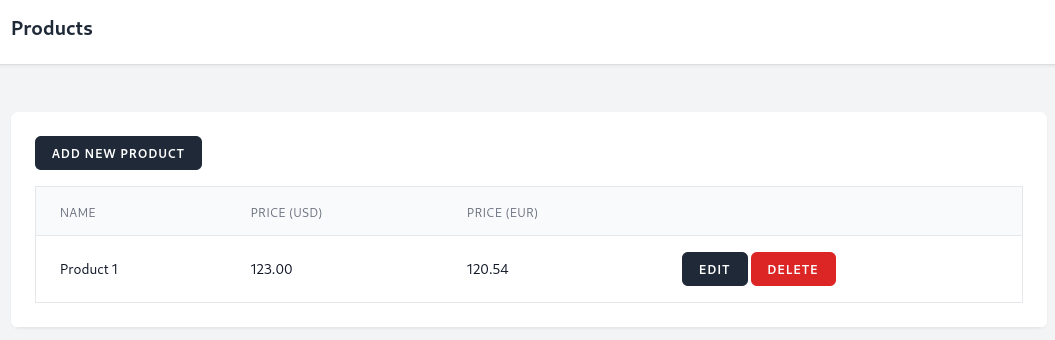
The Test
In the test, we will simulate the DELETE request and assert the database records.
The start of this test...
