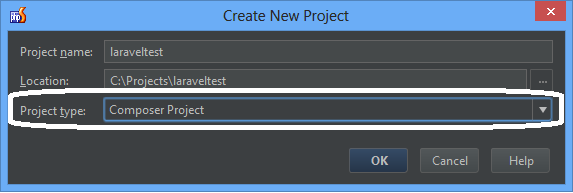 Then you will see a new dialog, where you can basically choose any packages that you want Composer to download and install automatically. In this case we choose laravel/laravel (use auto-complete above), and then PhpStorm shows available versions on the bottom right, so we can specify which one we want.
Then you will see a new dialog, where you can basically choose any packages that you want Composer to download and install automatically. In this case we choose laravel/laravel (use auto-complete above), and then PhpStorm shows available versions on the bottom right, so we can specify which one we want.
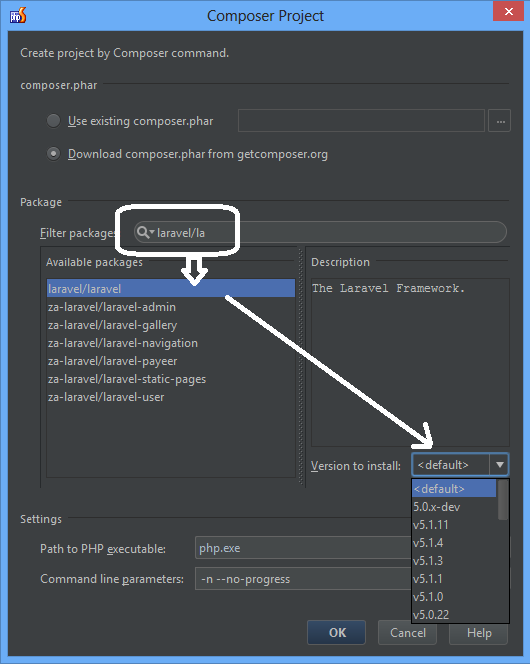 Important things here - you have to specify path to php.exe executable on your computer (at the bottom) and you can also specify where you have composer.phar installed (at the top) - alternatively, it can be downloaded automatically by PhpStorm.
And, basically, that's it - then PhpStorm downloads all the packages that you listed, then takes care of their dependancies and performs all other necessary operations. See comments at the bottom.
Important things here - you have to specify path to php.exe executable on your computer (at the bottom) and you can also specify where you have composer.phar installed (at the top) - alternatively, it can be downloaded automatically by PhpStorm.
And, basically, that's it - then PhpStorm downloads all the packages that you listed, then takes care of their dependancies and performs all other necessary operations. See comments at the bottom.
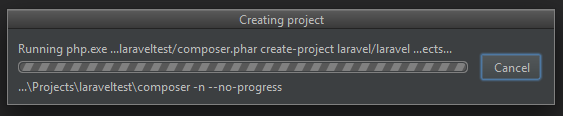
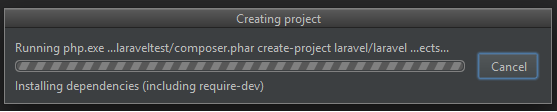
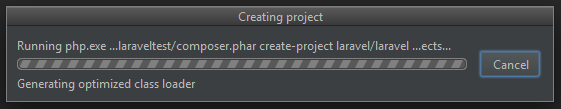
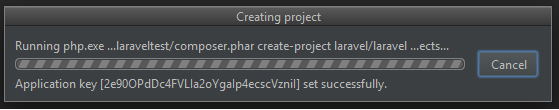 And then - the final result: ta-daaaaa!
And then - the final result: ta-daaaaa!
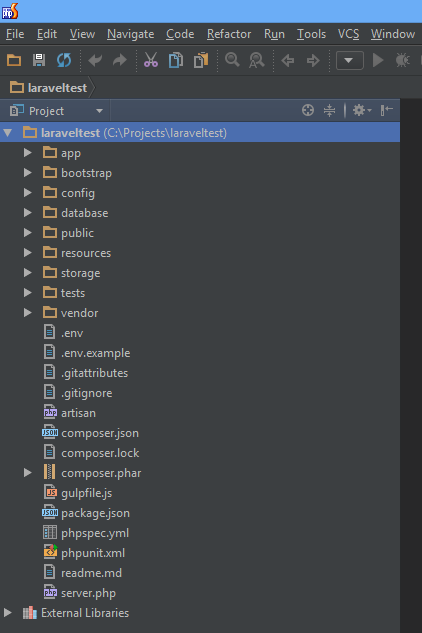 So that's it, another "well hidden" feature of PhpStorm. Laravel is only one way of using Composer project - you can specify more required packages with Laravel, or use your own different package list as a starting point.
So that's it, another "well hidden" feature of PhpStorm. Laravel is only one way of using Composer project - you can specify more required packages with Laravel, or use your own different package list as a starting point.

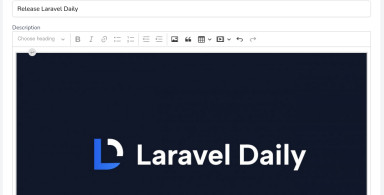
-front_grid.jpg)
-front_grid.jpg)
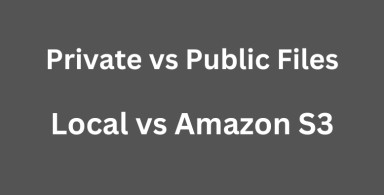
-front_grid.jpg)
No comments or questions yet...