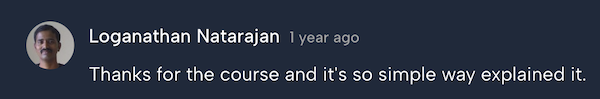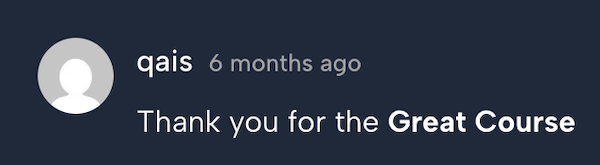Course Curriculum
1 "app" Folder: From Controller to... Where?
Validation to Form Request
7 min read
Before Saving: Mutator or Observer?
6 min read
Save Data: Service or Action?
6 min read
Dispatch Jobs into Background Queue
4 min read
Events and Listeners: When and How?
5 min read
Repeating Responses: BaseController or Traits?
5 min read
Global Helpers: Last Resort
4 min read