In this quick tutorial for Filament I will show you how to show calculate the "age" value from the "birth_date" field, show the age in the table, and customize its color.
It is the answer to the question I received in a comment on my YouTube channel:
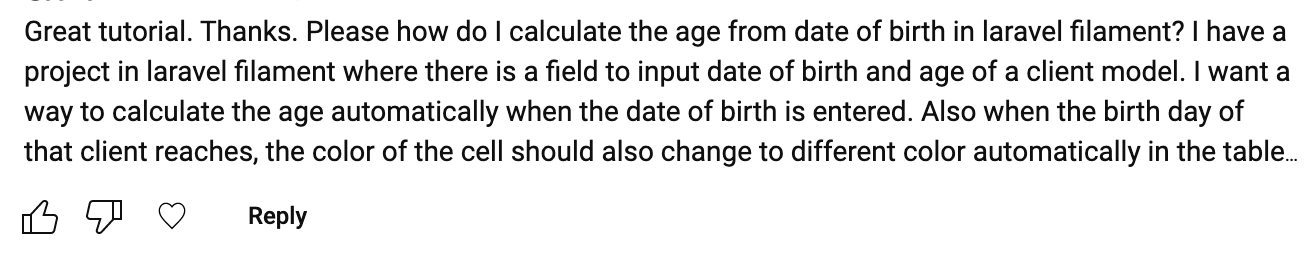
This is the result we will be working towards:
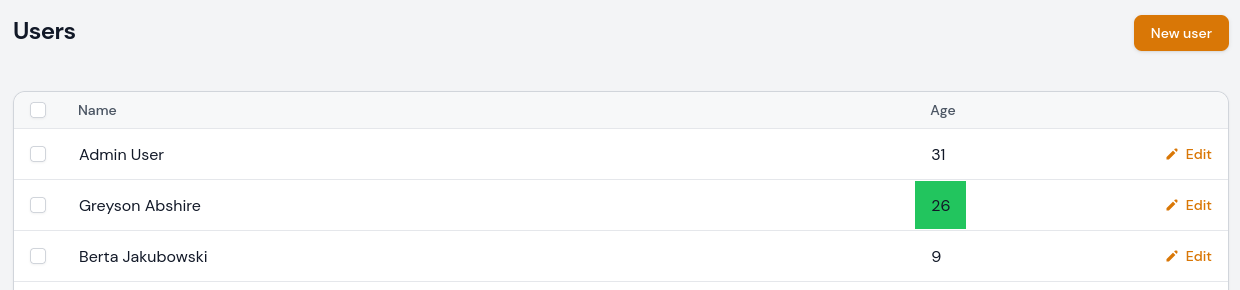
First, we have one additional field to the User table date_of_birth and will be using UserResource for Filament resources.
Auto-Set Age Field in the Form
In our UserResource, we have simple three fields:
- name
- date of birth
- age
app/Filament/Resources/UserResource.php:
use Closure;use Carbon\Carbon;use Filament\Forms\Set; class UserResource extends Resource{ protected static ?string $model = User::class; protected static ?string $navigationIcon = 'heroicon-o-collection'; public static function form(Form $form): Form { return $form ->schema([ Forms\Components\TextInput::make('name') ->required(), Forms\Components\DatePicker::make('date_of_birth') ->required() ->live() ->afterStateUpdated(function (Set $set, $state) { $set('age', Carbon::parse($state)->age); }), Forms\Components\TextInput::make('age') ->disabled() ->dehydrated(false), ]); } // ...}So what do we do here? Visually the age input exists but we just disable it, because it will be set automatically when the date_of_birth is set. Also it is set to dehydrated(false) so it wouldn't be inserted into DB.
Now for the main birth_date field:
- First, it is set to be a
DatePicker - Then obviously it's a required field
- Next, we set this field to be reactive by adding
live(). By default, Filament does not add.liveto every field, but we need this field's value to be set in the component immediately, so we add it. - And lastly: after the value is changed, we use Livewire
magic action $setto set theagefield with age value.
This is how the form looks like:
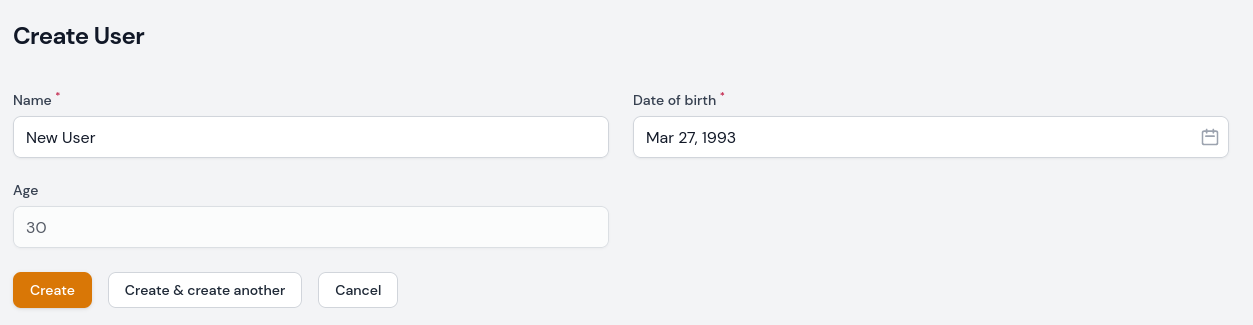
Showing Age in the Table
Show the user's age on the list page is very easy. We just need to define an accessor that will calculate age from the date_of_birth field in the DB using Carbon.
app/Models/User.php:
use Carbon\Carbon;use Illuminate\Database\Eloquent\Casts\Attribute; class User extends Authenticatable{ // ... public function age(): Attribute { return Attribute::make( get: fn() => Carbon::parse($this->date_of_birth)->age, ); }}Now we can show age in the table as we would with every other field.
app/Filmanet/Resources/UserResource.php:
class UserResource extends Resource{ // ... public static function table(Table $table): Table { return $table ->columns([ Tables\Columns\TextColumn::make('name'), Tables\Columns\TextColumn::make('age'), ]) ->filters([ // ]) ->actions([ Tables\Actions\EditAction::make(), ]) ->bulkActions([ Tables\Actions\DeleteBulkAction::make(), ]); } // ...}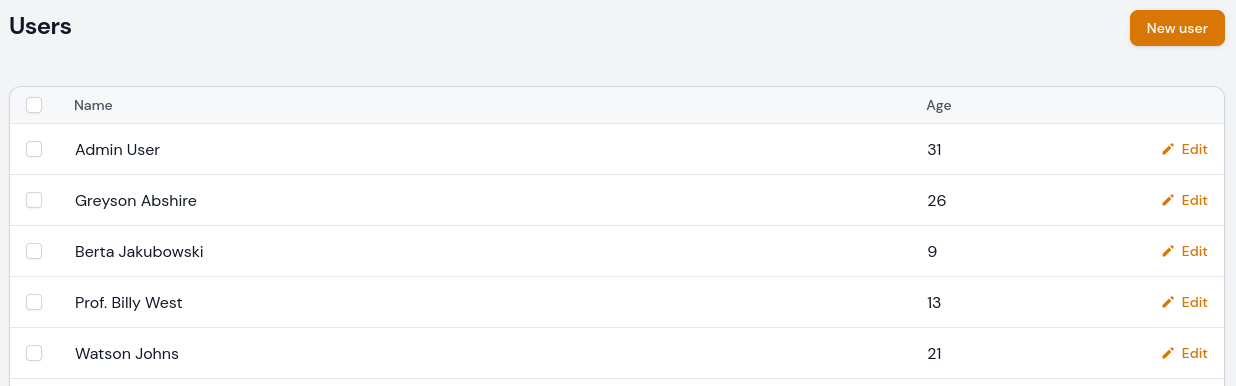
Colored Column if Birthday
One extra thing: let's add a background color to the age cell if the user's birthday is today. First, we need to cast date_of_birth to date so that we could use all Carbon features.
app/Models/User.php:
class User extends Authenticatable{ // ... protected $casts = [ 'email_verified_at' => 'datetime', 'date_of_birth' => 'date', ]; public function age(): Attribute { return Attribute::make( get: fn() => Carbon::parse($this->date_of_birth)->age, ); }}This way we can use the isBirthday() Carbon method to check if the user's birthday is today and use the extraAttributes() method on the field set the background.
app/Filament/Resources/UserResource.php:
class UserResource extends Resource{ // ... public static function table(Table $table): Table { return $table ->columns([ Tables\Columns\TextColumn::make('name'), Tables\Columns\TextColumn::make('age') ->extraAttributes(function (User $record) { if ($record->date_of_birth->isBirthday()) { return ['class' => 'bg-success-500']; } return []; }), ]) ->filters([ // ]) ->actions([ Tables\Actions\EditAction::make(), ]) ->bulkActions([ Tables\Actions\DeleteBulkAction::make(), ]); } // ...}Now, for every user who has a birthday today, the background color will be green.
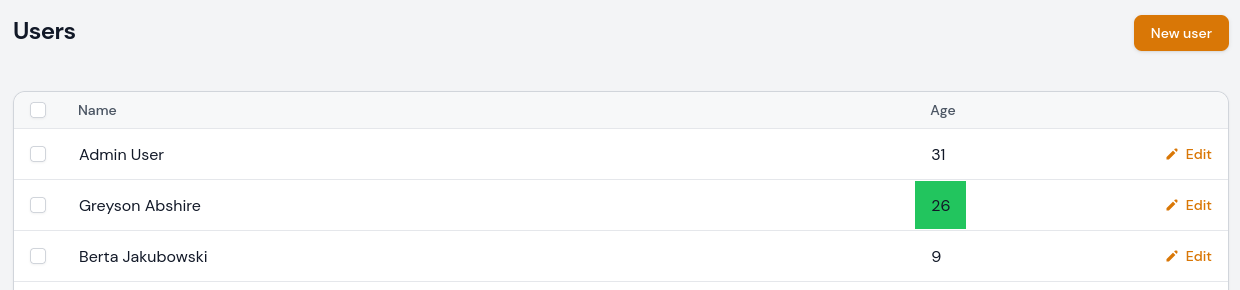
If you want more Filament examples, you can find more real-life projects on our FilamentExamples.com.

how to make it appear on another page, I have a case after that age it appears the user wants to edit, but on like page/ViewUser.php That age cannot appear. can you help me fix my problem?
It's hard to answer in a comment, without seeing the full code example. But pretty sure that on the ViewUser page you can customize the data shown, just read the Filament docs for all the possibilities. Or, put your code snippets in the official Filament discord and people will help you there.