Typically, Filament modals contain a form or a message, but did you know you can also use them to display an info list? This is useful when you don't want a full-view page!
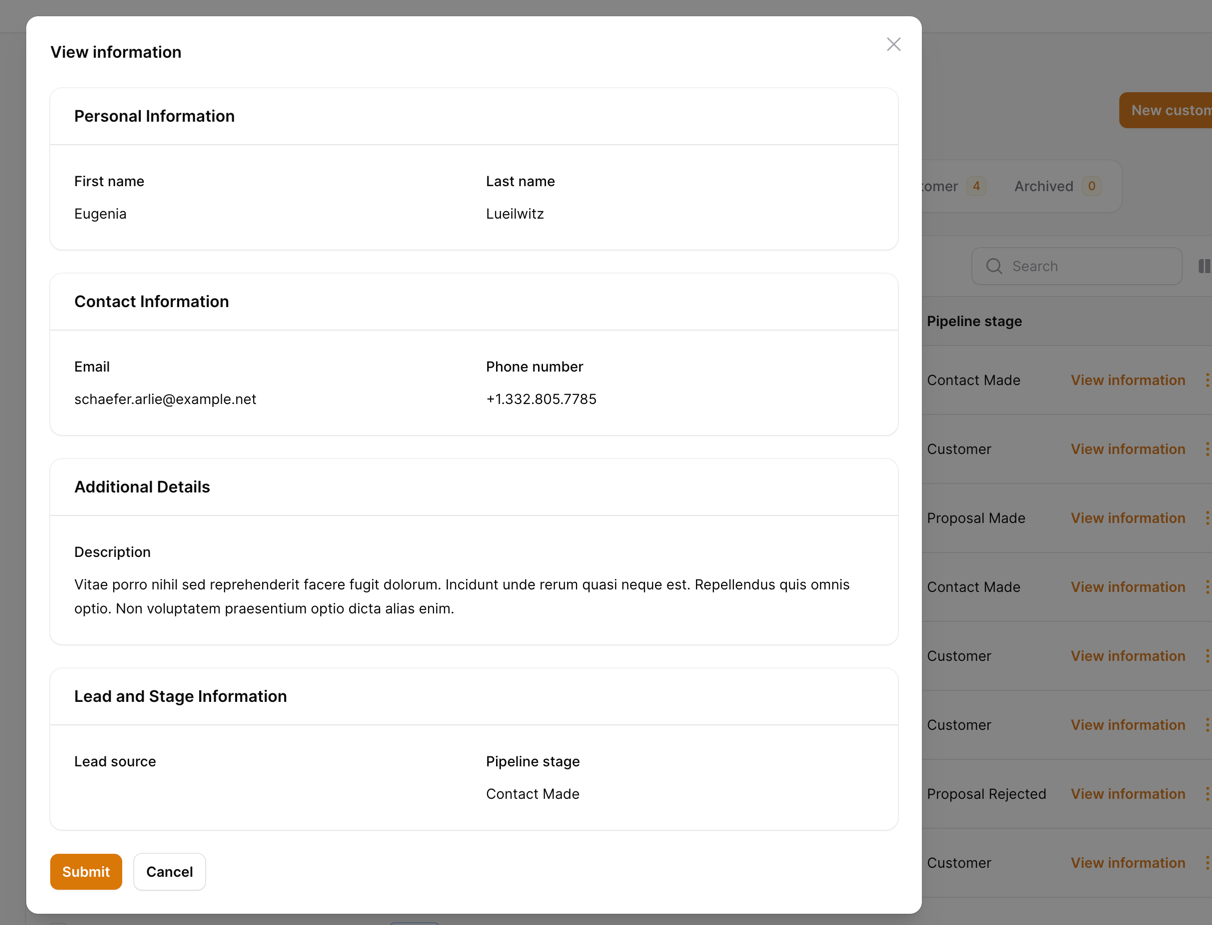
This can be achieved by adding a new Action to our table (this works in table and custom pages):
Resource
// ... public static function table(Table $table): Table{return $table ->actions([ Tables\Actions\Action::make('View Information') // This is the important part! ->infolist([ // Inside, we can treat this as any info list and add all the fields we want! Section::make('Personal Information') ->schema([ TextEntry::make('first_name'), TextEntry::make('last_name'), ]) ->columns(), Section::make('Contact Information') ->schema([ TextEntry::make('email'), TextEntry::make('phone_number'), ]) ->columns(), Section::make('Additional Details') ->schema([ TextEntry::make('description'), ]), Section::make('Lead and Stage Information') ->schema([ TextEntry::make('leadSource.name'), TextEntry::make('pipelineStage.name'), ]) ->columns(), ]), ]);} // ...Our result will be a modal with details:
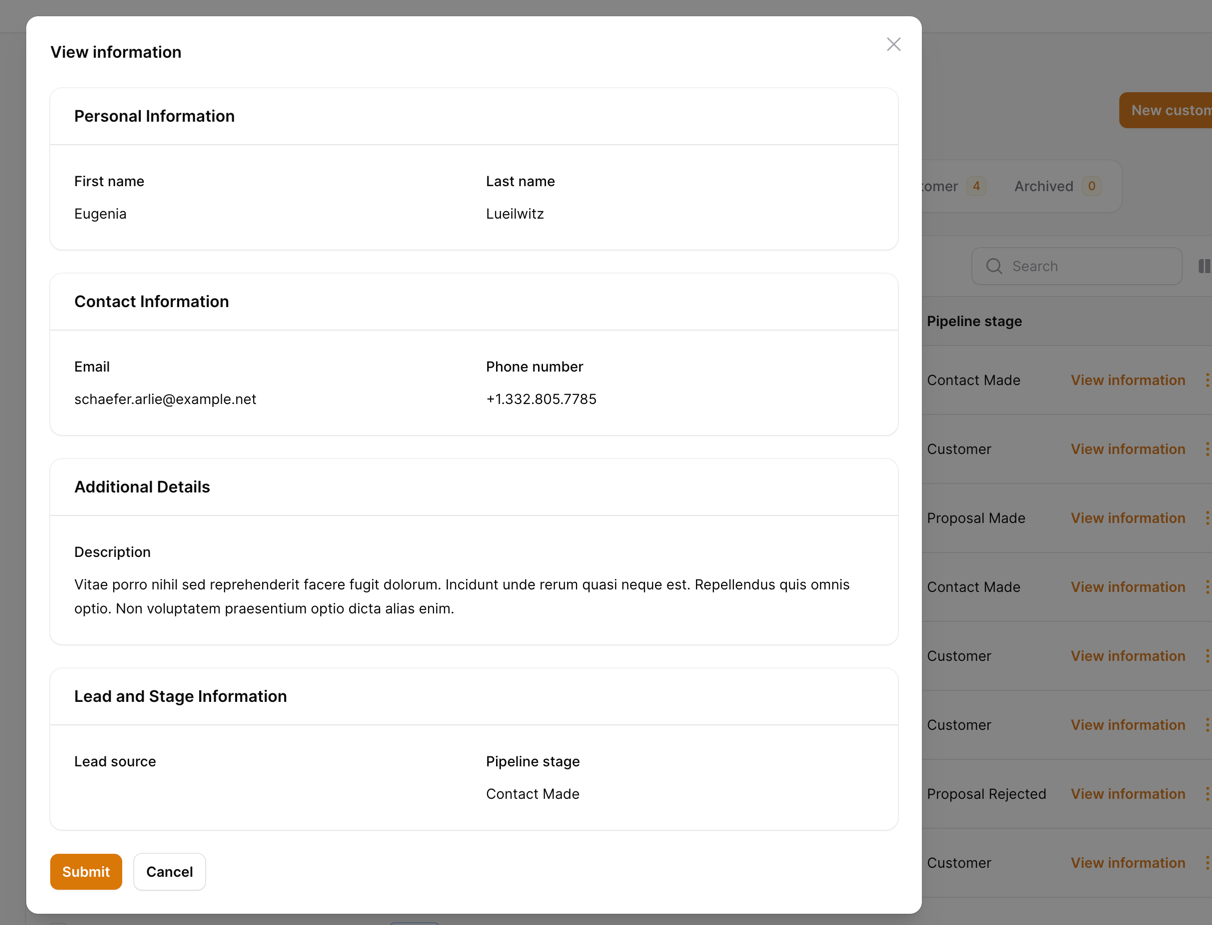
If you want, you can make this modal slide from the right side too:
Resource
// ... public static function table(Table $table): Table{return $table ->actions([ Tables\Actions\Action::make('View Information') // This is the important part! ->infolist([ // ... ]) ->slideOver(), ]);} // ...Now, once we click on the action, we will see the following:
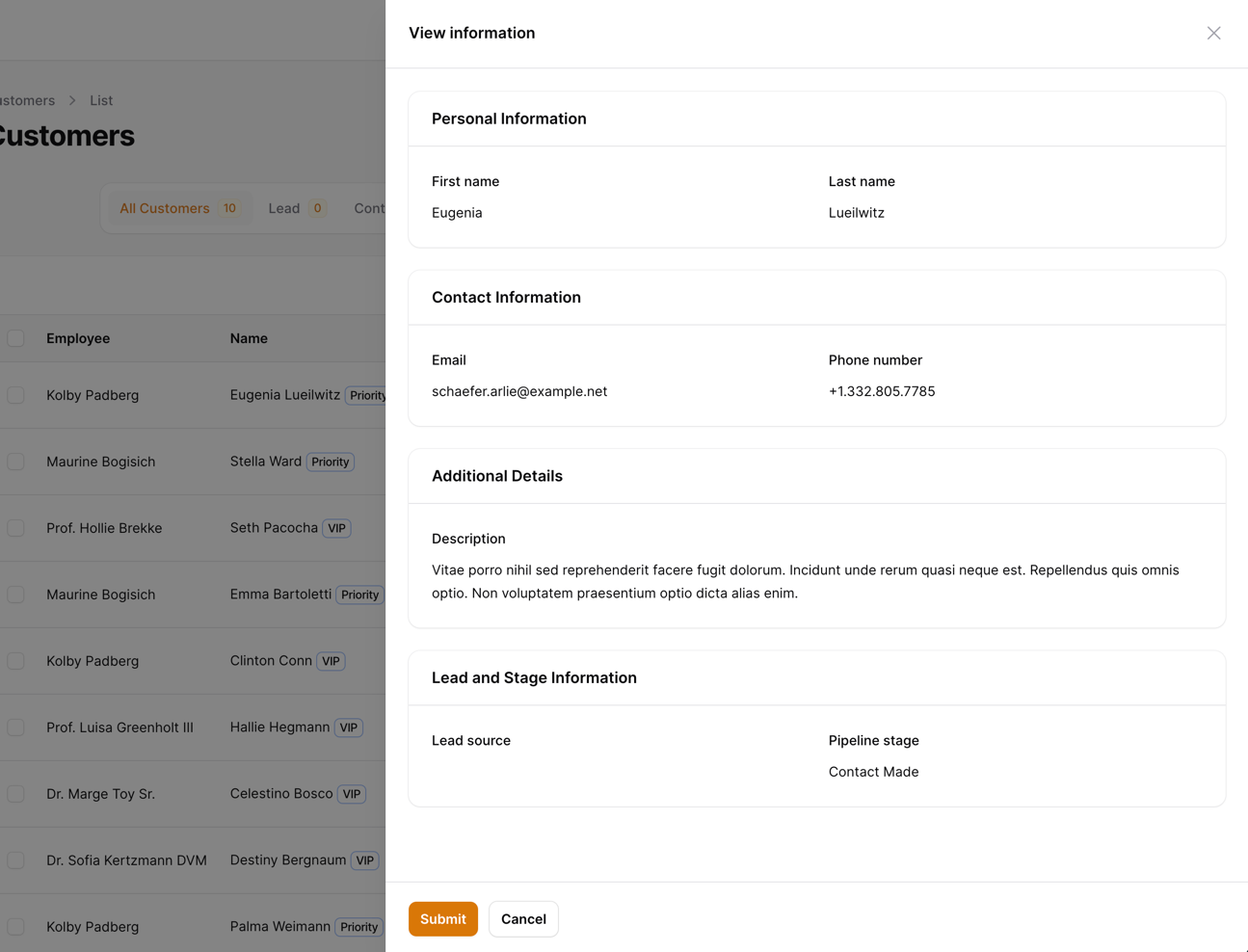

->copyable() not work using modal method.
Hmm, interesting! Did not think that it would impact something