Sometimes you may see PHP version errors when running a Terminal command.
PHP Fatal error: Composer detected issues in your platform: Your Composer dependencies require a PHP version ">= 8.1.0". You are running 8.0.29. in /home/user/example.org/vendor/composer/platform_check.php on line 24 Fatal error: Composer detected issues in your platform: Your Composer dependencies require a PHP version ">= 8.1.0". You are running 8.0.29. in /home/user/example.org/vendor/composer/platform_check.php on line 24Or get syntax errors when you visit your site on the browser.
Parse error: syntax error, unexpected '|', expecting variable (T_VARIABLE) in app/vendor/package/utilities/src/Functions.php on line 17One common issue between these two problems is the different PHP versions in the Terminal and on the website. It is possible to install several different PHP versions, and command line interface (CLI) PHP versions differ from your site's version.
You need the same PHP version on the CLI and the site to get things running smoothly. Let's see how to check these versions.
Check CLI PHP Version
php -vPHP 8.0.29 (cli) (built: Jun 8 2023 15:24:43) ( NTS )Copyright (c) The PHP GroupZend Engine v4.0.29, Copyright (c) Zend Technologies with Zend OPcache v8.0.29, Copyright (c), by Zend TechnologiesCheck NginX Sites PHP Versions
Using the grep command, you can quickly identify each site's PHP version.
grep -H fastcgi_pass /etc/nginx/sites-enabled/*From the socket in the output, we can see that they all run on PHP 8.1.
/etc/nginx/sites-enabled/web1.test: fastcgi_pass unix:/opt/php/php8.1-fpm.sock;/etc/nginx/sites-enabled/web2.test: fastcgi_pass unix:/opt/php/php8.1-fpm.sock;/etc/nginx/sites-enabled/web3.test: fastcgi_pass unix:/opt/php/php8.1-fpm.sock;/etc/nginx/sites-enabled/web4.test: fastcgi_pass unix:/opt/php/php8.1-fpm.sock;/etc/nginx/sites-enabled/web5.test: fastcgi_pass unix:/opt/php/php8.1-fpm.sock;Alternative: Check the Site's PHP Version Using phpinfo()
Here's an example Laravel route to do that.
routes/web.php
Route::get('/version', function () { phpinfo();});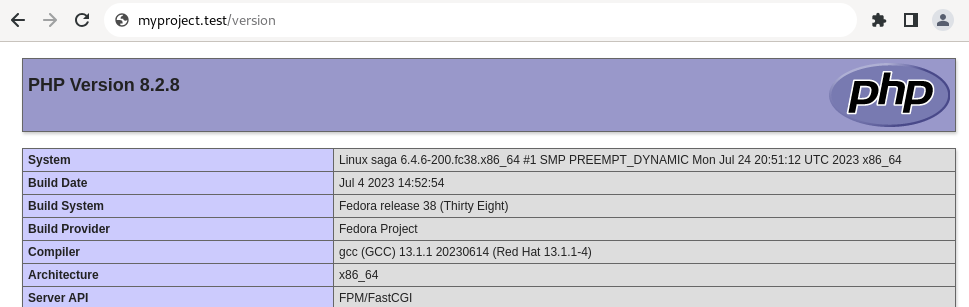
Notice: please make sure that you don't leave that route or phpinfo() public, as showing that information is considered a security issue. Remove that route as soon as you have the information.
In short, to avoid the errors above, make sure your CLI PHP version and your web-server project's PHP version always match.
