Translating your Vue.js application might be challenging if you want to use Laravel translation files, but there's an easy way. To connect Laravel translation files for Vue application, we will use laravel-vue-i18n Vue plugin.
We have already set up a new Laravel installation with Laravel Breeze Vue starter kit. Let's get started.
Install laravel-vue-i18n Plugin
To install the laravel-vue-i18n Vue.js plugin, run this NPM command.
npm i laravel-vue-i18nThen, update the Vite configuration file by adding the Vite plugin from the package.
vite.config.js
import { defineConfig } from 'vite';import laravel from 'laravel-vite-plugin';import vue from '@vitejs/plugin-vue';import i18n from 'laravel-vue-i18n/vite'; // ... plugins: [ laravel({ input: 'resources/js/app.js', refresh: true, }), vue({ template: { transformAssetUrls: { base: null, includeAbsolute: false, }, }, }), i18n() ],In your main app.js file, include the laravel-vue-i18n plugin.
resources/js/app.js
import { createInertiaApp } from '@inertiajs/vue3';import { resolvePageComponent } from 'laravel-vite-plugin/inertia-helpers';import { ZiggyVue } from '../../vendor/tightenco/ziggy/dist/vue.m';import { i18nVue } from 'laravel-vue-i18n'; const appName = import.meta.env.VITE_APP_NAME || 'Laravel'; // ... return createApp({ render: () => h(App, props) }) .use(plugin) .use(ZiggyVue, Ziggy) .use(i18nVue, { resolve: async lang => { const langs = import.meta.glob('../../lang/*.json'); return await langs[`../../lang/${lang}.json`](); } }) .mount(el);The plugin will load your Laravel translations from JSON files in the /lang folder from your project root.
Add Translations
Now, we can start adding our translations. In this example, we will translate the registration page. First, let's define keys and strings with English translation.
lang/en.json
{ "user.name": "Name", "user.email": "Email", "user.password": "Password", "user.password.confirm": "Confirm Password", "register.submit": "Register", "register.hasAccount": "Already registered?"}Then, you can start defining your locale translations with keys and your translations. In this example, we chose the Lithuanian language.
lang/lt.json
{ "user.name": "Vardas", "user.email": "El. paštas", "user.password": "Slaptažodis", "user.password.confirm": "Patvirtinkite Slaptažodį", "register.submit": "Registruotis", "register.hasAccount": "Jau užsiregistravęs?"}Now, we can start updating the Register.vue page to consume these translations. We use the $t helper function and pass the translation key as a parameter.
resources/js/Pages/Auth/Register.vue
<template> // ... <InputLabel for="name" value="Name" /> <InputLabel for="name" :value="$t('user.name')" /> // ... <InputLabel for="email" value="Email" /> <InputLabel for="email" :value="$t('user.email')" /> // ... <InputLabel for="password" value="Password" /> <InputLabel for="password" :value="$t('user.password')" /> // ... <InputLabel for="password_confirmation" value="Confirm Password" /> <InputLabel for="password_confirmation" :value="$t('user.password.confirm')" /> // ... <Link :href="route('login')" class="underline text-sm text-gray-600 hover:text-gray-900 rounded-md focus:outline-none focus:ring-2 focus:ring-offset-2 focus:ring-indigo-500" > Already registered? {{ $t('register.hasAccount') }} </Link> // ... <PrimaryButton class="ml-4" :class="{ 'opacity-25': form.processing }" :disabled="form.processing"> Register {{ $t('register.submit') }} </PrimaryButton></template>Now, let's compile everything.
npm run buildAnd visit the /register page. Changes are not noticeable because the default locale in Laravel is English.
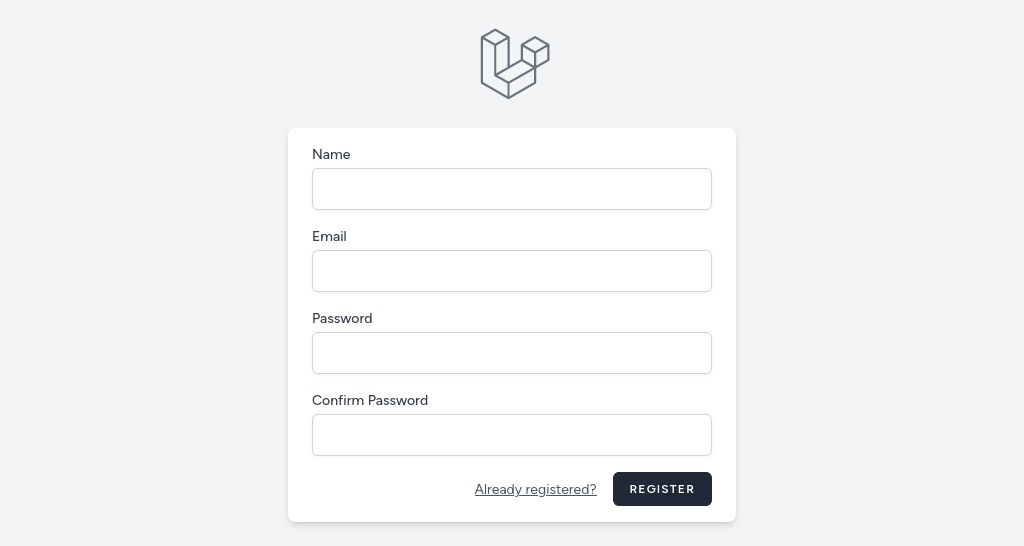
We can try changing Laravel's locale to confirm that translations are working.
config/app.php
'locale' => 'en', 'locale' => 'lt', After reloading the page, you should see everything translated.
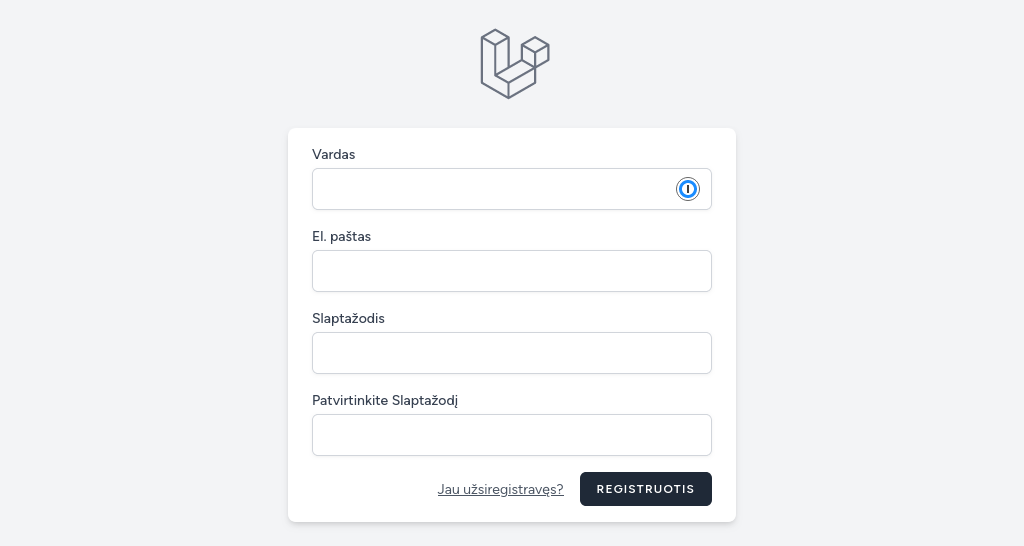

How to use this $t('some text') in under tag?
Oh. Using trans() helper imported form this package we can. Found this on package doc.