We recently received this question below on Laravel Daily Discord. In short: how to structure Controllers? Should it be by roles?
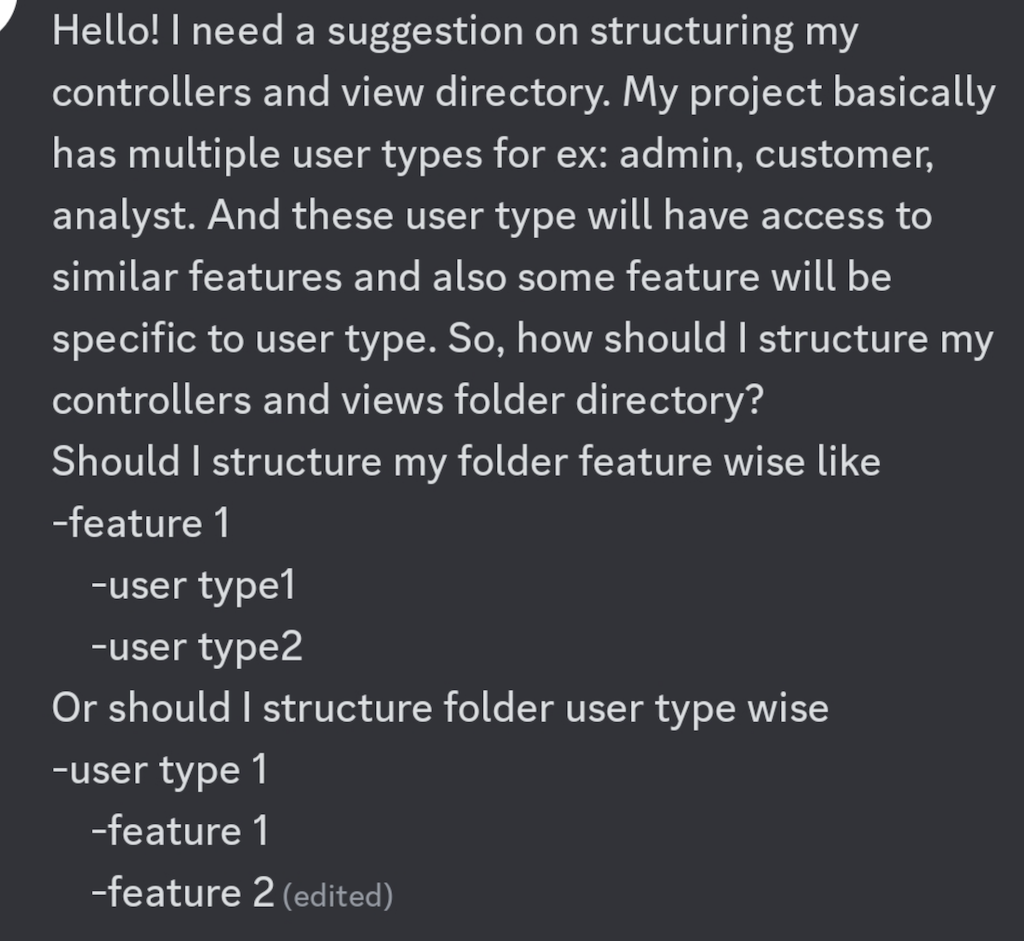
And, the second part of the question: what if some features need access by multiple roles? Where should those "common" Controllers be located?
Let me explain my philosophy.
Option 1. Small Projects: No Sub-Namespaces
If you have up to 5-10 CRUD-type Controllers with similar actions, you may not need the Admin/AbcController and User/AbcController with duplicated code. You can just get away with app/Http/Controllers/AbcController and use roles/permissions to get different data by roles.
Example:
class TaskController extends Controller { public function index() { // Get all tasks or tasks by the user $tasks = Task::when(// ... // You may or may not create sub-folders for different views by role return view($role . '.tasks.index'); } public function create() { // Only the admin can access this, for example $this->authorize('tasks.create'); } }Option 2. Clearly Separate Sub-Applications
In some applications, you can see a clear distinction that there should be an "admin panel" area, where administrators should manage the same tasks but in a totally different way than regular users.
Also, this option fits when there are different methods or parameters with clearly different meanings.
Example:
// Admin/TaskController to manage tasks as CRUD:class TaskController extends Controller { public function index() {} public function create() {} public function store(Request $request) {} // ... other methods} // User/TaskController to view tasks in different formats:class TaskController extends Controller { // Tasks by my project public function project_tasks(Project $project) {} // Tasks by my tag public function tag_tasks(Project $project) {} public function calendar() {} public function reminders() {} // ... other methods}Option 2b. "Common" Controllers?
There may come a point in your project when you have structured the Controllers by role areas, and a new Controller should belong to multiple roles. For example, let's imagine a ProfileController which may manage the profile for any type of user.
Then, some of the sub-namespaces of the application may not necessarily be role-based.
For example, the typical sub-folder structure I see in App/Http/Controllers:
-
Admin/ -
User/ -
Auth/: login/registration forms, profile management, settings -
Public/: homepage, about/contact pages, public data -
Api/: totally separate world for API structure, with its own sub-folders - etc.
For larger applications, there may even be plenty of sub-folders on top of the role-based ones, representing the modules of the application. Then, separate sub-folder routes are protected by role Middleware. Take a look at Firefly open-source project:
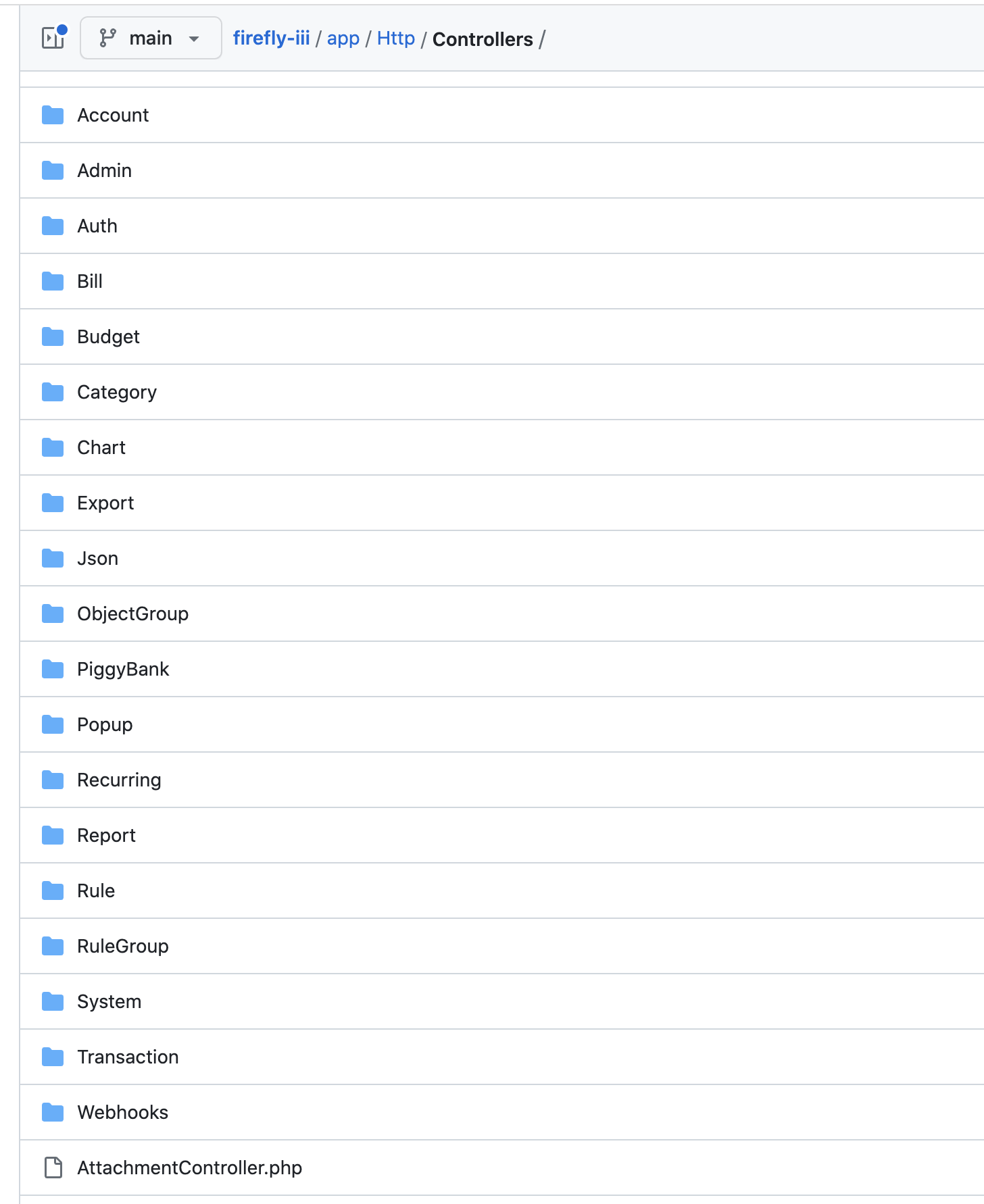
In general, I would advise you to take a look at examples in the open-source projects list on our page and focus especially on bigger projects. You will get plenty of options on how to structure your Controller sub-folders.
And, of course, you can check out my deeper course on this subject: How to Structure Laravel Projects
