Have you ever seen the error message Target class does not exist when using Laravel routes?
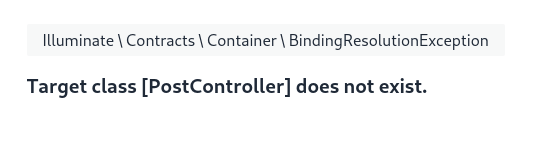
This error in PHP occurs when you try to use a class that has not been defined or loaded into the current PHP script.
Let's see this common case in Laravel when you add a new route with a Controller, and the same error happens:
routes/api.php
Route::apiResource('posts', PostsController::class);There are a few common reasons why this error might occur:
Reason 1. Typo in the class name
Double-check the class name you are trying to use.
Route::apiResource('posts', PostController::class);Maybe the correct name is PostController and not PostsController?
Reason 2. Incorrect/Undefined Namespace
Every PHP/Laravel class should have a namespace, defined with the namespace keyword. Typically, namespaces correspond to the directory structure of the code files. For example:
app/Http/Controllers/Api/PostController.php
namespace App\Http\Controllers\Api; use App\Http\Controllers\Controller; class PostController extends Controller{ public function index() { return ['message' => 'ok']; }}In the above example, we've defined a namespace App\Http\Controllers\Api; the class PostController belongs to this namespace.
Now, if you use this class in another class, or in routes, you need to provide that namespace:
Option 1. Import the namespace using the use keyword
routes/api.php:
use App\Http\Controllers\Api\PostController; Route::apiResource('posts', PostController::class);Option 2. Provide the fully qualified name
routes/api.php:
Route::apiResource('posts', App\Http\Controllers\Api\PostController::class);Reason 3. Autoloading issue
In Laravel applications, the composer autoloader automatically loads classes when needed. If the autoloader is not configured correctly or the class file is not in the expected location, PHP will be unable to find the class, resulting in the error.
Try running the dump-autoload command using Composer to generate new class maps:
composer dump-autoload -oThe flag -o means class map generation which converts PSR-4/PSR-0 rules into classmap rules.
Reason 4. Conflicting Class Names
If you're using third-party libraries or frameworks, there might be naming conflicts due to identical class names. You can use the as keyword to give an alias to the class with the same name.
use Vendor\SuperPackage\PostController;use App\Http\Controllers\Api\PostController as MyPostController; Route::apiResource('posts', MyPostController::class);You may also be interested in our related PREMIUM course: How to Structure Laravel Projects

If you have a controller with custom path. You can add like this in RouteServiceProvider