The term "multi-tenancy" has different meanings and implementations in Laravel. In this article, let's take a look at a multi-database approach, using the package stancl/tenancy: I will show you step-by-step, how to make it work.
This is a text-form excerpt from one of the sections of my 2-hour video course: Laravel Multi-Tenancy: All You Need To Know
Initial Laravel Project
Before starting everything about multi-tenancy, let's set up our project very quickly.
1laravel new project2cd project3composer require laravel/breeze --dev4php artisan breeze:installThis is straightforward: install the Laravel project and then install Laravel Breeze for quick authentication scaffolding.
Next, we will have two basic CRUDs:
- Project (string: name)
- Task (string: name, foreignId: project_id)
You can see wow those CRUDs are set up here in the GitHub repository.
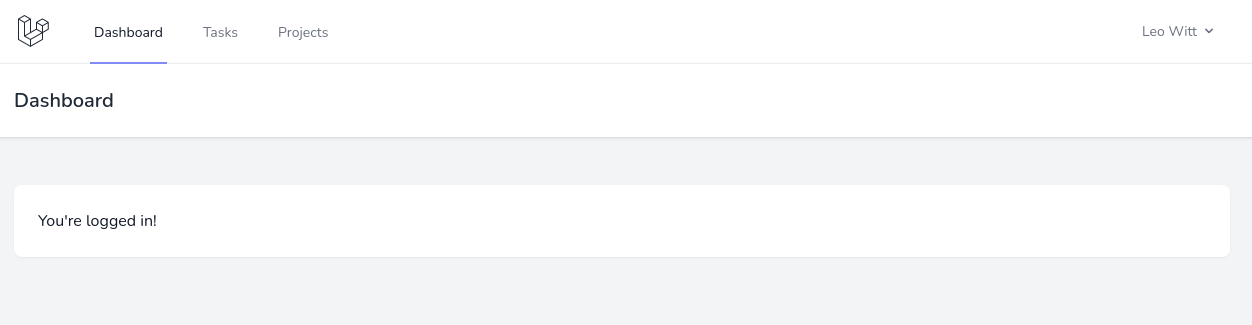
Tenancy Installation and Configuration
We will use the stancl/tenancy package for managing multi-tenancy. Installation is the same as with any other Laravel package:
1composer require stancl/tenancy2php artisan tenancy:install3php artisan migrateAfter installing the package, we need to register TenancyServiceProvider in the config/app.php file. After RouteServiceProvider add a line:
config/app.php:
1return [ 2 // 3 'providers' => [ 4 App\Providers\EventServiceProvider::class, 5 App\Providers\RouteServiceProvider::class, 6 App\Providers\TenancyServiceProvider::class, 7 // 8 ], 9 //10];Next, the package created migration for the Tenant modal, but we need to...
![[NEW] Roles and Permissions in Laravel 11](https://laraveldaily.com/storage/836/conversions/900-600-laravel-(24)-front_grid.jpg)
-front_grid.jpg)
-front_grid.jpg)