Tutorial last revisioned on June 11, 2025 with Laravel 12
Some time ago I posted a tweet that went viral: it was my vision of how typical Laravel SaaS could be created, by just using the packages and tools from the community.

In this article, I decided to expand and actually show you how it can be done. That tweet above is exactly the plan of what we'll cover below, in this very long step-by-step tutorial.
The example project is quite simple, with a few CRUDs to manage Tasks and their Categories. You can call it a simple to-do list with SaaS on top.
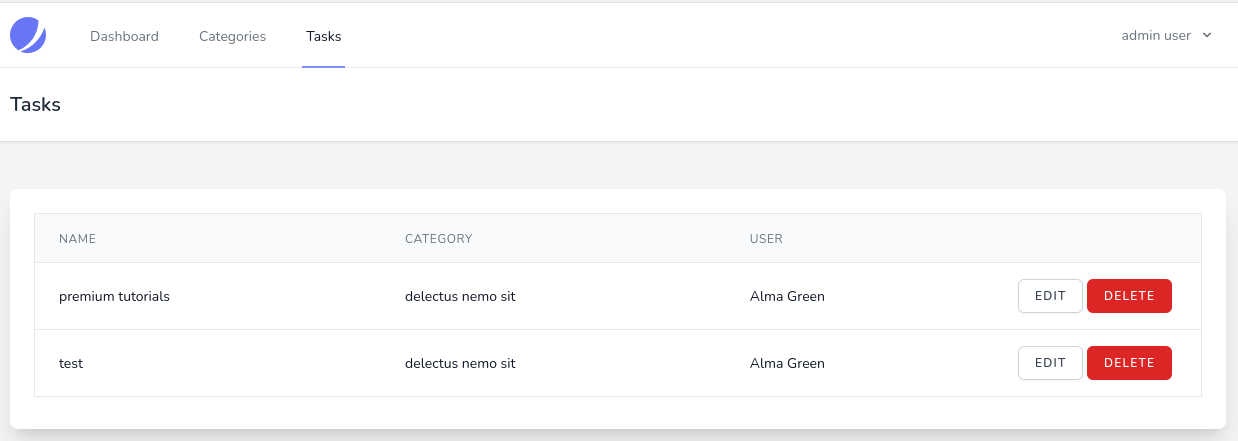
But we will cover the fundamentals of how those tools work, so you can adopt any of them to your needs, by reading their documentation and experimenting.
So, let's start from scratch, from installing Jetstream starter kit?
Part 1/6. Install Laravel and Jetstream
This part is easy and standard.
1laravel new project2cd project3composer require laravel/jetstream4php artisan jetstream:install livewireAnd that's it, we have default Laravel Jetstream installed:
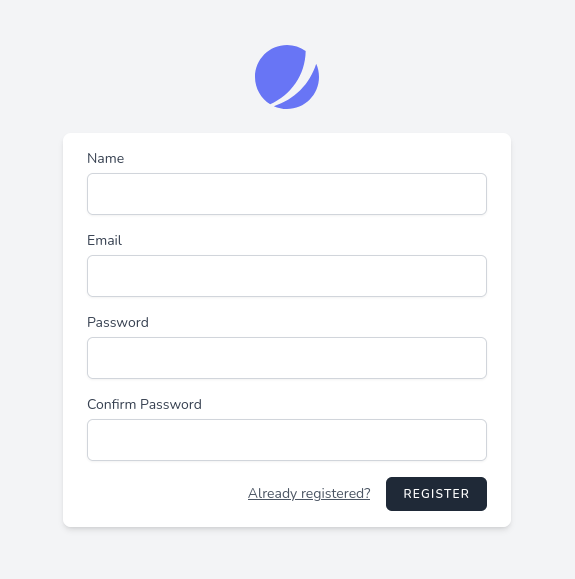
If you plan to use Jetstreams teams functionality, install Jetstream using the
--teamsoption.
Part 2/6. CRUDs: Category/Tasks
For this basic SaaS, we will create two CRUDs: Categories and Tasks. Categories will be managed by the admin...
Premium Members Only
This advanced tutorial is available exclusively to Laravel Daily Premium members.
Already a member? Login here
Premium membership includes:
Comments & Discussion
@Povilas, Thank you for this. I have tutorial suggestion - it looks you introduced spatie permission to jetstream with teams. I think it needs jetstream teams to be bound with spatie teams. ex. jetstream role assigment for users being invited must be rewriten to gather roles from spatie package not from hardcoded jetstream roles. I even wonder if jetstream teams shall be used at all if we wish to use spatie/permission.
Interesting point. To be honest, I've never used Roles in Jetstream Teams, I always use spatie/permission for it.
I just skip the part of Jetstream::role and don't register any roles, instead check the permission with the logic described in the article.
Or did you have any problems with such approach?
There is one post by Tim Geisendörfer approaching the marriage of jetstream and spatie permissions using teams. While the magic of this marriage is in the mostly middleware the whole logic of managing Jetstream Teams has no binding to Spatie package as Jetstream roles are hardcoded into Jetstream. I wonder if overwriting / changing this function in the JetstreamServiceProvider would actualy do the trick
protected function configurePermissions(): void
{
Jetstream::defaultApiTokenPermissions(['read']);
Jetstream::role('admin', 'Administrator', [
'create',
'read',
'update',
'delete',
])->description('Administrator users can perform any action.');
Jetstream::role('editor', 'Editor', [
'read',
'create',
'update',
])->description('Editor users have the ability to read, create, and update.');
}
and assign all roles dinamicaly here (pulling it from spatie package)
What about the github repository? I think the link does NOT work.
Sorry, forgot to make the repo public. Now did it, here's the direct link: https://github.com/LaravelDaily/Laravel-Jetstream-SaaS-Demo
Hi,
I'm following this tutorial but got stuck at this:
"Visually, the layout of the forms and tables will be in Blade files, in the resources/views/categories and resources/views/tasks folders."
Although I've copied over the mentioned diretories I'm receiving exceptions. One is about missing "x-jet-nav-link"-Components. I assume that it is somehow expected to use an editor with auto-import of classes, because the code examples doesn't mention them.
Am I missing a step or pre-requirement?
That Blade component (and others) come from Jetstream by default: https://jetstream.laravel.com/3.x/stacks/livewire.html#components
Maybe Jetstream changed something there in the latest version, since writing this article? Hard to say.
well, looking into the changelog revealed that the change happened last year. https://github.com/laravel/jetstream/commit/2dc1e91fd6a7256b5ef4ef1ab5c039d2ad3539a6
Maybe it makes sense to include version numbers into the installation instructions? This would help to avoid that things get outdated too soon. Just my two cents.

Perfect short intro ;)