In this tutorial, we will show how to add permissions to the Laravel application with Vue.js SPA architecture. For the example, we will take a basic CRUD of posts, create two roles (admin and editor), and the editor role will not be able to delete the posts.
- For the back-end, we will use Laravel Gates
- For the front-end, we will use the CASL Vue package.
- Also, for Vue.js we will use the
<script setup>Composition API method with Composables
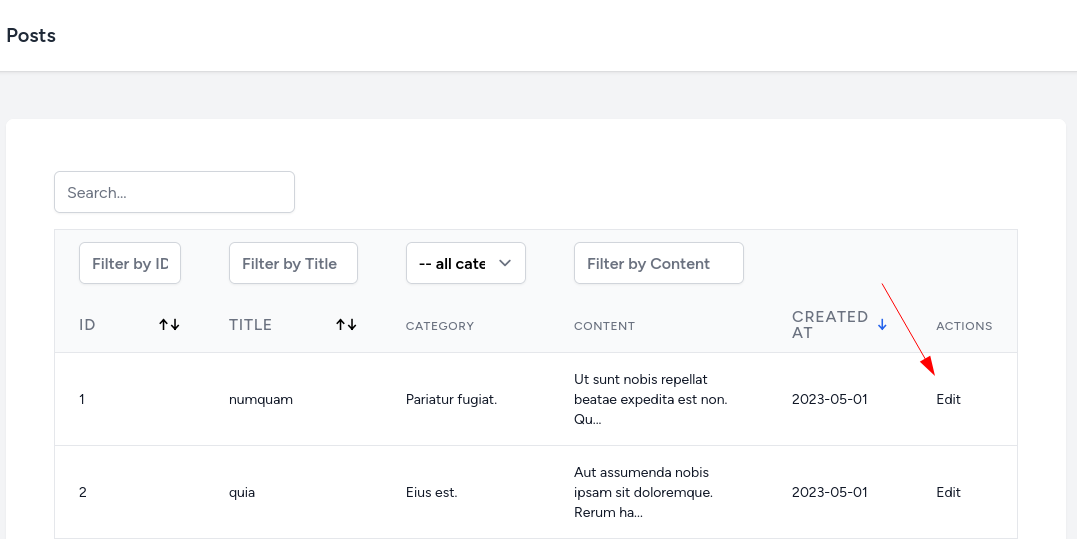
Let's dive in!
Permissions, Roles, Gates: Back-End
First, we will create the models with migrations for roles and permissions.
php artisan make:model Role -mphp artisan make:model Permission -mdatabase/migrations/xxxx_create_roles_table.php:
public function up(): void{ Schema::create('roles', function (Blueprint $table) { $table->id(); $table->string('name'); $table->timestamps(); });}app/Models/Role.php:
class Role extends Model{ protected $fillable = ['name'];}database/migrations/xxxx_create_permissions_table.php:
public function up(): void{ Schema::create('permissions', function (Blueprint $table) { $table->id(); $table->string('name'); $table->timestamps(); });}app/Models/Permission.php:
class permissions extends Model{ protected $fillable = ['name'];}Next, we need to create a pivot table for...
Premium Members Only
This advanced tutorial is available exclusively to Laravel Daily Premium members.
Already a member? Login here
Premium membership includes:

the git repo please
If there is no repository at the end of an article - it means that we do not have a public repository available for this. Sorry!