Livewire v3 introduced Form Objects to offload the field logic from the Component. In this tutorial, we'll build the create/edit modal forms powered by the Wire Elements package and reuse the same Livewire component and Form Object.
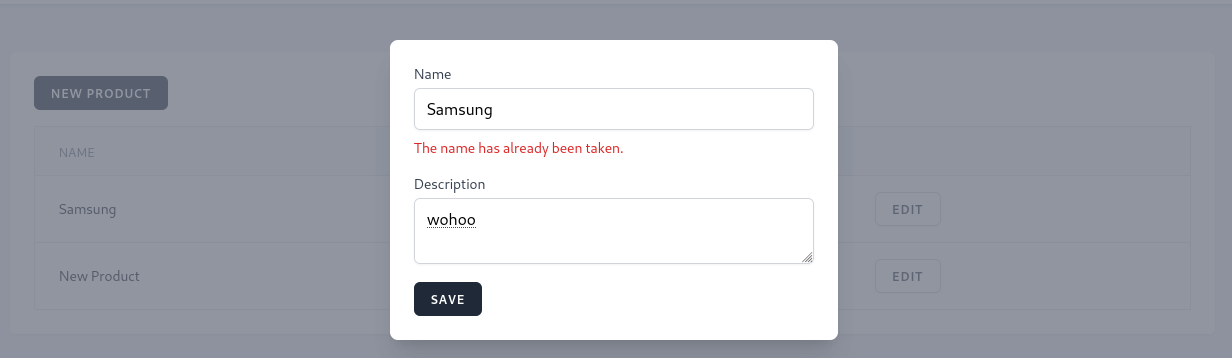
Preparation: Laravel Project
For the Laravel project visual design, we will use our own starter kit Laravel Breeze Pages Skeleton.
In the Model Product we will have two DB fields: name and description.
database/migrations/xxx_create_products_table.php:
public function up(): void{ Schema::create('products', function (Blueprint $table) { $table->id(); $table->string('name'); $table->text('description'); $table->timestamps(); });}app/Models/Product.php:
class Product extends Model{ protected $fillable = [ 'name', 'description', ];}Install Livewire and Customize Breeze
First, of course, we need to install install Livewire.
composer require livewire/livewireNext, because Alpine.js is baked into the core of Livewire, we need to remove it from our Breeze-powered skeleton. If you don't use Laravel Breeze, you can skip this step.
resources/js/app.js:
import './bootstrap'; import Alpine from 'alpinejs'; window.Alpine = Alpine; Alpine.start(); And recompile assets.
npm run prodThe last thing is changing the main layout path.
Livewire looks for a layout in resources/views/components/layouts/app.blade.php, but our Breeze-based Starter kit has it in a different place, so we need to set it in the Livewire config.
php artisan livewire:publish --configconfig/livewire.php:
return [ // ... 'layout' => 'components.layouts.app', 'layout' => 'layouts.app', // ...];And that's it, we can use Livewire in our project. Now, let's create a Livewire component to show the products list.
Livewire Component: Products List
php artisan make:livewire ProductListapp/Livewire/ProductList.php:
use App\Models\Product;use Illuminate\Contracts\View\View; class ProductList extends Component{ public function render(): View { return view('livewire.product-list', [ 'products' => Product::all(), ]); }}Let's add a link to the navigation and show the products table.
resources/views/layouts/navigation.blade.php:
// ... <div class="hidden space-x-8 sm:-my-px sm:ml-10 sm:flex"> <x-nav-link :href="route('users.index')" :active="request()->routeIs('users.index')"> {{ __('Users') }} </x-nav-link> <x-nav-link :href="route('products')" :active="request()->routeIs('products')"> {{ __('Products') }} </x-nav-link> </div> // ...resources/views/livewire/product-list.blade.php:
<div> <x-slot name="header"> <h2 class="text-xl font-semibold leading-tight text-gray-800"> {{ __('Products') }} </h2> </x-slot> <div class="py-12"> <div class="mx-auto max-w-7xl sm:px-6 lg:px-8"> <div class="overflow-hidden bg-white shadow-sm sm:rounded-lg"> <div class="p-6 overflow-hidden overflow-x-auto bg-white border-b border-gray-200"> <div class="min-w-full align-middle"> <table class="min-w-full border divide-y divide-gray-200"> <thead> <tr> <th class="px-6 py-3 text-left bg-gray-50"> <span class="text-xs font-medium leading-4 tracking-wider text-gray-500 uppercase">Name</span> </th> <th class="px-6 py-3 text-left bg-gray-50"> <span class="text-xs font-medium leading-4 tracking-wider text-gray-500 uppercase">Description</span> </th> <th class="px-6 py-3 text-left bg-gray-50"> </th> </tr> </thead> <tbody class="bg-white divide-y divide-gray-200 divide-solid"> @forelse($products as $product) <tr class="bg-white"> <td class="px-6 py-4 text-sm leading-5 text-gray-900 whitespace-no-wrap"> {{ $product->name }} </td> <td class="px-6 py-4 text-sm leading-5 text-gray-900 whitespace-no-wrap"> {{ $product->description }} </td> <td class="px-6 py-4 text-sm leading-5 text-gray-900 whitespace-no-wrap"> {{-- Edit Button --}} </td> </tr> @empty <tr class="bg-white"> <td colspan="3" class="px-6 py-4 text-sm leading-5 text-gray-900 whitespace-no-wrap"> No products found. </td> </tr> @endforelse </tbody> </table> </div> </div> </div> </div> </div></div>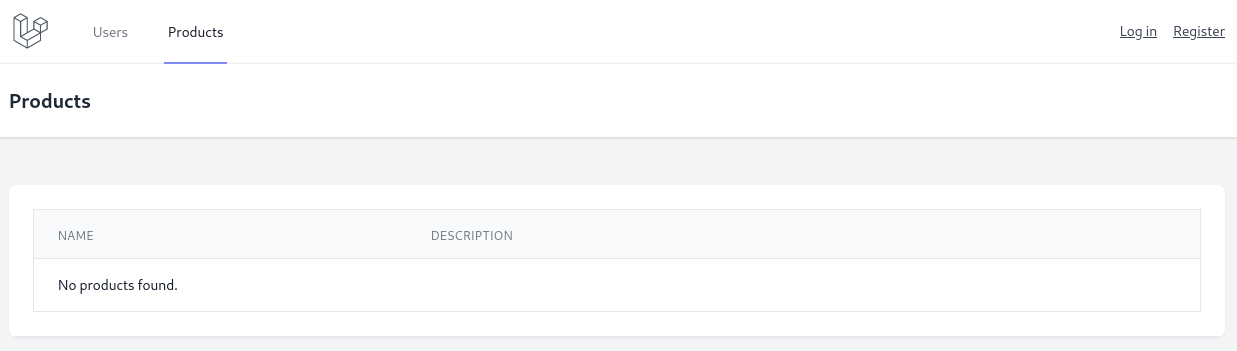
Modal with Form Object
Now, let's create a component that will be a modal and...
Premium Members Only
This advanced tutorial is available exclusively to Laravel Daily Premium members.
Already a member? Login here
Premium membership includes:
Comments & Discussion
Dear Povilas, I noticed an issue in your code within the app/Livewire/ProductModal.php file. It appears that there is an incorrect view being used inside the render() method. Similarly, there seems to be a filename discrepancy in resources/views/livewire/product-form.blade.php, possibly causing issues.
I cloned your code and tested the application, but it doesn't seem to open the modal as expected.
I've had a somewhat frustrating experience with the course "Livewire 3 From Scratch: Practical Course." As a result, I decided to jump into this CRUDy article to fill in the gaps in my understanding of Livewire. However, I found myself facing similar challenges with this article as well. I'm hoping there's a beginner-friendly CRUDy course available for Livewire v3 that can help me grasp the concepts more effectively. Thank you for your assistance!
Can you show the navigation link when collapsed code also? The demo is fine on a computer but I have no links when on mobile?
It appears that this step-by-step guide is missing some information. I'm not sure if it's intentional to encourage research and learning, or if it's simply an oversight. First, what are the routes? Are we using Controllers to call the Livewire pages/components, or are we calling them directly without the use of controllers? How are Data Models being passed to the view?
I am a subscriber to this website, but sometimes I struggle to make the examples work."
Can you please Redo this Tutorial using the 2.0.7 version of LivewireUI\Modal\ModalComponent I just can not get this Tutorial to work It is to outdated. not even your Github Repository will work for me.
This is a new tutorial only a month old and uses the 2.o.7 version of wire-elements/modal.
Hy! I would like to replace the listing section in the description with the Livewire PowerGrid listing. Is there a description available regarding this? Thank you.
Will there be a solution for the delete function in the near future?
How to adjust the width or size of the modal
<div class="overflow-x-auto"> <table class="min-w-full bg-white divide-y divide-gray-200"> <thead> <tr> <th class="px-6 py-3 text-left text-xs font-medium text-gray-500 uppercase tracking-wider"> Category </th> <th class="px-6 py-3 text-left text-xs font-medium text-gray-500 uppercase tracking-wider"> Total </th> <th class="px-6 py-3 text-left text-xs font-medium text-gray-500 uppercase tracking-wider"> Reserved </th> <th class="px-6 py-3 text-left text-xs font-medium text-gray-500 uppercase tracking-wider"> Available </th> </tr> </thead> <tbody class="bg-white divide-y divide-gray-200"> <!-- Example row (repeat for each item) --> <tr> <td class="px-6 py-4 whitespace-nowrap"> <!-- Category value --> </td> <td class="px-6 py-4 whitespace-nowrap"> <!-- Total value --> </td> <td class="px-6 py-4 whitespace-nowrap"> <!-- Reserved value --> </td> <td class="px-6 py-4 whitespace-nowrap"> <!-- Available value --> </td> </tr> <!-- Add more rows as needed... --> </tbody> </table></div>i have design here that table is horizontally scrollable how to make it reponsive
Just adding a method like that shouldn't change the width if tailwind doesn't compile that class. Check the docs this part https://github.com/wire-elements/modal#building-tailwind-css-for-production

The Git repo link is not working!
maybe mr pivolas forget to make it public. this repo are similar https://github.com/LaravelDaily/Livewire-3-Course-Demo
@adithyaricky your mentioned is public
Link is still not fixed.
https://github.com/LaravelDaily/Livewire-3-CRUD-Modal-Unique-Demo
I've identified errors in the tutorial, and my code isn't functioning correctly. I'd like to access the source code. Could you please correct the link as soon as possible?
Will be fixed today
Now it's public
i don't see the link for the video. Do you have video tutorial of this topic ?
Povilas have plenty videos on YouTube about livewire