PhpStorm is a powerful IDE for PHP development, with many features to write code faster and more efficiently, including refactoring your code. In this tutorial, let's look at some examples, with screenshots.
Example 1: Renaming Variables
When working with variables - it often gets hard to name them (naming is hard right?). It sometimes leads to variables being named in a way that is not very descriptive. So you want to rename them to something more meaningful. PhpStorm has a feature that helps you do that:
In this case, our variable is going to be $q and it's not very descriptive here:
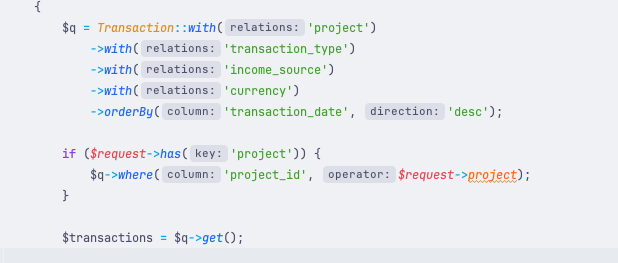
So we want to rename it to something more meaningful. We can do that by right-clicking on the variable name and selecting Refactor > Rename:
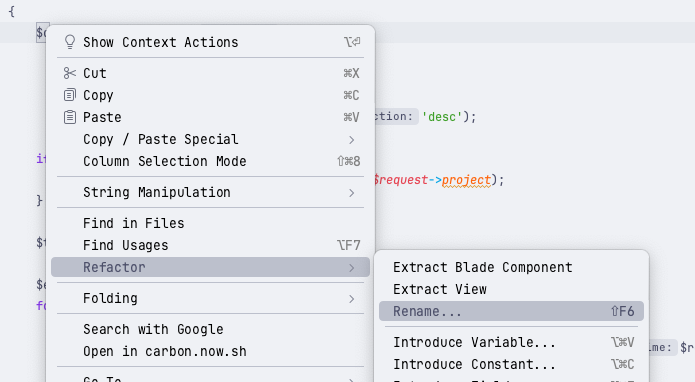
This will even give us suggestions:
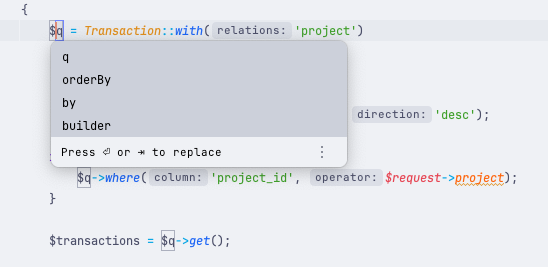
We can select one of the suggestions or type in our own name. In this case, we are going to rename it to $query:
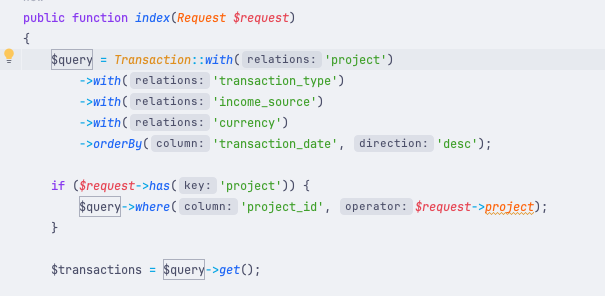
This has a few benefits:
- It suggests a name that is more descriptive given the context it understands
- It renames the variable in all places where it is used
- You don't have to worry about missing any places where the variable is used
Example 2: Renaming Classes
Renaming classes is a bit more involved than renaming variables. But PhpStorm has a feature...
Premium Members Only
This advanced tutorial is available exclusively to Laravel Daily Premium members.
Already a member? Login here
Premium membership includes:

What are the theme and font in the above phpstorm screenshots?