In the first lesson of this course, we will install Filament and will allow only users with the role of administrator to access the admin panel.
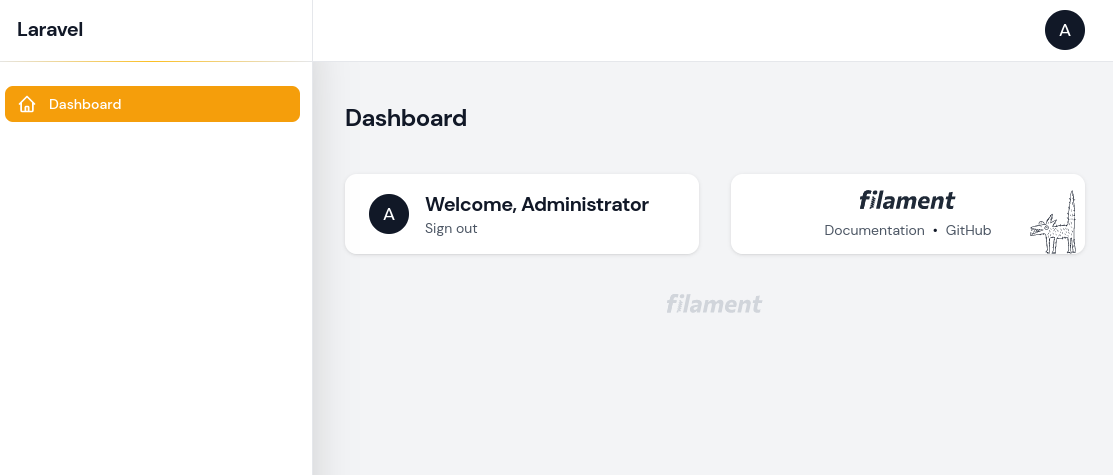
DB Schema and Models for Resources
So, our plan in this course is to take the existing database with its models, and create adminpanel for them, as Filament Resources, one by one.
So you would have the full pictire, this is the full DB schema of the project.
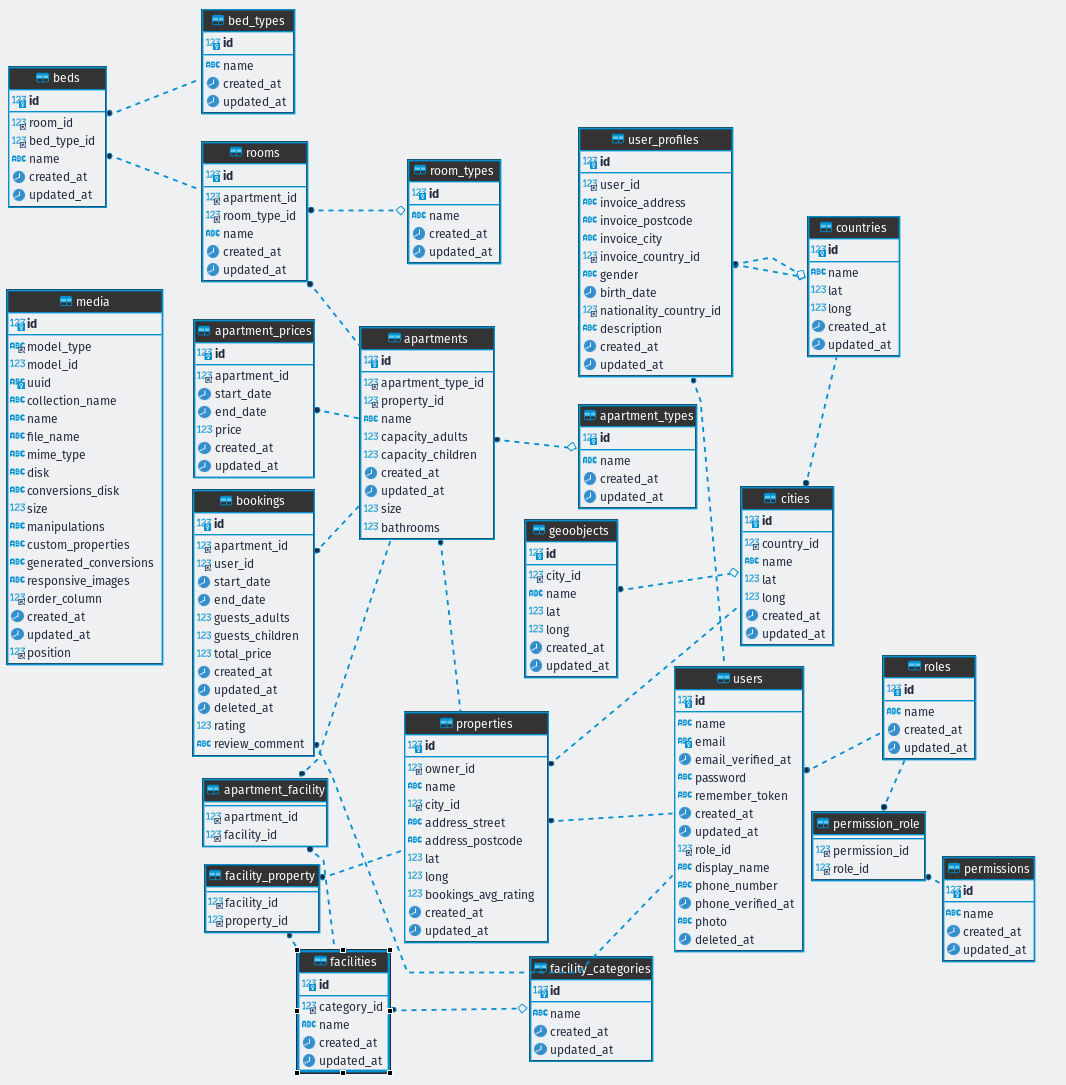
And here's the list of Models we will create Resources for, in groups step-by-step:
- User
- Country / City / Geoobject
- Apartment Type / Bed Type / Room Type
- Facility / Facility Category
- Property / Apartment / Room / Bed
- Booking
So, let's go do this!
Installing Filament
For this first short lesson, we will just install Filament. It's extremely easy.
composer require filament/filamentNext, we need to implement FilamentUser in the User model and add the canAccessFilament method.
app/Models/User.php:
use Filament\Models\Contracts\FilamentUser; class User extends Authenticatable implements FilamentUser{ // ... public function canAccessFilament(): bool { return $this->role_id === Role::ROLE_ADMINISTRATOR; }}And that's it! We have prepared Filament. You can now log in with the administrator user, by visiting the /admin URL.
From the initial Booking.com API course, we have such users with users.role_id=1
After logging in, the administrator would see this empty dashboard, with no features, for now.
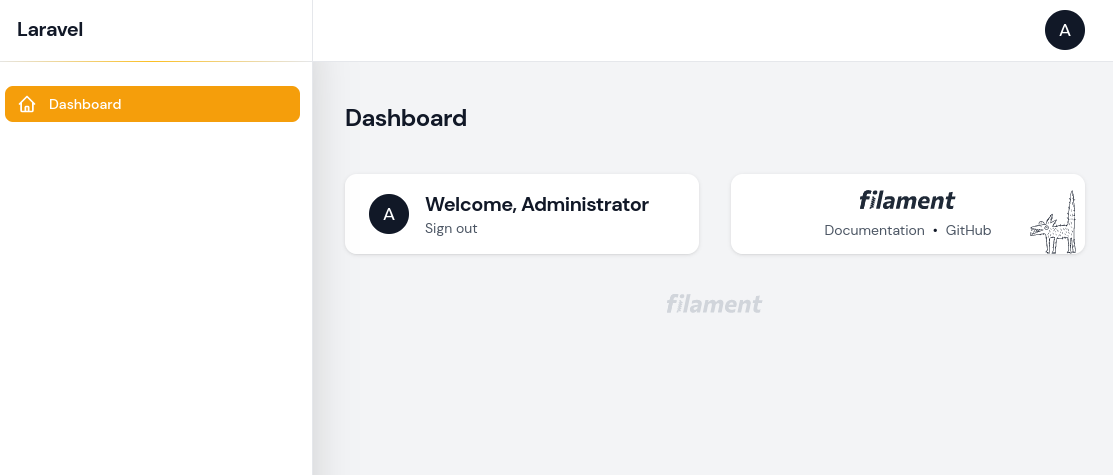

Hi i am using spatie role and permission package is there another filament package for spatie role and permission. Thanks for the course
Check all avaliable packages in their webpage https://filamentphp.com/plugins