This example will show you how to group by a column and aggregate data from other columns. For example, we need to display the average order total for each user:
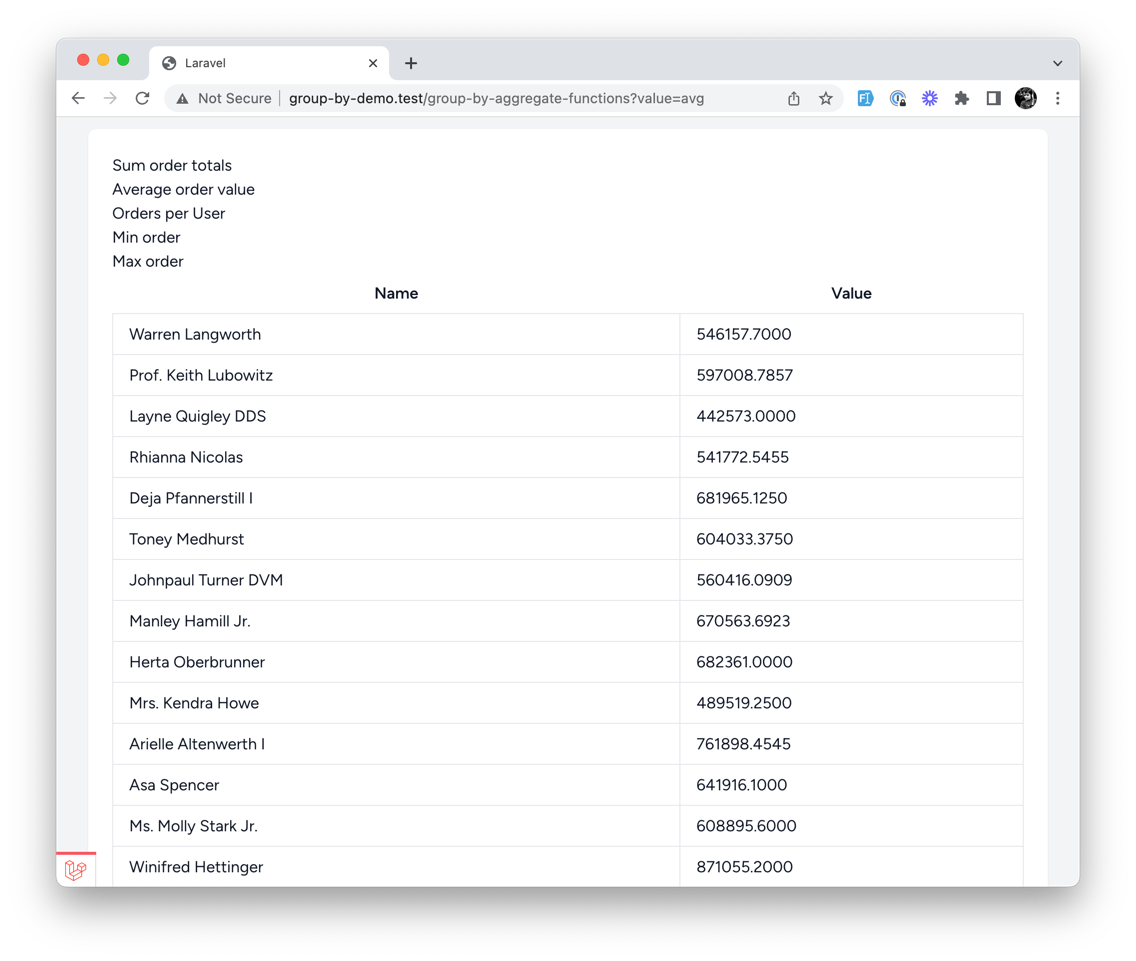
In this case, let's make an all-in-one example for all those functions.
Controller
use App\Models\Order;use Illuminate\Http\Request;use Illuminate\Support\Facades\DB; // ... $orders = Order::query(); switch ($request->input('value')) { case 'sum': default: $orders = $orders->select('user_id', DB::raw('sum(total) as value')); break; case 'avg': $orders = $orders->select('user_id', DB::raw('avg(total) as value')); break; case 'min': $orders = $orders->select('user_id', DB::raw('min(total) as value')); break; case 'max': $orders = $orders->select('user_id', DB::raw('max(total) as value')); break; case 'count': $orders = $orders->select('user_id', DB::raw('count(total) as value')); break;} $orders = $orders->with('user:name,id') ->groupBy('user_id') ->get(); return view('examples.groupByAggregateFunctions', [ 'orders' => $orders]);As you can see, we have a variety of functions we use to display different types of data:
-
sum()- Display total order values for each user -
avg()- Display average order values for each user -
min()- Display minimum order values for each user -
max()- Display maximum order values for each user -
count()- Display the total number of orders for each user
All of this lands in the value column from this SQL query:
select `user_id`, sum(total) as valuefrom `orders`group by `user_id`# orselect `user_id`, avg(total) as valuefrom `orders`group by `user_id`# orselect `user_id`, min(total) as valuefrom `orders`group by `user_id`# orselect `user_id`, max(total) as valuefrom `orders`group by `user_id`# orselect `user_id`, count(total) as valuefrom `orders`group by `user_id`Which we can display in our view along with a simple navigation to switch between the different functions:
View
{{-- ... --}}<ul> <li> <a href="{{ route('group-by-aggregate-functions', ['value' => 'sum']) }}"> Sum order totals </a> </li> <li> <a href="{{ route('group-by-aggregate-functions', ['value' => 'avg']) }}"> Average order value </a> </li> <li> <a href="{{ route('group-by-aggregate-functions', ['value' => 'count']) }}"> Orders per User </a> </li> <li> <a href="{{ route('group-by-aggregate-functions', ['value' => 'min']) }}"> Min order </a> </li> <li> <a href="{{ route('group-by-aggregate-functions', ['value' => 'max']) }}"> Max order </a> </li></ul> <table class="table-auto w-full"> <thead> <tr> <th class="px-4 py-2">Name</th> <th class="px-4 py-2">Value</th> </tr> </thead> <tbody> @foreach ($orders as $order) <tr> <td class="border px-4 py-2">{{ $order->user->name }}</td> <td class="border px-4 py-2">{{ $order->value }}</td> </tr> @endforeach </tbody></table>{{-- ... --}}In the end, we have a simple navigation that allows us to switch between different aggregate functions and display the data in a table, like total order count by user:
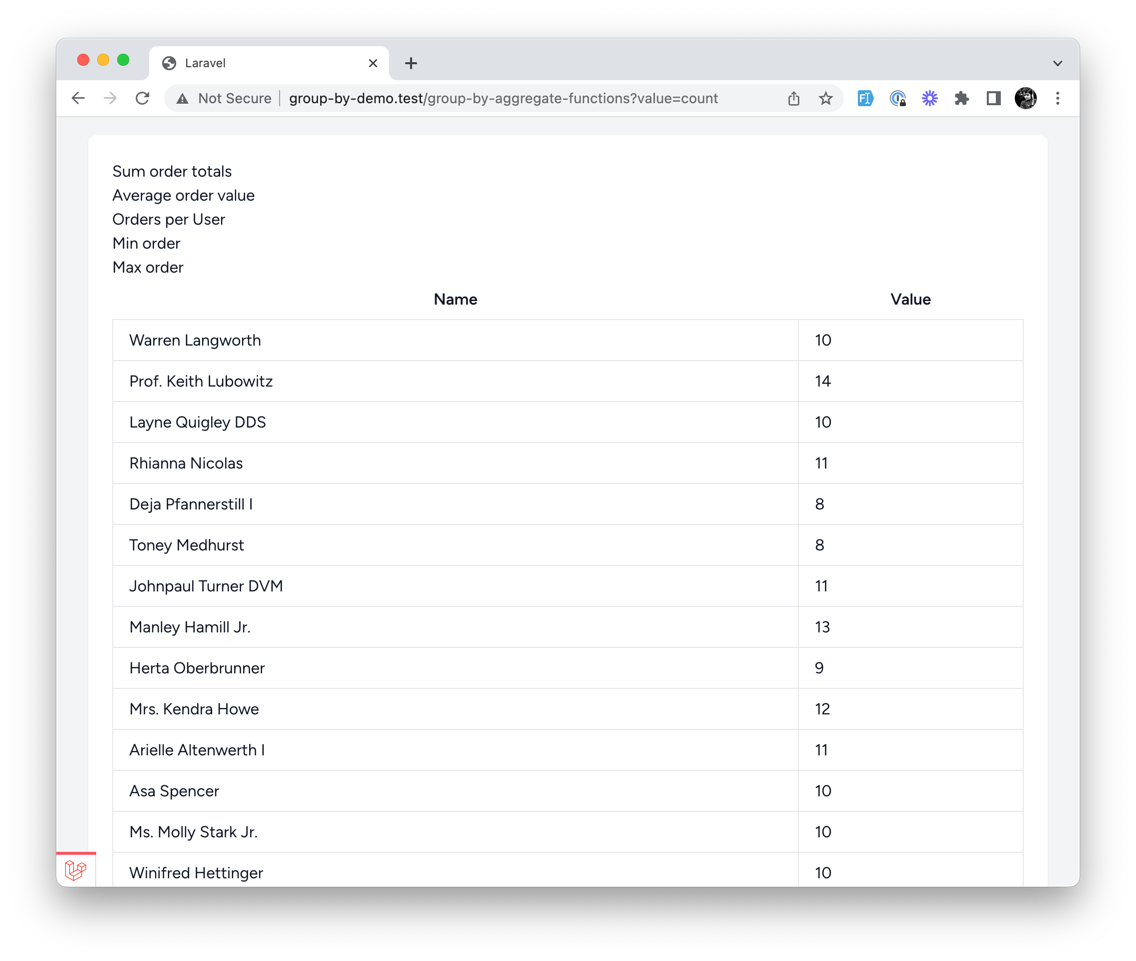

Here's a nice modern php match statement folks can use instead of switch case from the controller above:
Thank you
Here another way without using
match, (avoid code repetition)Heh, this is nice, but so over engineered :) That said, there is indeed many ways to do the same thing!