Let's finish the invitation system by accepting the invitation.
If I'm logged in to another tenant at the moment, I need to:
- Accept the invitation.
- Attach me to the tenant.
- Set the current tenant from the invitation.
- Redirect to the invited tenants' dashboard.
app/Http/Controllers/UserController.php:
class UserController extends Controller{ // ... public function acceptInvitation(string $token) { $invitation = Invitation::where('token', $token) ->whereNull('accepted_at') ->firstOrFail(); if (auth()->check()) { $invitation->update(['accepted_at' => now()]); auth()->user()->tenants()->attach($invitation->tenant_id); auth()->user()->update(['current_tenant_id' => $invitation->tenant_id]); $tenantDomain = str_replace('://', '://' . $invitation->tenant->subdomain . '.', config('app.url')); return redirect($tenantDomain . route('dashboard', absolute: false)); } else { // redirect to register } }}Now, if I register with a new user, this user has only its own tenant.

From another user, I send email invitations to the newly registered user.
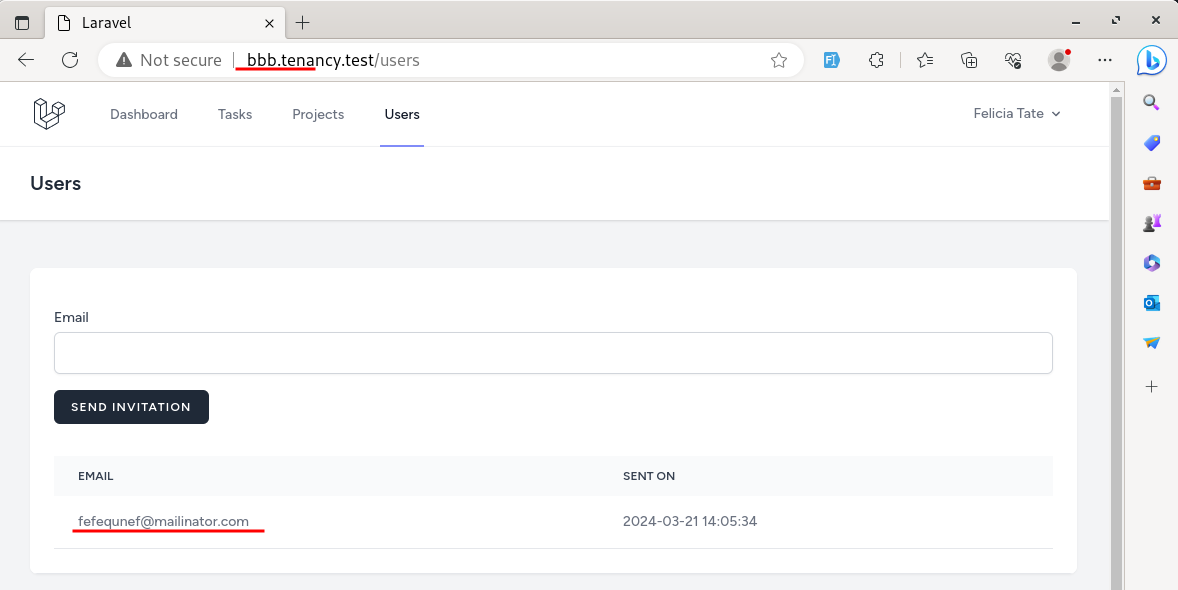
As you can see, when the invitation is accepted, the user should be redirected to the bbb subdomain tenant and should have two tenants.

We can see that after accepting the invitation, the user is redirected to...

hi would you be able to do a video on how to handle the invitation system for using archtechx tenancy package with multiple dbs for tenants while this works fine for single db for multiple dbs i think the invitations and users should be stored in tenants db , and have a separate login via tenant.domain.com/login thanks
Hi Vasile, To be honest, I haven't tried it. Currently I don't have time available to explore this topic, but I will add it to my (already huge) topic list, and maybe in the future I will get to it.