Now we will make an editing form. But, differently from the Create form, this time we will make inline editing, so you could edit the category inside the table, without leaving the page.
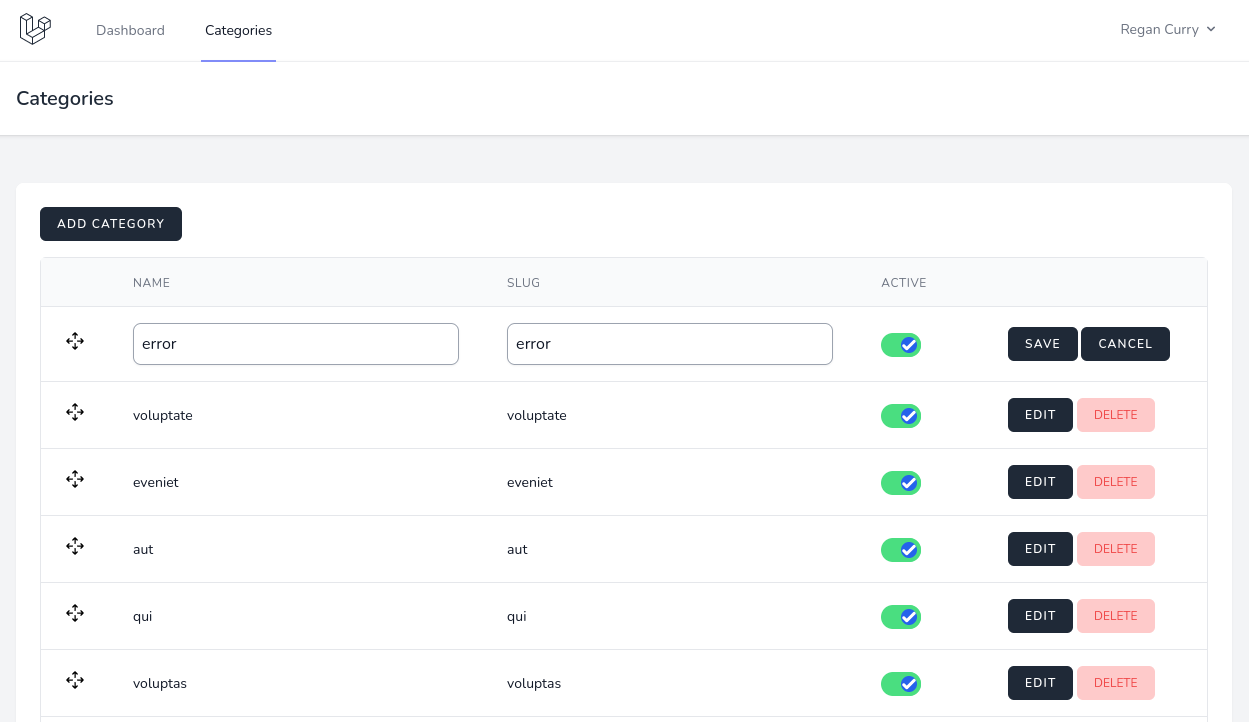
First, we need a public property to know which category will be edited...

I think that you need to clear the validation messages when you click "Edit" on a different table row, than the one you are editing. Example (gif animation): https://postimg.cc/nMXX50X6
@phuyer, is
cancelCategoryEditbutton working for you?Good point for the validation, updated this lesson and repo.