First, before starting to implement all features, we need to create a Laravel project, install Laravel Breeze for quick authentication scaffolding, and Livewire for dynamic interfaces.
laravel new projectcd projectcomposer require laravel/breeze --devphp artisan breeze:install bladeThat's it, we have default Laravel Breeze installed:
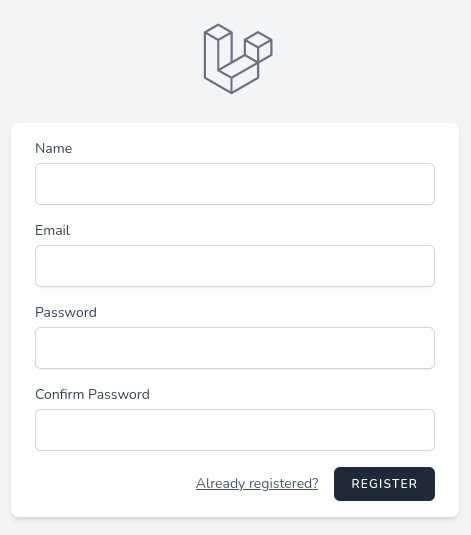
Next, we will install Livewire.
composer require livewire/livewireAdd the following Blade directives in the head tag, and before the end body tag in the resources/views/layouts/app.blade.php file.
<!DOCTYPE html><html lang="{{ str_replace('_', '-', app()->getLocale()) }}"> <head> // <!-- Scripts --> @vite(['resources/css/app.css', 'resources/js/app.js']) @livewireStyles </head> <body class="font-sans antialiased"> // @livewireScripts </body></html>Usually, we shouldn't add @livewireStyles and @livewireScripts, but without it, the user dropdown won't work.
Next, because Livewire has integrated Alpine.js we need to remove it.
resources/js/app.js:
import './bootstrap'; import Alpine from 'alpinejs'; window.Alpine = Alpine; Alpine.start(); Last thing, by default, when using Livewire full-page components Livewire is set to use layouts in components/layouts/app.blade.php. We need to change that because Breeze puts layout in a different directory.
composer require livewire/livewireconfig/livewire.php:
// ...'layout' => 'components.layouts.app', 'layout' => 'layouts.app', That's it for the preparation quick start, now we're ready to create our Livewire components, in the next lesson!

Can you upgrade this course for Livewire v3
We just did it, thanks for reminding!