In Filament, sometimes you need to show/hide elements based on a condition, like user's role. In this tutorial, we will see how to hide/disable Filament Relation Manager if the record doesn't belong to the logged-in user.
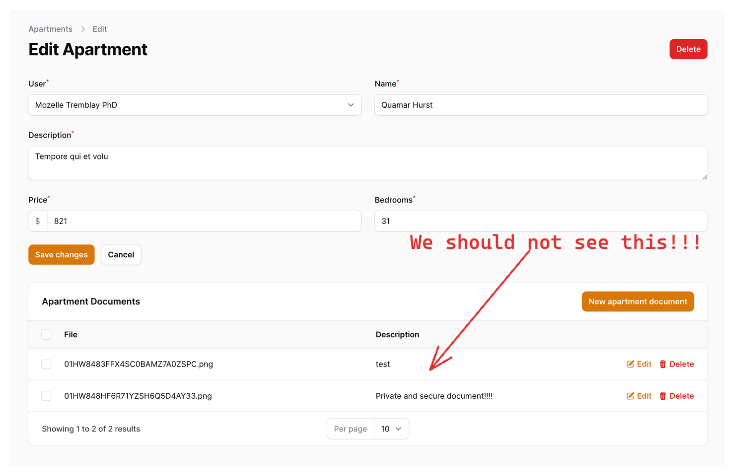
This apartment does not belong to us, so how can we hide the Filament Relation Manager?
Project
In our project, we have two connected Resources:
- Apartments - Where people put their apartment information (in our case, this is listing information)
- Apartment Documents - A relation manager where we should be able to upload private documents without showing the relation manager to unauthorized users.
This is how it looks right now:
app/Filament/Resources/ApartmentResource.php
// ... public static function form(Form $form): Form{ return $form ->schema([ Forms\Components\Select::make('user_id') ->relationship('user', 'name') ->required(), Forms\Components\TextInput::make('name') ->required(), Forms\Components\Textarea::make('description') ->required() ->columnSpanFull(), Forms\Components\TextInput::make('price') ->required() ->numeric() ->prefix('$'), Forms\Components\TextInput::make('bedrooms') ->required() ->numeric(), ]);} public static function table(Table $table): Table{ return $table ->columns([ Tables\Columns\TextColumn::make('user.name') ->numeric() ->sortable(), Tables\Columns\TextColumn::make('name') ->searchable(), Tables\Columns\TextColumn::make('price') ->money() ->sortable(), Tables\Columns\TextColumn::make('bedrooms') ->numeric() ->sortable(), Tables\Columns\TextColumn::make('created_at') ->dateTime() ->sortable() ->toggleable(isToggledHiddenByDefault: true), Tables\Columns\TextColumn::make('updated_at') ->dateTime() ->sortable() ->toggleable(isToggledHiddenByDefault: true), ]) ->filters([ // ]) ->actions([ Tables\Actions\EditAction::make(), ]) ->bulkActions([ Tables\Actions\BulkActionGroup::make([ Tables\Actions\DeleteBulkAction::make(), ]), ]);} public static function getRelations(): array{ return [ RelationManagers\ApartmentDocumentsRelationManager::class ];} // ...And our ApartmentDocumentsRelationManager looks like this:
app/Filament/Resources/ApartmentResource/RelationManagers/ApartmentDocumentsRelationManager.php
// ... protected static string $relationship = 'apartmentDocuments'; public function form(Form $form): Form{ return $form ->schema([ Forms\Components\FileUpload::make('file') ->required(), Forms\Components\TextInput::make('description') ->required() ->maxLength(255), ]);} public function table(Table $table): Table{ return $table ->recordTitleAttribute('description') ->columns([ Tables\Columns\TextColumn::make('file'), Tables\Columns\TextColumn::make('description'), ]) ->filters([ // ]) ->headerActions([ Tables\Actions\CreateAction::make(), ]) ->actions([ Tables\Actions\EditAction::make(), Tables\Actions\DeleteAction::make(), ]) ->bulkActions([ Tables\Actions\BulkActionGroup::make([ Tables\Actions\DeleteBulkAction::make(), ]), ]);} // ...While this is a simple example, we still want to hide the Relation Manager! So let's do that next.
Hiding the Relation Manager
To hide the Relation manager - we can use the function canViewForRecord():
app/Filament/Resources/ApartmentResource/RelationManagers/ApartmentDocumentsRelationManager.php
use Illuminate\Database\Eloquent\Model; // ... public static function canViewForRecord(Model $ownerRecord, string $pageClass): bool{ return $ownerRecord->user_id === auth()->id();}If we reload the page, we will see that the Relation Manager is hidden!
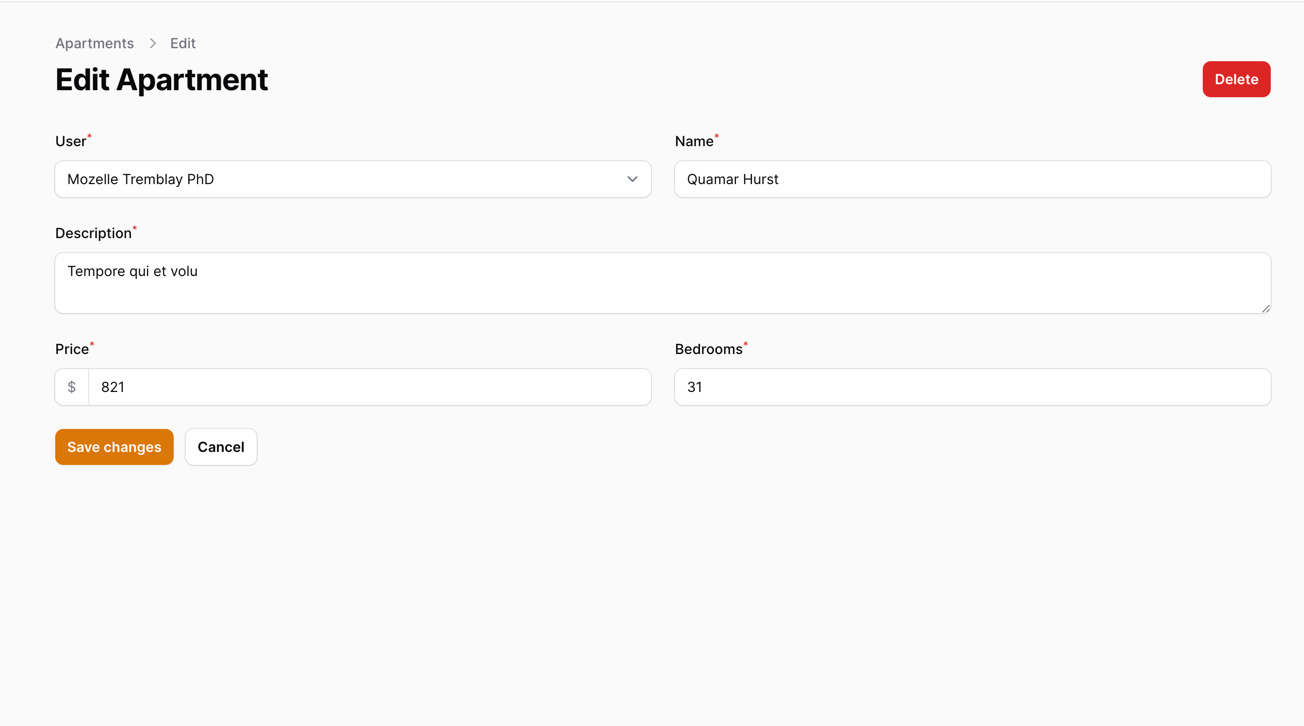
If we open the apartment assigned to our user, we will see the Relation Manager:
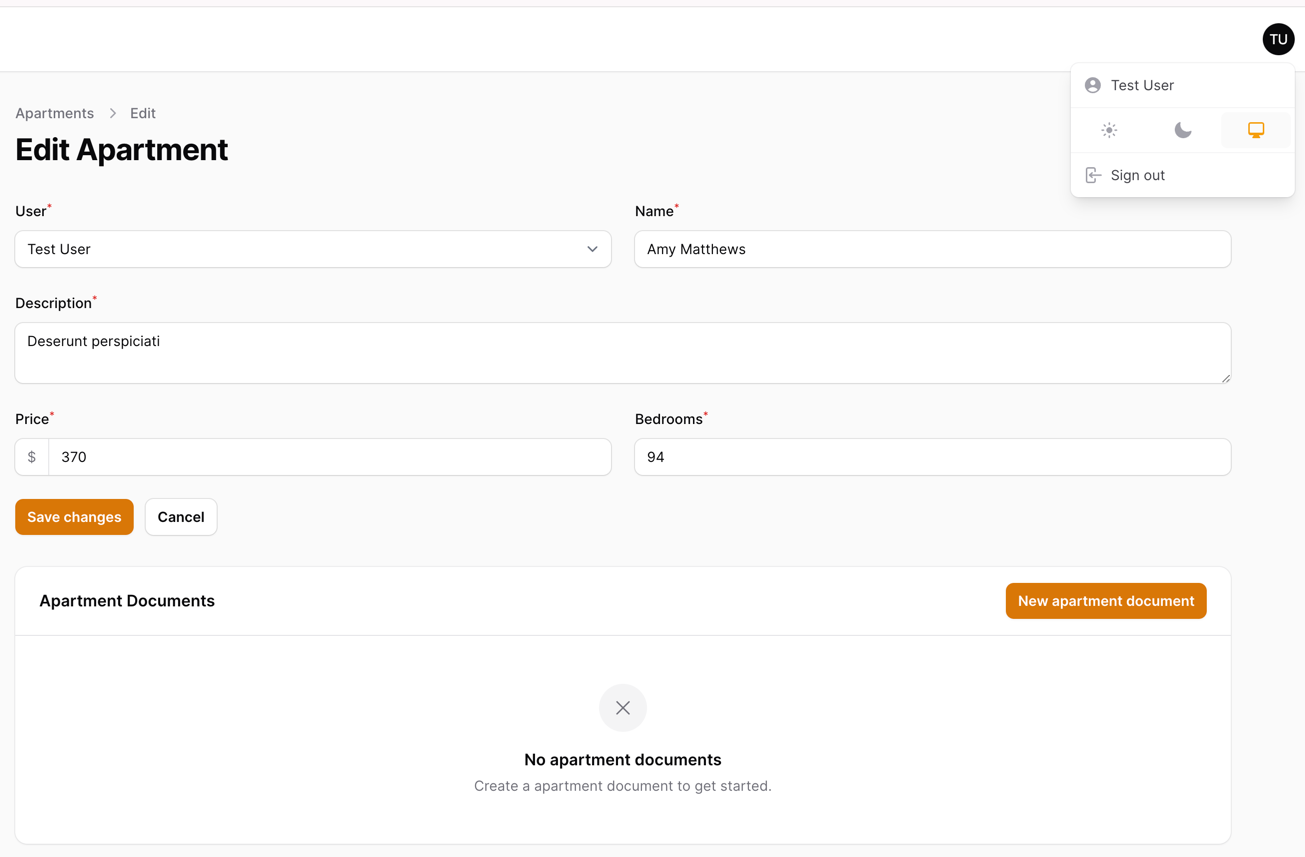
That's it! You have successfully hidden the Relation Manager based on a condition. While this was a simple example, here are the key points:
- The
canViewForRecord()method controls whether the User can see the Relation Manager. -
$ownerRecordwill give us the owner Record (in our case, this was the Apartment). - You can add any condition to the
canViewForRecord()method if it returns a boolean.
