Generating PDF files is a common task in Laravel projects. In this tutorial, let's see how to create a PDF invoice with a logo and some simple styling.
This is a simple invoice we will be aiming for:
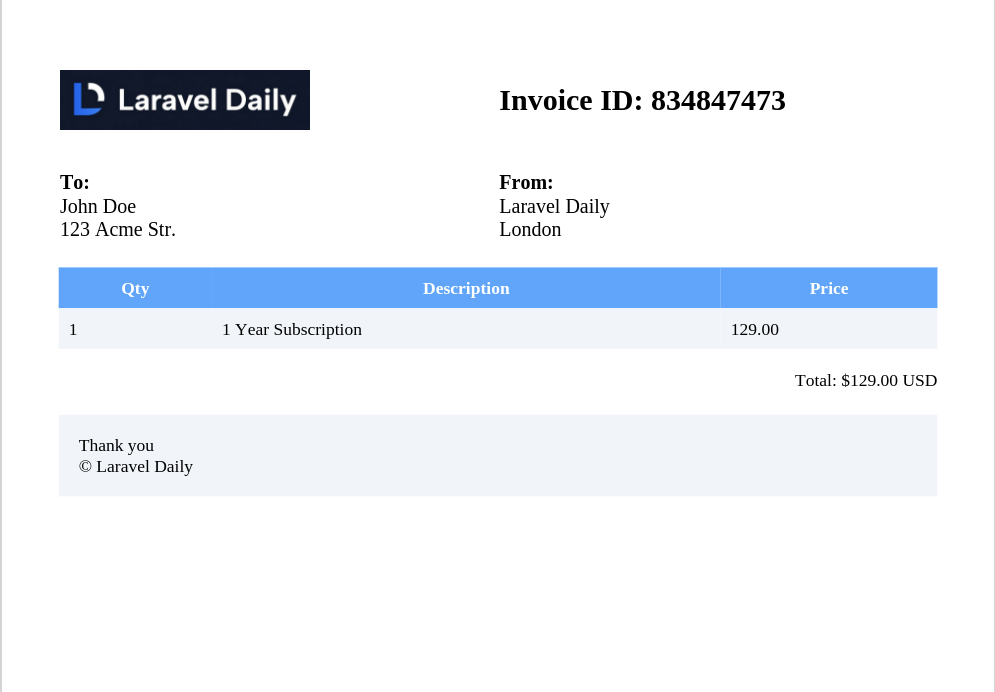
To generate PDF, we will use a barryvdh/laravel-dompdf package, which is just a Laravel wrapper for dompdf/dompdf package.
Generate Invoice From HTML/Blade View
To use this package, we need to install it via composer.
composer require barryvdh/laravel-dompdfWe will generate the PDF from a Blade View file, using the PDF::loadView() method for this. In your Controller, the code would look similar to the below:
Controller:
use Barryvdh\DomPDF\Facade\Pdf; public function download() { $pdf = Pdf::loadView('pdf'); return $pdf->download();}This code assumes that the PDF design is in HTML format in the resources/views/pdf.blade.php file.
We can also pass some data array to PDF and generate it. In this case, it's hard-coded, but in real projects it would probably come from the database.
Controller:
public function download() { $data = [ [ 'quantity' => 1, 'description' => '1 Year Subscription', 'price' => '129.00' ] ]; $pdf = Pdf::loadView('pdf', ['data' => $data]); return $pdf->download();}And the View file should be a typical HTML/Blade template.
resources/views/pdf.blade.php:
<!doctype html><html lang="en"><head> <meta http-equiv="Content-Type" content="text/html; charset=UTF-8" /> <meta name="viewport" content="width=device-width, user-scalable=no, initial-scale=1.0, maximum-scale=1.0, minimum-scale=1.0"> <meta http-equiv="X-UA-Compatible" content="ie=edge"> <title>Invoice</title></head><body> <table class="w-full"> <tr> <td class="w-half"> <img src="{{ asset('laraveldaily.png') }}" alt="laravel daily" width="200" /> </td> <td class="w-half"> <h2>Invoice ID: 834847473</h2> </td> </tr> </table> <div class="margin-top"> <table class="w-full"> <tr> <td class="w-half"> <div><h4>To:</h4></div> <div>John Doe</div> <div>123 Acme Str.</div> </td> <td class="w-half"> <div><h4>From:</h4></div> <div>Laravel Daily</div> <div>London</div> </td> </tr> </table> </div> <div class="margin-top"> <table class="products"> <tr> <th>Qty</th> <th>Description</th> <th>Price</th> </tr> @foreach($data as $item) <tr class="items"> <td> {{ $item['quantity'] }} </td> <td> {{ $item['description'] }} </td> <td> {{ $item['price'] }} </td> </tr> @endforeach </table> </div> <div class="total"> Total: $129.00 USD </div> <div class="footer margin-top"> <div>Thank you</div> <div>© Laravel Daily</div> </div></body></html>For now, the downloaded PDF would look unstyled, like the image below:
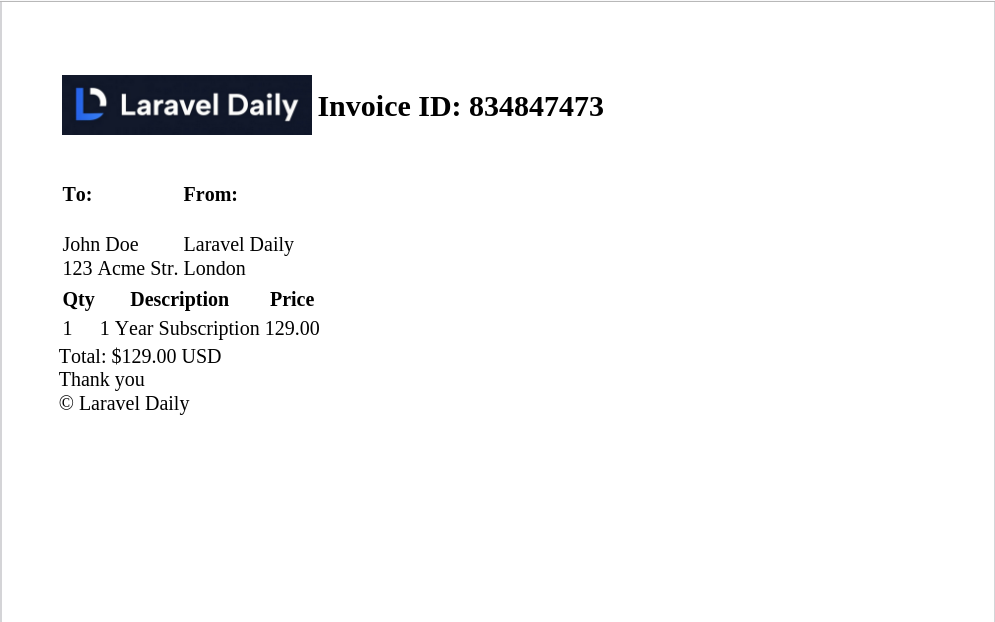
Notice: The logo image is placed in the /public directory and loaded in the PDF using the asset() Laravel helper to get the full URL to the image.
Simple Styling for PDF
As you saw in the View file, some CSS class names exist. DomPDF only supports CSS 2.1 and a few CSS3 properties.
This means that almost no Tailwind classes would work. So, writing your own CSS code only for PDFs is better.
The CSS file for PDF is also placed in the /public directory and loaded using the asset() Laravel helper.
resources/view/pdf.blade.php:
<!doctype html><html lang="en"><head> <meta http-equiv="Content-Type" content="text/html; charset=UTF-8" /> <meta name="viewport" content="width=device-width, user-scalable=no, initial-scale=1.0, maximum-scale=1.0, minimum-scale=1.0"> <meta http-equiv="X-UA-Compatible" content="ie=edge"> <title>Invoice</title> <link rel="stylesheet" href="{{ asset('pdf.css') }}" type="text/css"> </head> // ...And simple style for this example.
public/pdf.css:
h4 { margin: 0;}.w-full { width: 100%;}.w-half { width: 50%;}.margin-top { margin-top: 1.25rem;}.footer { font-size: 0.875rem; padding: 1rem; background-color: rgb(241 245 249);}table { width: 100%; border-spacing: 0;}table.products { font-size: 0.875rem;}table.products tr { background-color: rgb(96 165 250);}table.products th { color: #ffffff; padding: 0.5rem;}table tr.items { background-color: rgb(241 245 249);}table tr.items td { padding: 0.5rem;}.total { text-align: right; margin-top: 1rem; font-size: 0.875rem;}Now, after re-downloading the PDF, it will be styled.
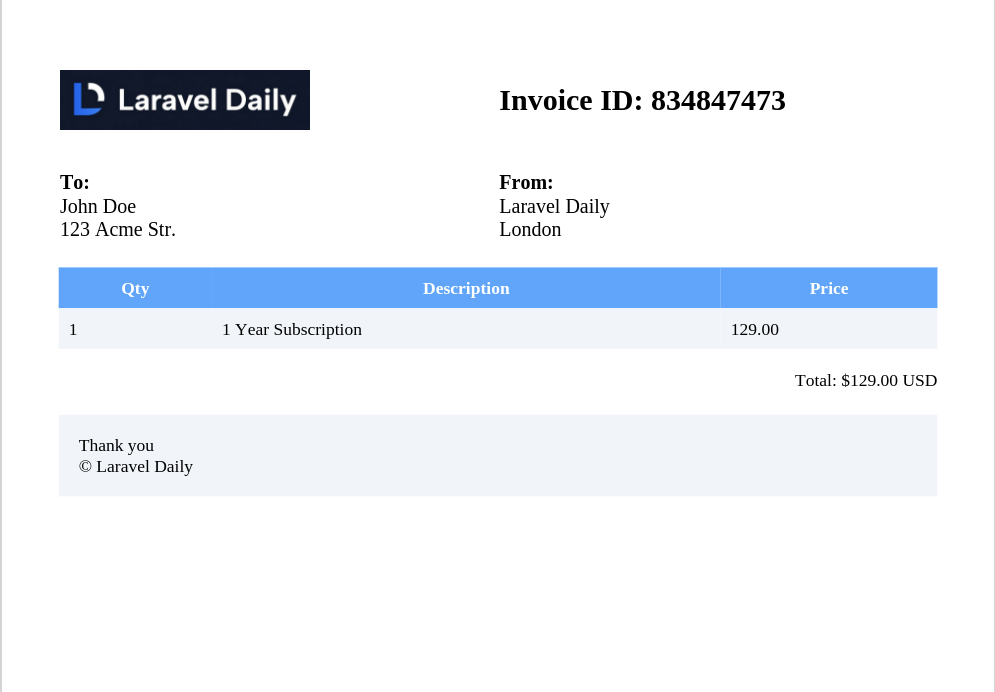
Bonus 1: Renaming PDF File
By default, the package will name the PDF document.pdf. You can change the file name by providing a string with a filename and adding a .pdf extension.
For example, if you generate a PDF from an order, you can name it ORDER_NUMBER.pdf.
Controller:
use Barryvdh\DomPDF\Facade\Pdf; public function download() { $order = Order::where()... $pdf = Pdf::loadView('pdf'); return $pdf->download($order->order_number. '.pdf');}Bonus 2: Download VS Stream
What if, instead of downloading a PDF, you want to stream it? It's straightforward: just change from download() to stream().
$data = [ [ 'quantity' => 1, 'description' => '1 Year Subscription', 'price' => '129.00' ]]; $pdf = Pdf::loadView('pdf', ['data' => $data]); return $pdf->download(); return $pdf->stream(); 
greate share, thank you...