When working with shops and e-commerce projects, one common question is how to structure the DB of products with all attributes, variants, and options, like "iPhone - Black - 2 GB RAM - 1 TB Storage". In this tutorial, we will show our version of doing that.
Here's the visual product page we will get by the end of this tutorial:
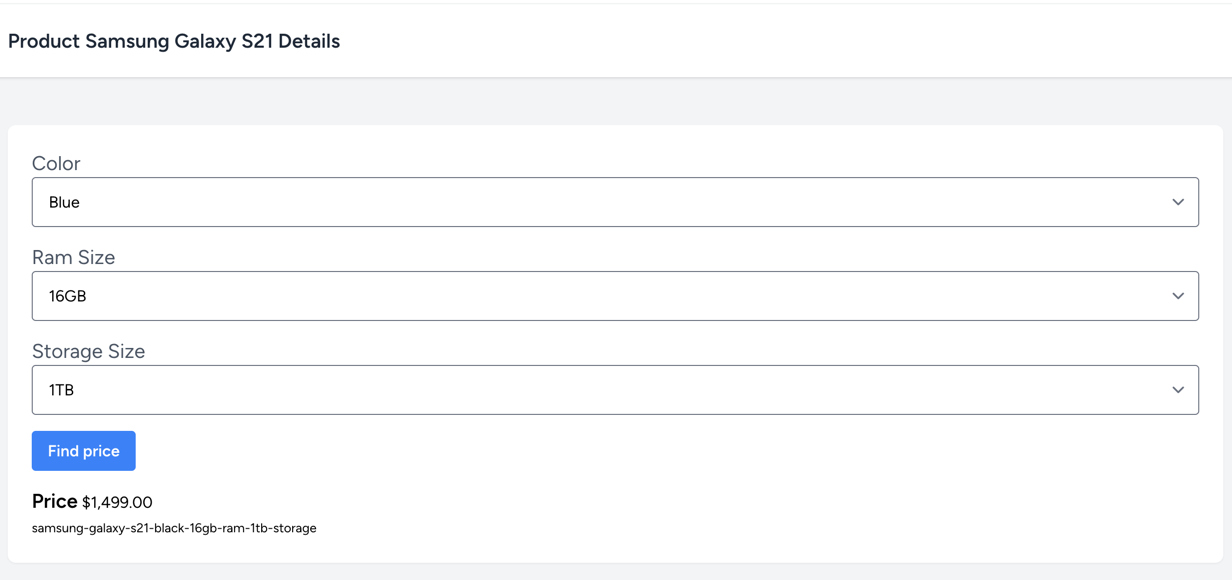
Database Structure
First, let's look at all the DB Schema, and we will dive into its details individually.
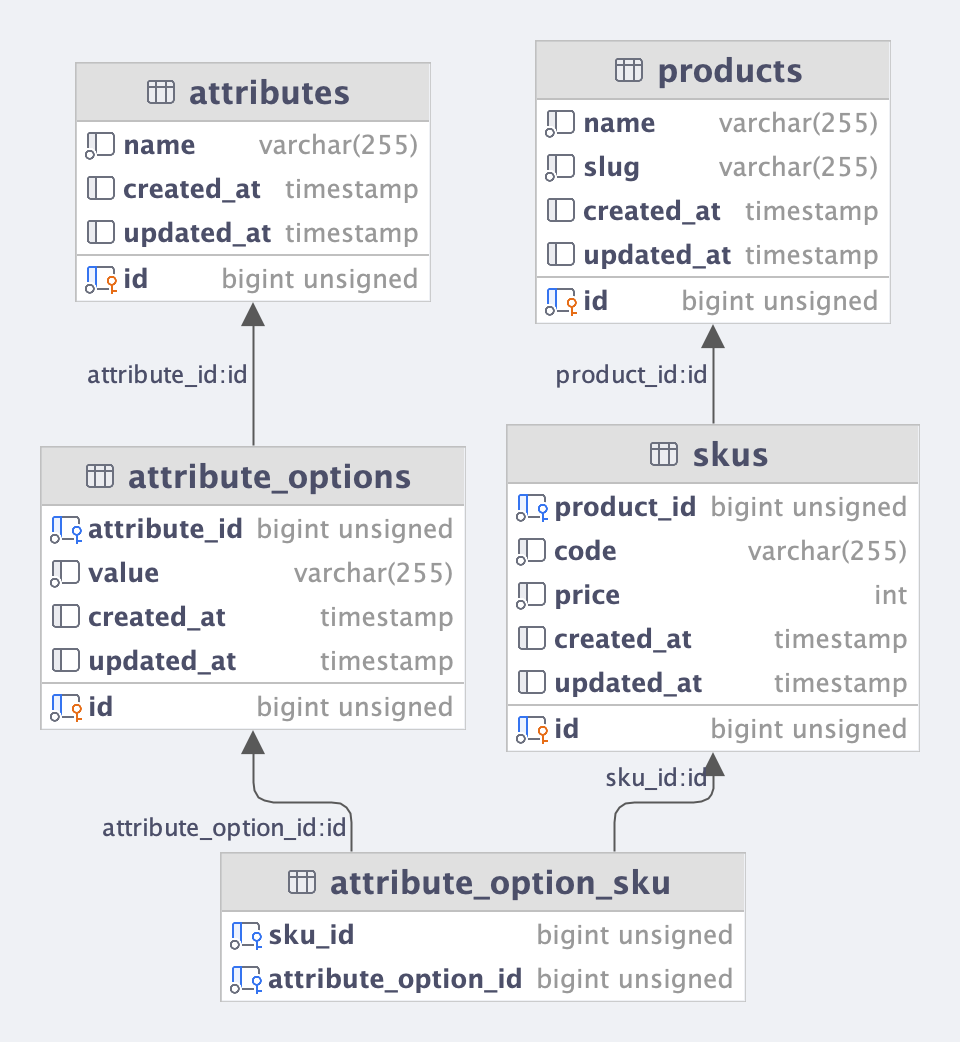
Initially, it might confuse you about what's going on, but it's pretty simple:
-
productsIn this table, we'll store global product information. For example, product name and description. -
SKUsHere, we will store all the information about a specific product variation. For example, price, stock, images, etc. -
attributesThis table will store all the available attributes to be selected. For example, color, size, etc. -
attribute_optionsThis table will store each attribute's available values. For example, red, blue, green, etc. -
attribute_option_skuIs our last table that will tie everything together. It will connect a specific attribute value and a specific SKU.
Our example below will use a simplified version with minimal fields for each table. You can always add more fields to each table to fit your needs.
Building Database and Models
Let's start by creating our attributes table:
Schema::create('attributes', static function (Blueprint $table) { $table->id(); $table->string('name'); $table->timestamps();});With its Model:
app/Models/Attribute.php
use Illuminate\Database\Eloquent\Relations\HasMany;// ... class Attribute extends Model{ protected $fillable = [ 'name', ]; public function attributeOptions(): HasMany { return $this->hasMany(AttributeOption::class); }}Next, we'll create our attribute_options table:
Schema::create('attribute_options', static function (Blueprint $table) { $table->id(); $table->foreignId('attribute_id')->constrained(); $table->string('value'); $table->timestamps();});With its Model:
app/Models/AttributeOption.php
use Illuminate\Database\Eloquent\Relations\BelongsTo;// ... class AttributeOption extends Model{ protected $fillable = [ 'attribute_id', 'value', ]; public function attribute(): BelongsTo { return $this->belongsTo(Attribute::class); }}Now we are ready for our products table:
Schema::create('products', static function (Blueprint $table) { $table->id(); $table->string('name'); $table->string('slug'); $table->timestamps();});And its Model:
app/Models/Product.php
// ...use Illuminate\Database\Eloquent\Relations\HasMany; class Product extends Model{ protected $fillable = [ 'name', 'slug', ]; public function skus(): HasMany { return $this->hasMany(Sku::class); }}Next, we'll create our skus table:
Schema::create('skus', static function (Blueprint $table) { $table->id(); $table->foreignId('product_id')->constrained(); $table->string('code'); $table->integer('price'); $table->timestamps();});With its Model:
app/Models/Sku.php
// ...use Illuminate\Database\Eloquent\Casts\Attribute;use Illuminate\Database\Eloquent\Relations\BelongsTo;use Illuminate\Database\Eloquent\Relations\BelongsToMany; class Sku extends Model{ protected $fillable = [ 'product_id', 'code', 'price', ]; protected function price(): Attribute { return Attribute::make( get: static fn($value) => $value / 100, set: static fn($value) => $value * 100, ); } public function product(): BelongsTo { return $this->belongsTo(Product::class); } public function attributeOptions(): BelongsToMany { return $this->belongsToMany(AttributeOption::class); }}And finally, we'll create our attribute_option_sku pivot table:
Schema::create('attribute_option_sku', static function (Blueprint $table) { $table->foreignId('sku_id')->constrained(); $table->foreignId('attribute_option_id')->constrained();});That's it. We now have our database ready for action!
Writing Seeders
We have the DB schema. Let's test it with a few actual products. As an example, I've chosen...
Premium Members Only
This advanced tutorial is available exclusively to Laravel Daily Premium members.
Already a member? Login here
Premium membership includes:
Comments & Discussion
Hello. I got this error when I clicked on "find price" button
SQLSTATE[23000]: Integrity constraint violation: 1052 Column 'id' in where clause is ambiguous
I downloaded the project from the repository and I got the same error.
Good course, thanks so much.
Would love to see a course based ln this built with filament and livewire

please give us a complete example for an online store with stock management and product variation, thank you
Sorry, not in plans, such course would take me a few months to build.