Tutorial last revisioned on January 27, 2025 with Laravel 11 and Vue.js 3
Laravel has a few starter kits like Breeze and Jetstream, but they don't have roles/permissions functionality. This time, let's talk specifically about Vue Inertia versions of those starter kits: how to add the roles and permissions there?
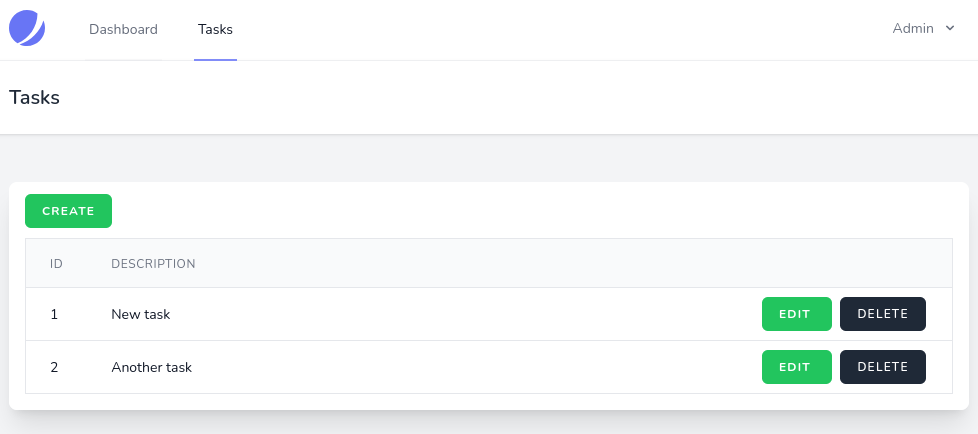
Before we get to the roles and permissions, we will prepare the actual project with the data structure and Inertia CRUD. So, let's go step-by-step.
Preparation Step 1: Install Breeze Inertia
First, we will take a look at Laravel Breeze implementation, and at the end of the article, we will touch on Jetstream, which will be really similar.
So, after creating a fresh Laravel project, we install Breeze:
composer require laravel/breeze --dev
Then we use Breeze scaffolding with Vue version specifically:
php artisan breeze:install vue npm run dev
Preparation Step 2: Tasks CRUD
For using permissions, let's create a simple Tasks CRUD. The command below will create a Model, Migrations, and Controller:
php artisan make:model Task -mc
For migration, let's add only one field for the description
public function up()
{
Schema::create('tasks', function (Blueprint $table) {
$table->id();
$table->text('description');
$table->timestamps();
});
}
Don't forget to add the description field to...
Premium Members Only
This advanced tutorial is available exclusively to Laravel Daily Premium members.
Already a member? Login here
Premium membership includes:
Comments & Discussion
If I want to grant access to pages, how should I proceed?
Modestas, Wouldn't it be better to define a dedicated middleware to check user access to the page and then add it in the route section? My goal is to be able to use 'Gate' for two purposes:
- Permission for actions (Insert button, delete button, edit button)
- Permission for accessing pages
How can I achieve this?
Middleware is okay to create, but can be complex.
The other two ways you have defined - sound like gates/policies. In that case, I would strongly recommend using https://spatie.be/docs/laravel-permission/v6/introduction as it already contains all the features for you automatically!

How to install vue with Jetstream without using Inertia in ?
I don't think it's possible, Jetstream has the Vue version specifically with Inertia. If you want pure Vue, you shouldn't/can't use Jetstream.