If you build links and call them by route names, you may get an error like "Route [register] not defined". But you could swear that the name is correct! I will show you the easiest way to debug and fix it.
This is the error I'm talking about:
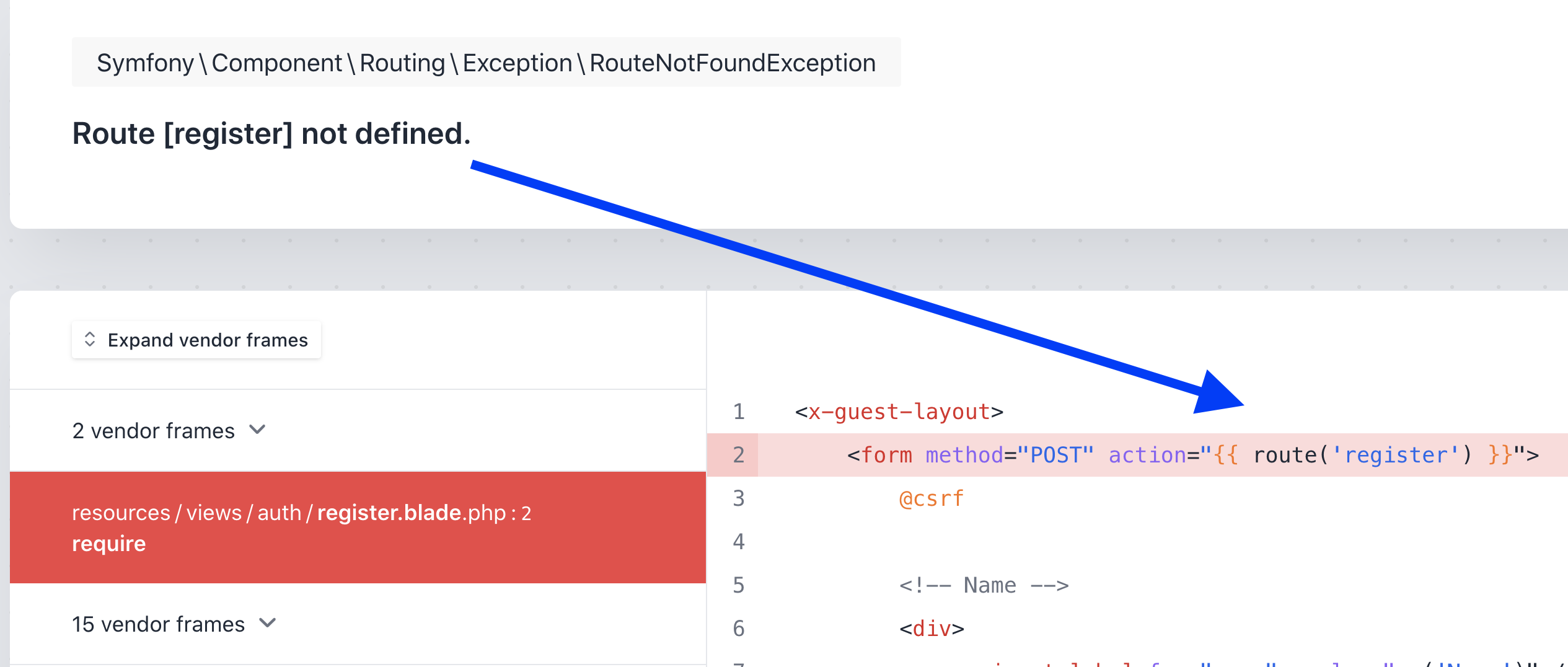
In this case, you go to your routes file and clearly see that the route is called "register"!
routes/auth.php:
Route::get('register', [RegisteredUserController::class, 'create']) ->name('register');What you may be missing is that route may be in a group that adds a prefix to the name. The tricky part is that group may be defined in various places:
- In the same Routes file
- In a different Routes file that includes the current file
- Or, even in RouteServiceProvider globally
So, how to debug?
Easy. Go to Terminal and type:
php artisan route:listIt will show you all the routes in your project, and if you find "register", you may find that the real full route name is auth.register:
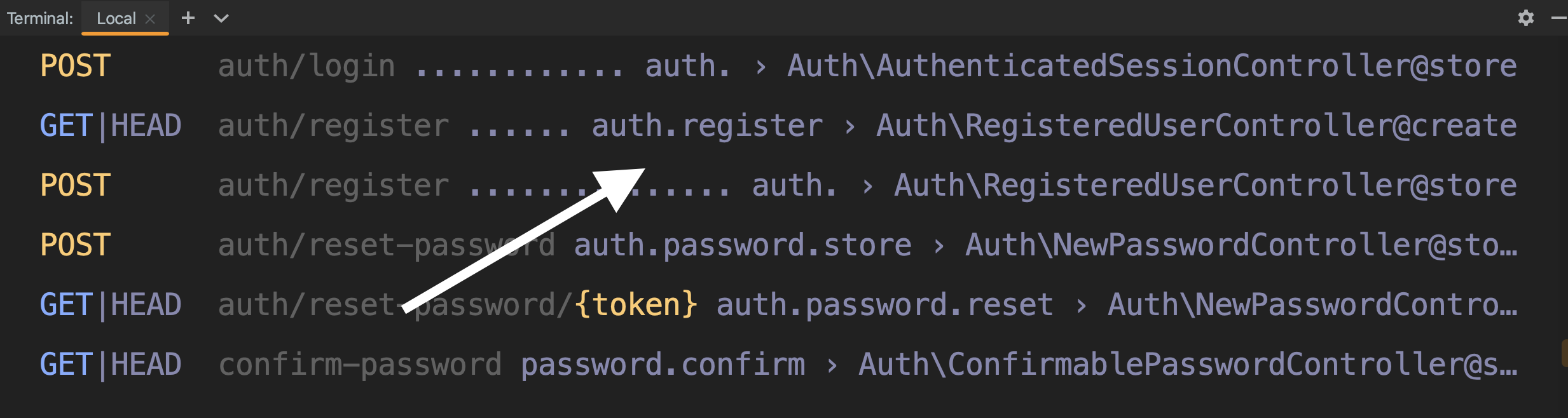
If you have a big project and you're struggling to find your route in the list, you may filter it:
php artisan route:list --name=register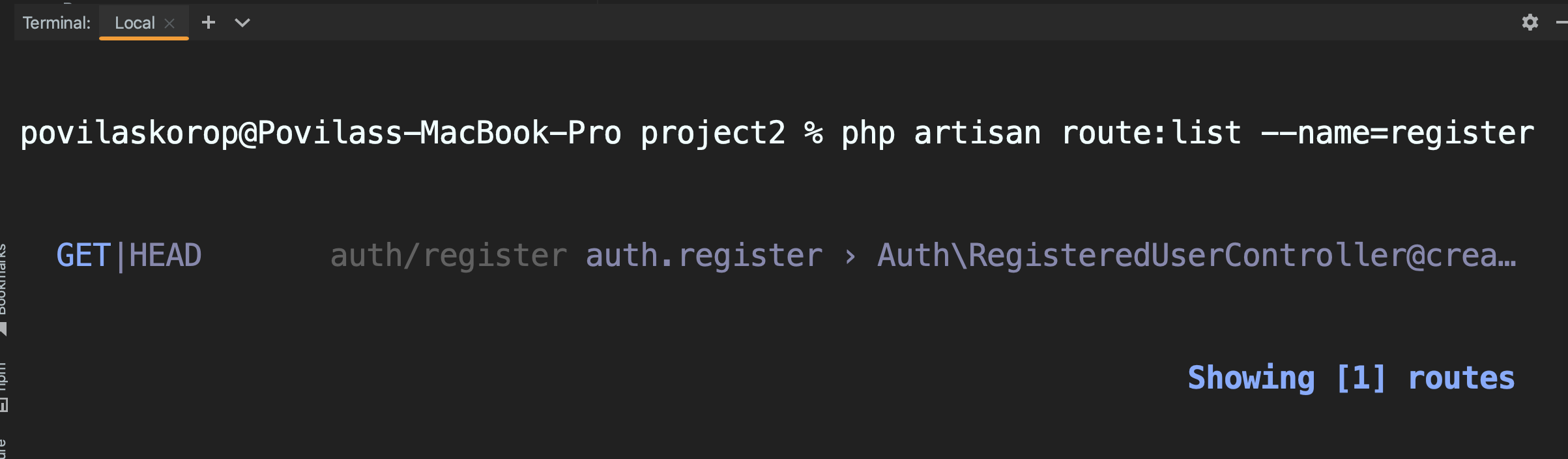
Now, you may try to find the file that contains the prefix('auth'):
Route::middleware('guest') ->prefix('auth') ->as('auth.') ->group(function () { // ... many other routes in that group ... Route::get('register', [RegisteredUserController::class, 'create']) ->name('register');But in this case, the real solution is to actually fix the name of your route wherever you call it: from route('register') to route('auth.register').
