You can customize the Select dropdown to search for any custom logic you want with the ->getSearchResultsUsing() method.
This example shows how to search for a Customer by email/phone/name after whatever the user is typing in the Select search box.
Forms\Components\Select::make('user_id') ->label('Customer') ->getSearchResultsUsing(function (string $search): array { return User::query() ->where(function (Builder $builder) use ($search) { $searchString = "%$search%"; $builder->where('name', 'like', $searchString) ->orWhere('email', 'like', $searchString) ->orWhere('phone', 'like', $searchString); }) ->where('role_id', Role::CUSTOMER) ->limit(50) ->get() ->mapWithKeys(function (User $customer) { return [$customer->id => $customer->name]; }) ->toArray(); })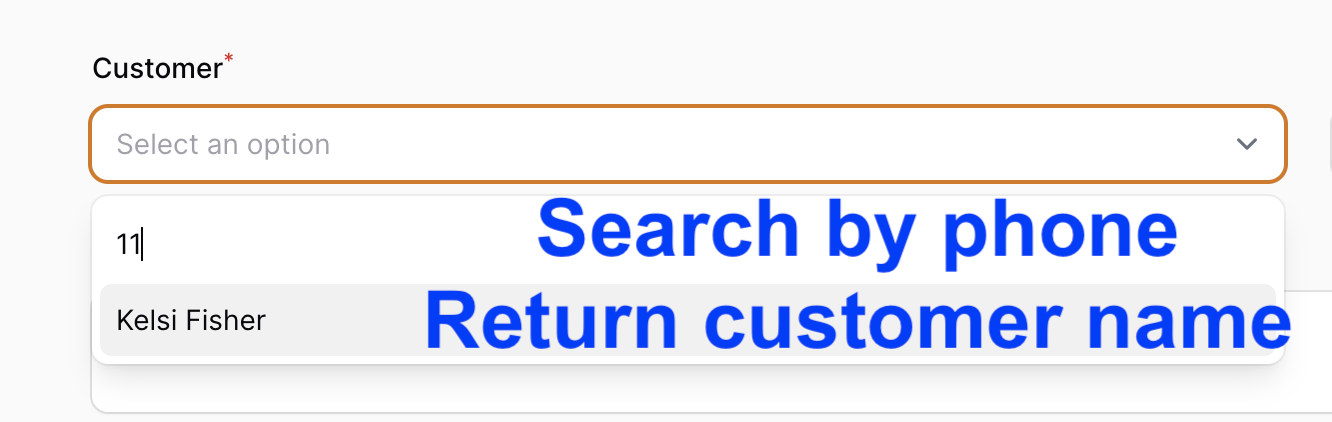
Enjoyed This Tip?
Get access to all premium tutorials, video and text courses, and exclusive Laravel resources. Join our community of 10,000+ developers.
Recent Courses
Livewire v3 to v4: Changes You Need to Know
7 lessons
31 min
Laravel 12 For Beginners: Your First Project
15 lessons
1 h 32 min
Claude Code for Laravel Projects: Crash Course
8 lessons
48 min
