Now it's time to take care of the photos for the properties. Each property may have multiple photos, assign order position to them, and one of them should be marked "main". Simple, right?
Goals of This Lesson
- Add photo upload feature with Spatie Laravel Media Library package
- Endpoint to reorder the photos
- Show photos in search results and property detail endpoints
By the end of this lesson, we will have this list of photos returned in Postman:
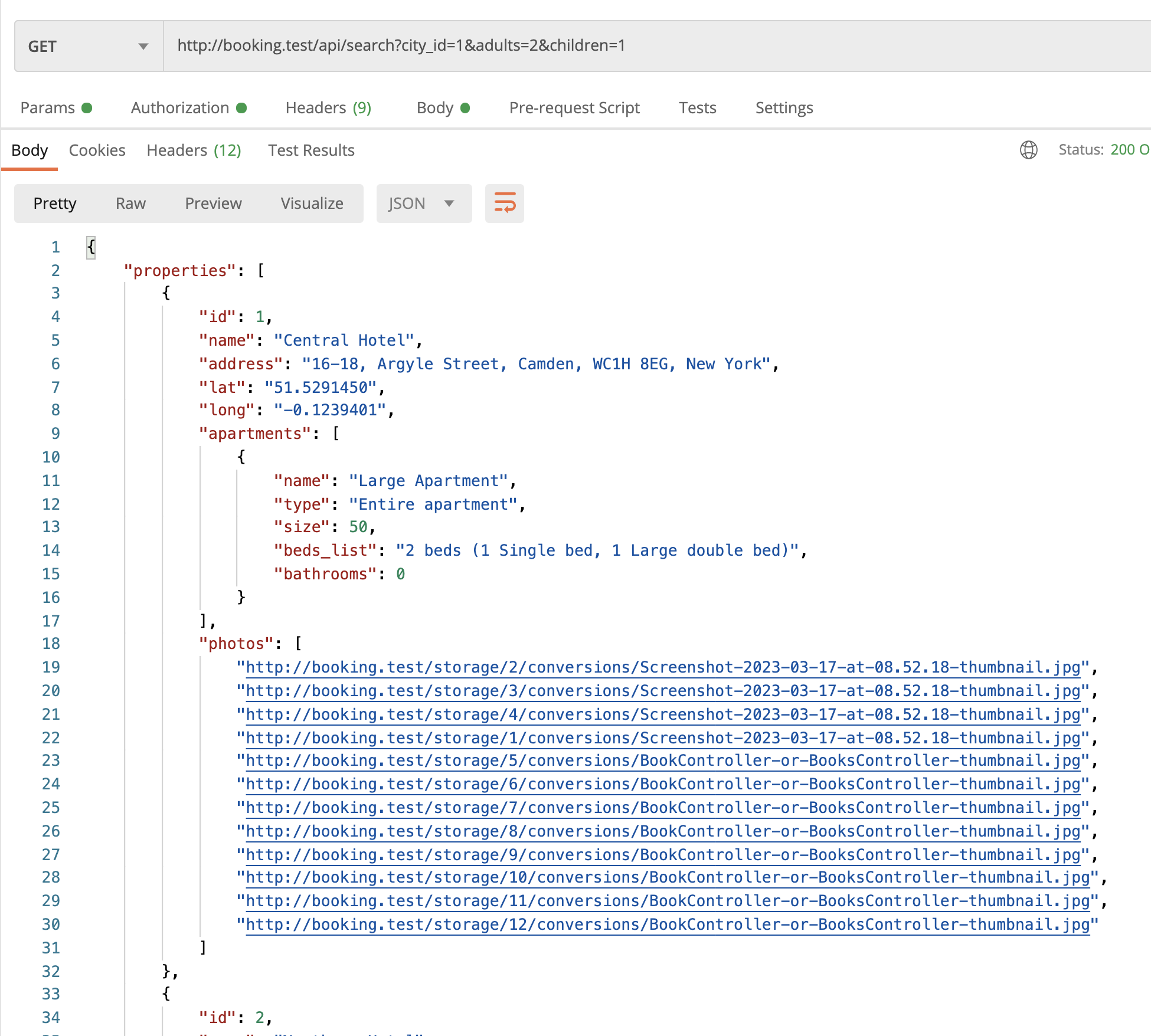
Preparing For Photo Upload
Personally, I'm a big fan of the package spatie/laravel-medialibrary to manage images. So we will try to use exactly that one...

Hi, the laravel-medialibrary package has a built-in ordering feature : https://spatie.be/docs/laravel-medialibrary/v10/advanced-usage/ordering-media
Wow, didn't know that! So cool that I learn in my courses, too. Definitely will have a YouTube video about it and will add information to this course lesson.