Welcome to this practical Laravel mini-course about user roles. We will separate different roles in their respective areas: both visually and in terms of structuring the code in Laravel.
The example is based on the Laravel Breeze starter kit. We will create a new Laravel project, and I will guide you through the separation of the areas, step by step.
Below, you can see a page for users with the student role:
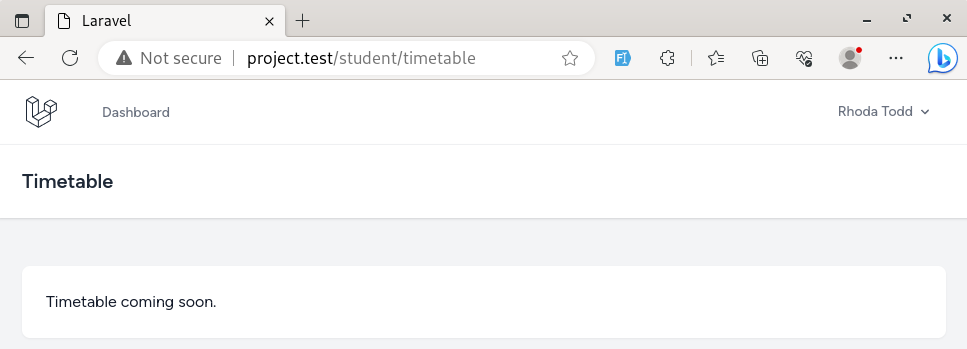
Page for the teacher role:
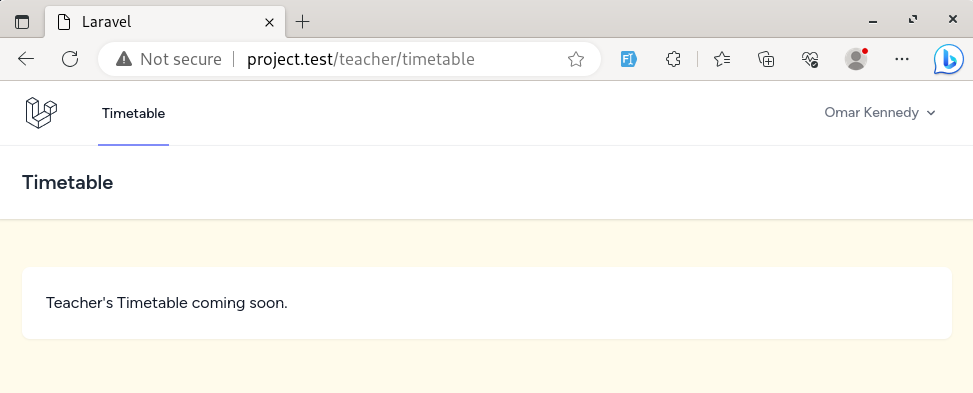
Ant lastly, here is the page for the admin role:
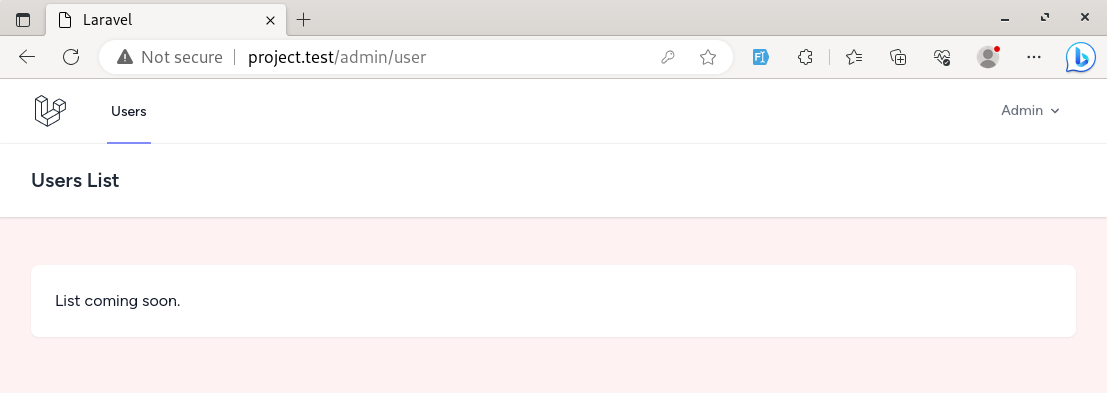
Visually the only difference is background color, but structurally in the code the roles have different Blade layouts, Navigation bars, URL structures, and sub-folders.
When a user goes to the register page, they can choose a role.
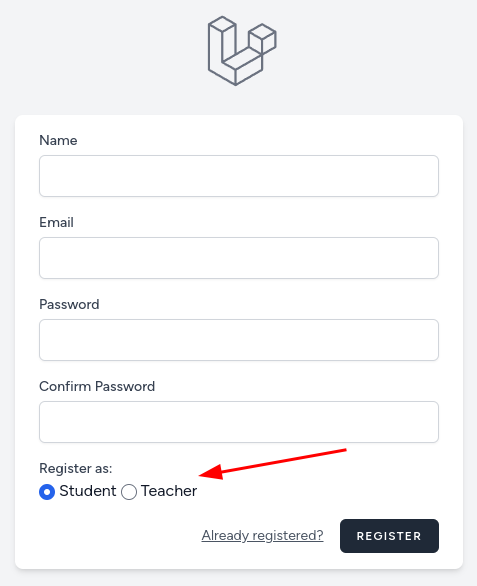
However, we will allow only two roles (admins won't be able to register). Also, we will redirect to the correct role-based page after registration or when the user logs in.
So, let's start with creating a new Laravel project, in the next lesson!
