This package relies on a separate DB table to contain all of your localized model information. You will have to manually create this table and add the necessary columns. The package will then automatically handle the rest.
In other words, it requires more setup initially but provides a lot of flexibility.
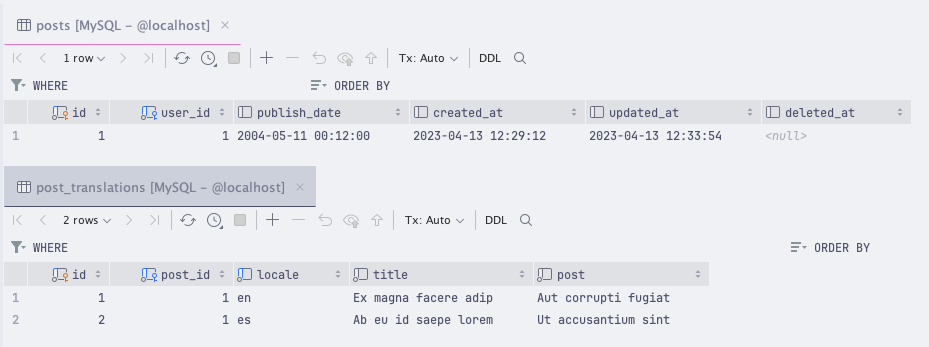
Installation
In the full installation guide we can quickly spot that it's not too complicated to install this package:
Installing package via composer:
composer require astrotomic/laravel-translatablePublishing the config file:
php artisan vendor:publish --tag=translatableAdapting the configuration file to our case:
'locales' => [ 'en', 'es',],This will set the base up for us to use.
Usage
After the initial setup, we have to adapt our Models to use the translation, which will require quite a bit of coding (but it's not too complicated).
Use this package, the biggest difference is in Migrations and Models:...

I would also like to add a tip for validation rules. This package has a helper for their convenient creation. It is described here.
For example, I have global function for that
and in form request
with this config options