Translating all the months and currency names manually yourself would be a lot of work. Luckily, in Laravel we can use PHP packages to help with this!
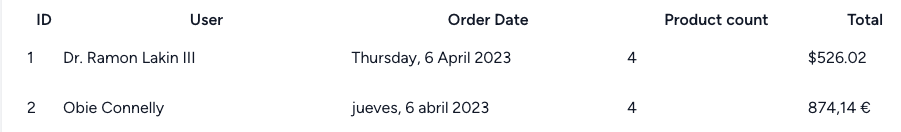
Localizing Dates
Localizing dates with Carbon is really easy. All you need to do is to set the locale of the Carbon instance to the current locale. This can be done in the AppServiceProvider:
app/Providers/AppServiceProvider.php
use Carbon\Carbon; class AppServiceProvider extends ServiceProvider{ public function boot() { // ... Carbon::setLocale(app()->getLocale()); //... }}Now, when you use Carbon in your views, it will automatically use the correct locale:
resources/views/welcome.blade.php
{{ now()->isoFormat('dddd, D MMMM YYYY') }}Which will output:
- English:
Monday, 3 April 2023 - Spanish:
lunes, 3 abril 2023 - German:
Montag, 3 April 2023 - etc.
It's as easy as that - no need to translate all the months yourself!
Localizing Date Differences
You can also localize the difference between the two dates, in a human-readable format. For example, if you want to show how long ago a post was created, you can use the diffForHumans method:
Controller
$start = now()->subMinutes(56)->subSeconds(33)->subHour();$end = now();$difference = $end->longRelativeDiffForHumans($start, 5);dd($difference);Which will output...

when localizing dates with Carbon, how can we change the order and casing of the date format?
Usually, in English it would be Monday, April 3rd 2003 whereas in French for example it would be Lundi 3 avril 2003
This would require you to have different "bases" of
'dddd, D MMMM YYYY'per each of your locale. These allow you to change the order, structure and so on.