In Laravel, majority of validation error messages are good enough:
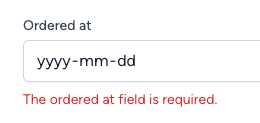
However, if you change the label, the validation message does not match the label:
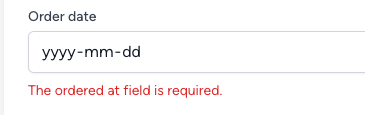
Let's see how we can fix this.
Label and Field Name Mismatch - Translated Form Attributes
As the application grows, you'll have cases where the field name and label do not match. For example, I have a field called Order Date on the UI but the form has an ordered_at name:
Blade form
<div class="mt-4"> <x-input-label for="ordered_at" :value="__('Order date')"/> <x-text-input id="ordered_at" class="block mt-1 w-full" type="date" name="ordered_at" :value="old('ordered_at')"/> <x-input-error :messages="$errors->get('ordered_at')" class="mt-2"/></div>This will result in the following validation message:
The ordered at field is required.
It is not that user-friendly as our name is Order date. Let's fix this by adding the attributes method to our Form Request class:
Form Request Class
use Illuminate\Foundation\Http\FormRequest; class StoreOrderRequest extends FormRequest{ public function rules(): array { return [ 'ordered_at' => ['required', 'date'], // ... ]; } // ... public function attributes(): array { return [ 'ordered_at' => 'order date', ]; }}With this, we've told that once we have a field named ordered_at - its visual representation should be order date. This will result in the following validation message:
The order date field is required.
To go even further, we can use a translation here:
Form Request Class
// ...public function attributes(): array{ return [ 'ordered_at' => __('Order date'), ];}This will result in: The Order date field is required. - matching the label.
Validating Array of Fields
This one is tricky. You might see something like...

Hi Laravel Daily team,
I have been a bit stuck for the past week as i am trying to add multi-language in my laravel, inertia and react app. I have managed to set the locale in my backend and pass all the validation error messages in my front end. i have created a context in my react app and i can translate any static text. I have also been able to translate any validation messages but i need to pass the key. function useBackendTranslations() { function __(key, replacements = {}) { let translation = window._translations[key] || key;
}
export default useBackendTranslations; wherever i want to use it i import it and cont {} = useBackendTranslations(); in order to get the validation error messages i have to do <p className="text-sm text-red-600 dark:text-red-400 "> {("required", { attribute: "email",})}
and it will display that the email is required depending on the language. Where i struggle is if an input has three validation rules, max:50, min:15, required. Do i need to do the above for each of the validation rules? It does not seem like a good solution to me. Do you guys have any recommendation?Thank you in advance, Vilior
Hi, this is a little bit too much to explain but something like this might help:
https://stackoverflow.com/a/55525163/21185594
Or in other words, you are just displaying the
attribute: "email"while you should do a for loop there and for each element display an error.Hope that helps!
Thank youfor your response!