The final feature related to the Teams is for the Clinic Owner to choose the current team if they have multiple clinics.
This choice will be visible in the top-right corner of the Laravel Breeze design, like this:
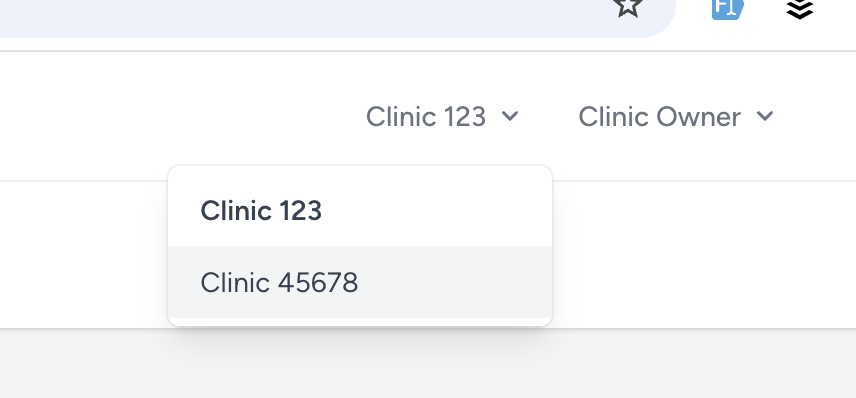
Now, the code.
First, the permission of WHO can change the team? We add a method to the Policy:
app/Policies/TeamPolicy.php
class TeamPolicy{ // ... public function changeTeam(User $user): bool { return $user->hasPermissionTo(Permission::SWITCH_TEAM); }}Next is the Controller method, where we will use that changeTeam immediately. We will add that method into the same TeamController:
app/Http/Controllers/TeamController.php:
use App\Enums\Role;use Symfony\Component\HttpFoundation\Response; class TeamController extends Controller{ public function changeCurrentTeam(int $teamId) { Gate::authorize('changeTeam', Team::class); $team = auth()->user()->teams()->findOrFail($teamId); if (! auth()->user()->belongsToTeam($team)) { abort(Response::HTTP_FORBIDDEN); } // Change team auth()->user()->update(['current_team_id' => $team->id]); setPermissionsTeamId($team->id); auth()->user()->unsetRelation('roles')->unsetRelation('permissions'); return redirect(route('dashboard'), Response::HTTP_SEE_OTHER); }}Next, we add the Route for that method.
routes/web.php
Route::middleware('auth')->group(function () { Route::resource('teams', TeamController::class)->only(['index', 'create', 'store']); Route::get('team/change/{teamId}', [TeamController::class, 'changeCurrentTeam']) ->name('team.change'); });Finally, the front-end link to that Route. We just mimic the front-end code of the Profile dropdown...

Tip: in the web router when you do the edit/destroy functionality you can change
only()toexcept():