In this lesson, when a user submits the form, we are going to indicate if the form is being processed to give the user some feedback to have a more pleasant user experience.
Before submit:
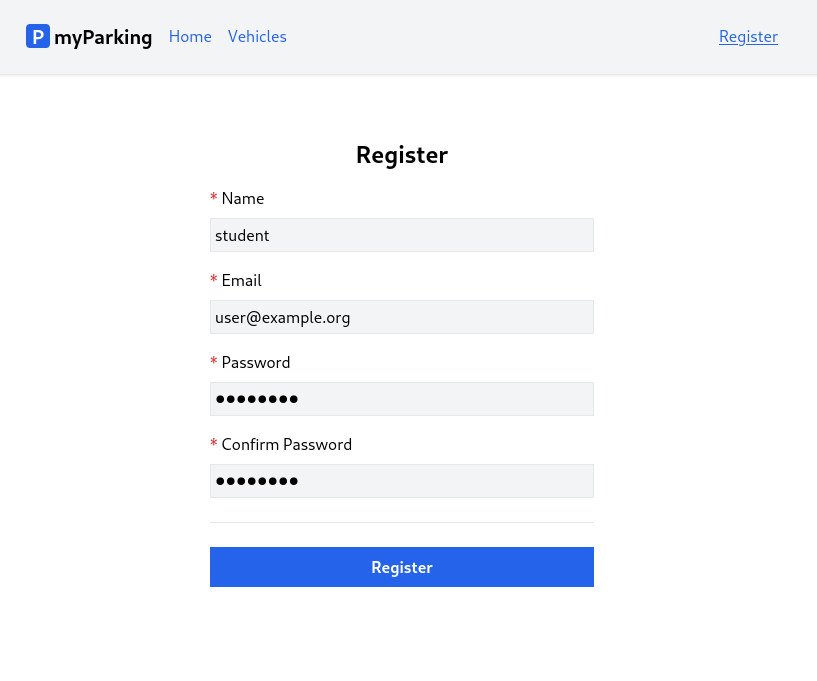
Right after the form is submitted and the client waits for a response:
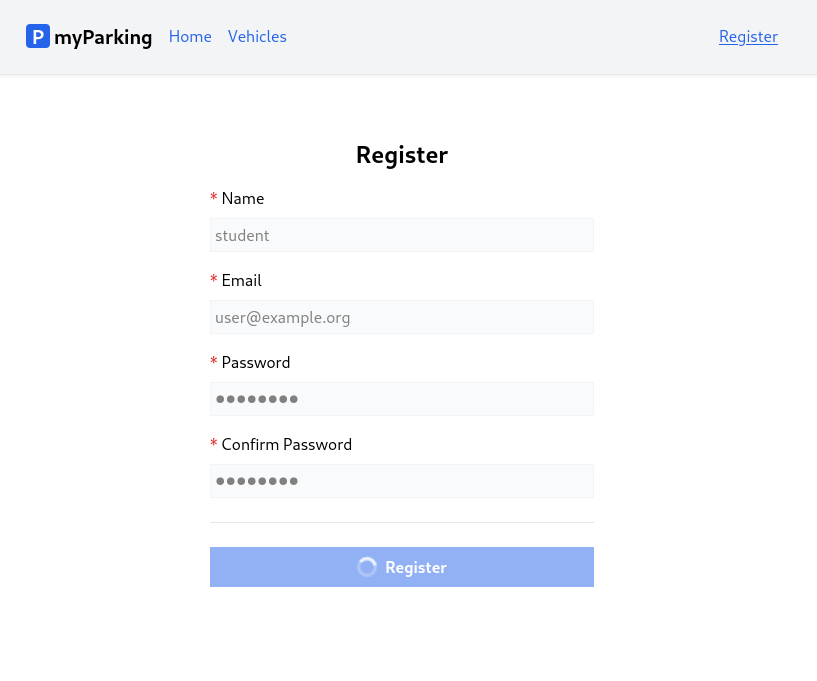
- By looking at the result we can immediately see that there is a new thing in the form, it is a loading indicator on the button.
Create a new component src/components/IconSpinner.jsx with the following content...

Another way to see all your loading state is using the the dev tools of your browser in my case Chrome. Let me describe how it works.
This way you'll simulate an slow connection and you can see your loading states into your application.
When you finish, put again No throtting.