Developing a login page has become a straightforward task, as we have already established all the necessary features for our application. It will closely resemble the registration page.
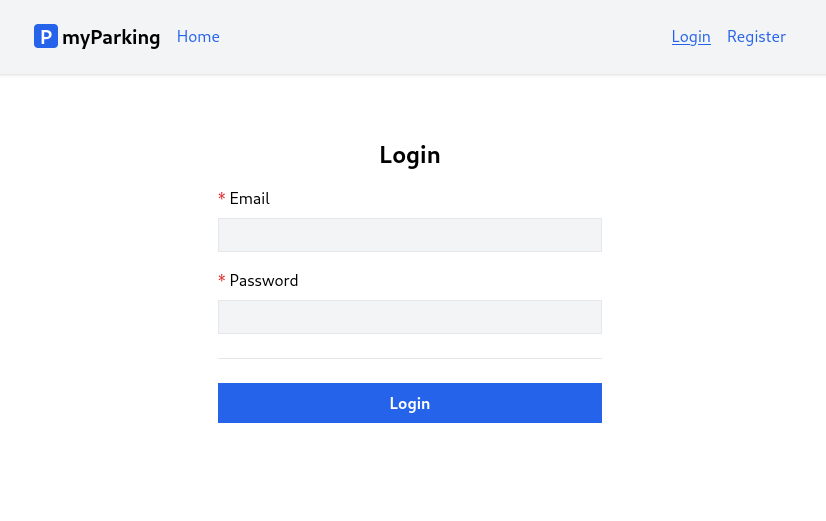
When a user logs in we want him to be redirected to the active parking list, so let's create a new empty component for this purpose, we will implement the active parking list later.
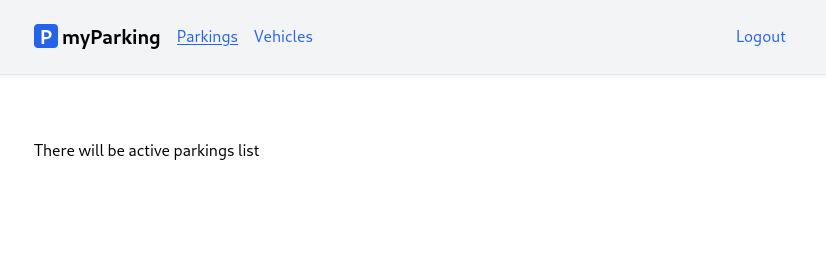
- Create a new
src/views/parkings/ActiveParkings.jsxcomponent...

Hi there! If you login and then go to "/login" on the address bar , the login form should not be there because you are already logged in. It should redirect to the vehicle or parking list. I'm not a great frontender, but I suppose this could be resolved within the routes file by checking if the user is authenticated and redirecting to /parkings or /vehicles, for example.
Hey Cesar, Thanks for your comment. Regarding this issue, I've found an article with a video explaining exactly how to fix that here.
For our app, here is how I fixed it:
In routes/index.jsx:
Then, create a component, in file components/AuthRoutes.jsx:
Hope that helps!