Let's start developing our application by setting up Flutter. Here's a reminder of what we are going to build:


Installing Flutter
First, we need to install Flutter. The installation instructions are on the official Flutter website.
In our case, we chose the following installation method:
- MacOS - since we are using a Mac.
- Android - for more straightforward setup and testing.
Then, you have two choices - VS Code or Android Studio. We chose VS Code as it was recommended by the Flutter team:
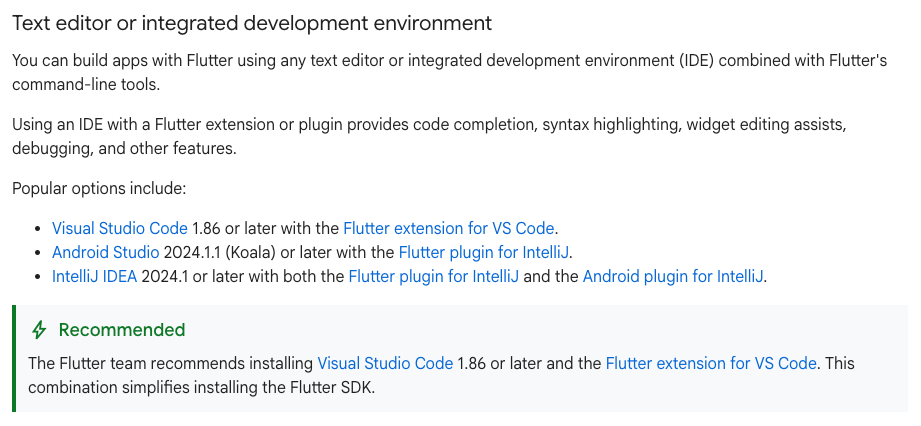
Once everything is installed, you can run the following command to check if everything is set up correctly:
flutter doctorHere's what we got:
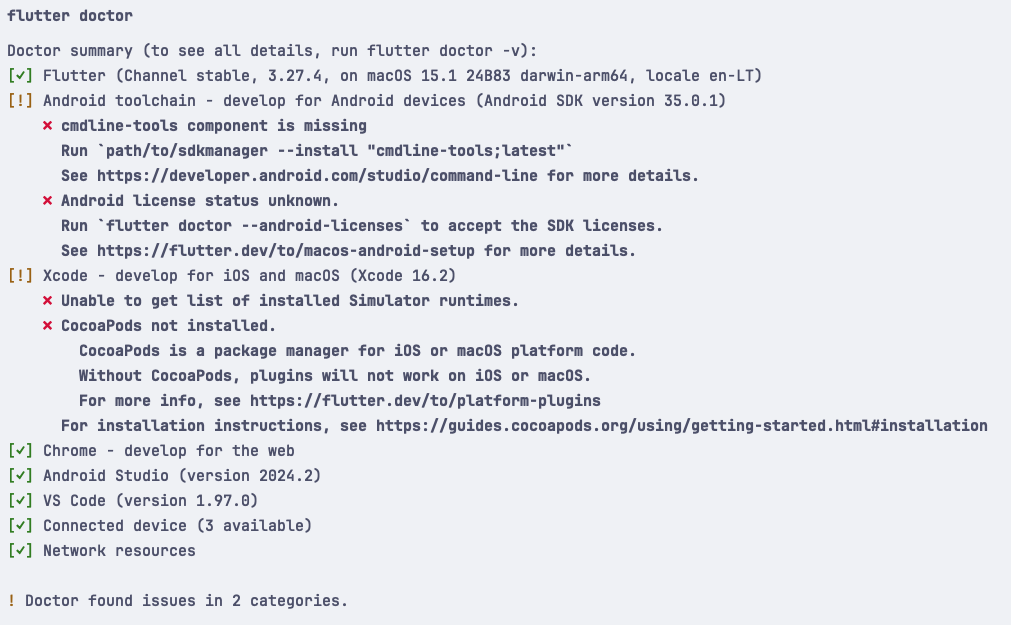
Even with a few issues, we were able to work with Flutter. So don't worry if you have some licenses missing or other issues.
Note: When developing on Linux/Windows, you will not see the iOS-related issues. iOS development requires a Mac (there's no clean way around it).
Setting up Virtual Devices
Before we start developing...
