Text Version of the Lesson
Now, let's add a file upload field to the Tasks CRUD.
Prepare Back-End: Spatie Media Library
Let's install a well-known package spatie/laravel-medialibrary to handle the file data.
composer require "spatie/laravel-medialibrary"Then, according to its documentation, we need to publish and run migrations:
php artisan vendor:publish --provider="Spatie\MediaLibrary\MediaLibraryServiceProvider" --tag="medialibrary-migrations"php artisan migrateFinally, we add the appropriate Traits to the Task Model file.
app/Models/Task.php:
use Spatie\MediaLibrary\HasMedia; use Spatie\MediaLibrary\InteractsWithMedia; // ... class Task extends Model class Task extends Model implements HasMedia { use HasFactory; use InteractsWithMedia; // ...Ok, the package installation/configuration is ready. Let's dive into the forms.
File Upload in Create Form: Front-End
This time, let's start with the front end. In create page we will add input with a type of file.
resources/views/livewire/tasks/create.blade.php:
<section class="max-w-5xl"> <form wire:submit="save" class="flex flex-col gap-6"> <flux:input wire:model="name" :label="__('Task Name')" required badge="required" /> <flux:input wire:model="due_date" type="date" :label="__('Due Date')" /> <flux:input wire:model="media" type="file" :label="__('Media')" /> <div> <flux:button variant="primary" type="submit">{{ __('Save') }}</flux:button> </div> </form></section>Here's the visual result:
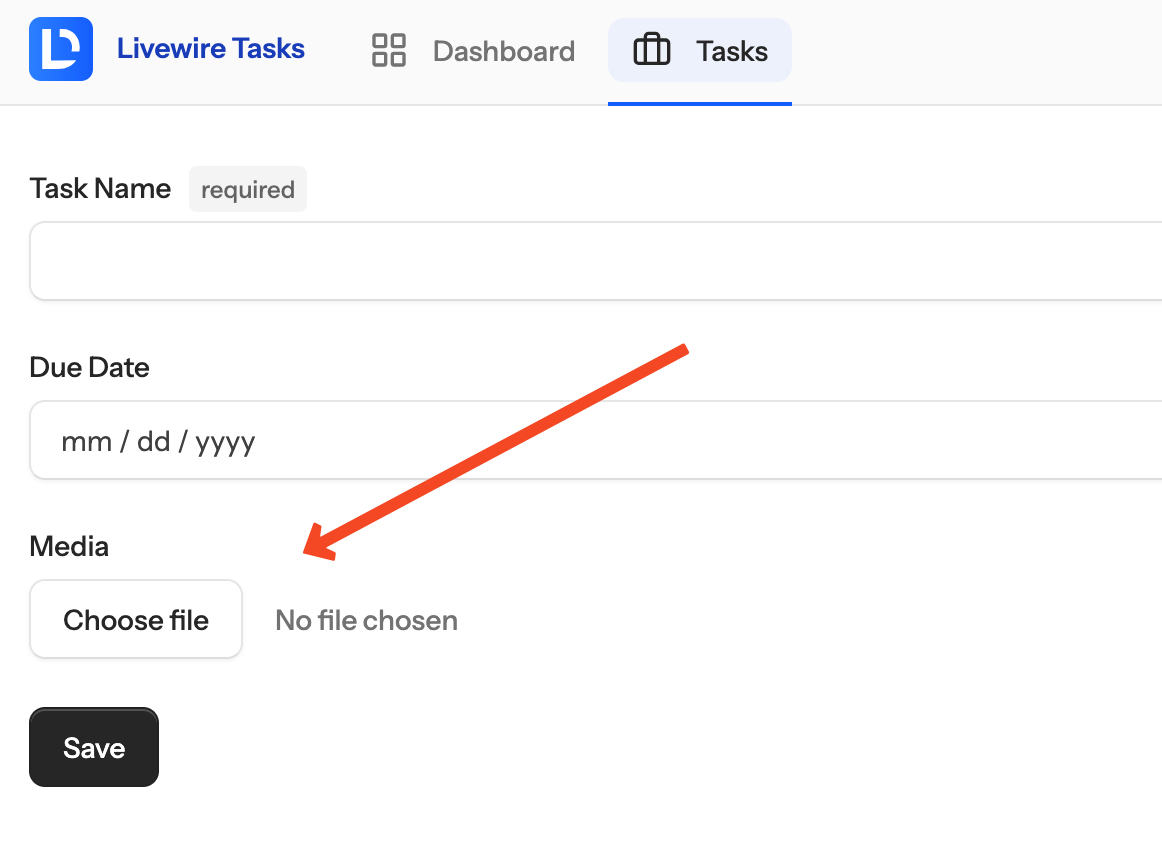
Now, what happens after we submit the form?
Submit the Create Form: Back-End
We need to modify the Livewire component. To enable file uploading, first, the...

Question Say some one wonted to add more images what would they have to add or change in order to be able to do that?
To change from single to multiple files, you will have to:
It's not that simple, but also not horribly complicated