Now let's work on editing the post. This is going to be kind of a repeating thing, similar to what we did with the create form but with minor changes.
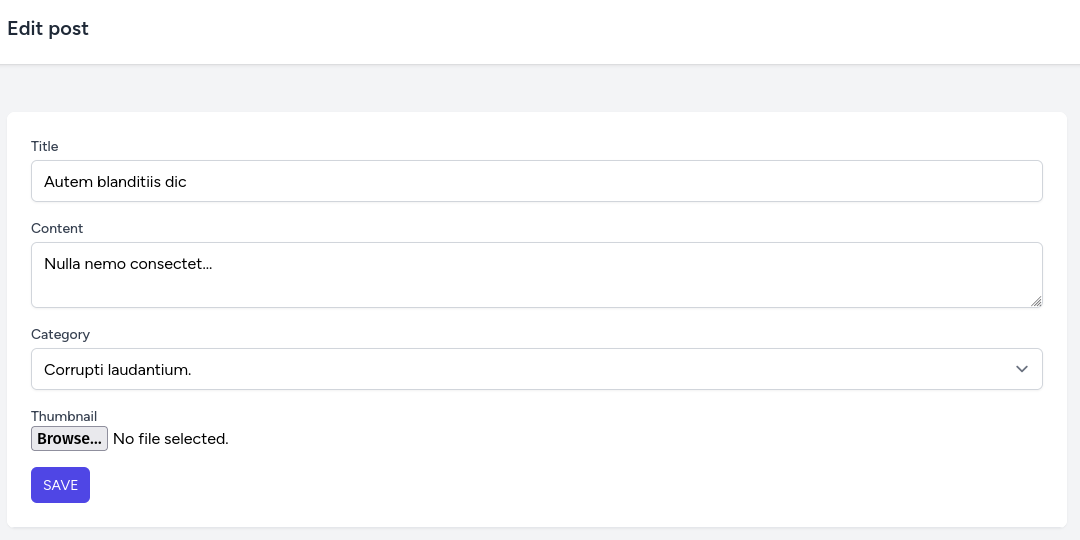
Edit Page Route
So first, let's add a link to the Edit page in the posts list.
resources/js/components/Posts/Index.vue:
<template> <div class="overflow-hidden overflow-x-auto p-6 bg-white border-gray-200"> <div class="min-w-full align-middle"> // ... <table class="min-w-full divide-y divide-gray-200 border"> <thead> <tr> // ... <th class="px-6 py-3 bg-gray-50 text-left"> <div class="flex flex-row items-center justify-between cursor-pointer" @click="updateOrdering('created_at')"> <div class="leading-4 font-medium text-gray-500 uppercase tracking-wider" :class="{ 'font-bold text-blue-600': orderColumn === 'created_at' }"> Created at </div> <div class="select-none"> <span :class="{ 'text-blue-600': orderDirection === 'asc' && orderColumn === 'created_at', 'hidden': orderDirection !== '' && orderDirection !== 'asc' && orderColumn === 'created_at', }">↑</span> <span :class="{ 'text-blue-600': orderDirection === 'desc' && orderColumn === 'created_at', 'hidden': orderDirection !== '' && orderDirection !== 'desc' && orderColumn === 'created_at', }">↓</span> </div> </div> </th> <th class="px-6 py-3 bg-gray-50 text-left"> <span class="text-xs leading-4 font-medium text-gray-500 uppercase tracking-wider">Actions</span> </th> </tr> </thead> <tbody class="bg-white divide-y divide-gray-200 divide-solid"> <tr v-for="post in posts.data"> // ... <td class="px-6 py-4 whitespace-no-wrap text-sm leading-5 text-gray-900"> {{ post.created_at }} </td> <td class="px-6 py-4 whitespace-no-wrap text-sm leading-5 text-gray-900"> <router-link :to="{ name: 'posts.edit', params: { id: post.id } }">Edit</router-link> </td> </tr> </tbody> </table> <TailwindPagination :data="posts" @pagination-change-page="page => getPosts(page, selectedCategory)" class="mt-4" /> </div> </div></template> <script setup>// ...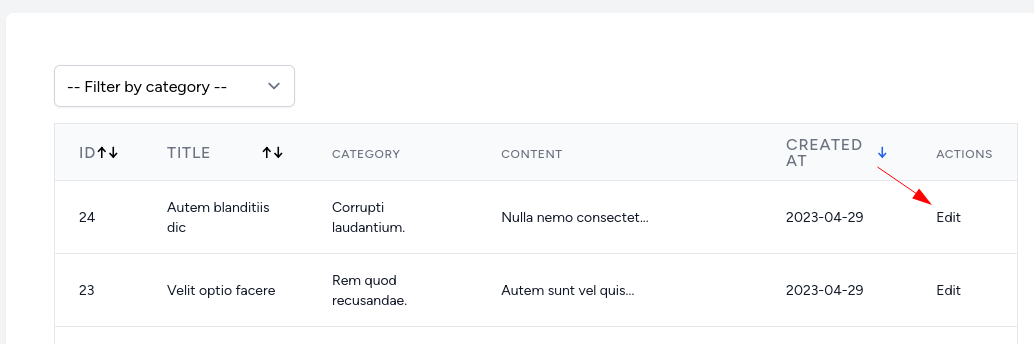
Now, for the edit link, we added a parameter id. Next, we need to add a route with this parameter. The syntax for adding a parameter is...

"There's one image that is not available, only the text 'empty edit form' is written. Is it important or not?"
It wasn't important screenshot. Fixed the link.